No-code app builders are transforming how small businesses create apps. These platforms let you design mobile and web apps without writing code, saving time and money. With drag-and-drop tools, pre-built templates, and affordable pricing, small businesses can build apps for as little as $300–$1,000 per year compared to traditional development costs of $70,000–$170,000. Plus, no-code platforms can cut development time by up to 90%, making them a fast and cost-effective solution. Here’s a quick look at the top seven platforms:
- AppInstitute: Industry-specific templates, loyalty programs, and push notifications. Pricing: $49–$149/month.
- Adalo: Visual app builder with database integration. Free plan available; paid plans start at $45/month.
- Bubble: Advanced web app builder with backend functionality. Free plan; paid plans from $29/month.
- Appy Pie: AI-driven app and website builder. Pricing starts at $16/month.
- GoodBarber: Focused on e-commerce and content apps. Pricing: $36–$135/month.
- BuildFire: Plugins, white-label options, and enterprise features. Pricing: $100–$499/month.
- Mobiroller: Multi-platform apps with e-commerce tools. Free plan; paid plans from $10/month.
Quick Comparison
| Platform | Key Features | Pricing (USD) | Best For |
|---|---|---|---|
| AppInstitute | Templates, loyalty programs | $49–$149/month | Restaurants, service apps |
| Adalo | Drag-and-drop, database integration | Free, $45+/month | E-commerce, customer apps |
| Bubble | Advanced web app development | Free, $29+/month | SaaS, complex projects |
| Appy Pie | AI-driven builder, integrations | $16+/month | Simple apps, quick prototypes |
| GoodBarber | E-commerce and content tools | $36–$135/month | Retail, media apps |
| BuildFire | Plugins, enterprise features | $100–$499/month | Agencies, large-scale apps |
| Mobiroller | Multi-platform, e-commerce | Free, $10+/month | Small business apps |
These platforms cater to different needs, whether you’re building a loyalty app for a coffee shop or a custom CRM for your business. Choose based on your requirements, budget, and app complexity.
2025 No Code Mobile App Builders Tier List | 15 App Builders Ranked!

1. AppInstitute
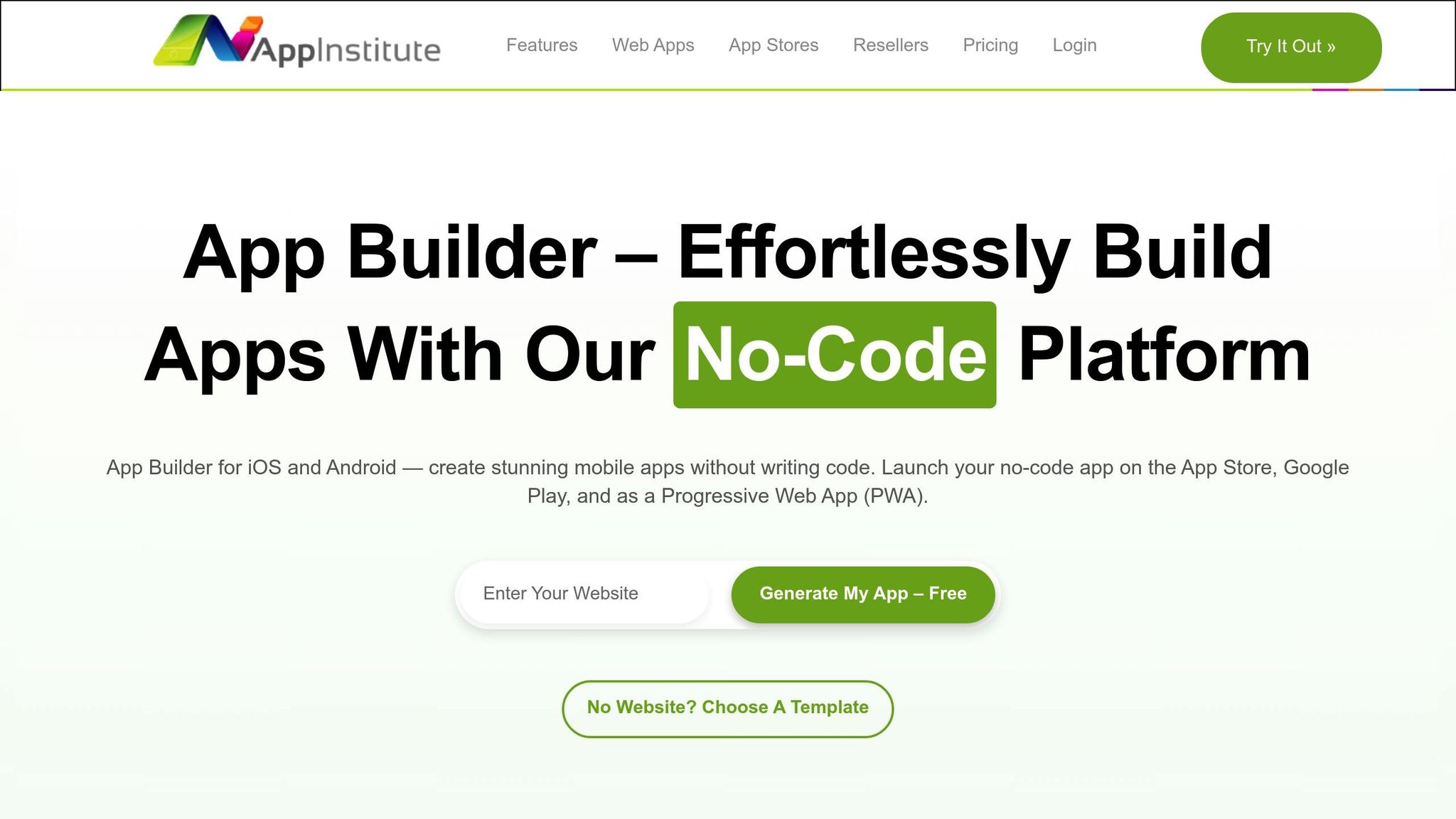
AppInstitute makes it simple for small businesses to create professional apps without needing any coding skills. With over a decade of experience, it’s often called the "WordPress for apps" because of its user-friendly and powerful platform.
Key Features
AppInstitute offers a drag-and-drop interface and customizable templates tailored for industries like restaurants, coffee shops, retail, and service businesses. It includes tools such as loyalty programs, food ordering systems, and push notifications, providing an all-in-one solution. Users can easily tweak elements like color schemes, logos, fonts, and layouts to match their branding.
The platform also includes essential business tools. You’ll find loyalty programs featuring virtual stamp cards, bonus points, and discount coupons, along with push notifications to keep customers in the loop about deals or updates. Additional features include product shopping options, user management tools, and direct messaging capabilities.
What sets AppInstitute apart is its flexibility in app deployment. Businesses can either launch Progressive Web Apps (PWAs) instantly or create native apps for iOS and Android. The platform handles the entire app store submission process, including unlimited resubmissions when necessary.
Pricing (USD)
AppInstitute offers three subscription plans, all with a 30-day free trial:
- Instant Plan: $49/month – Includes Progressive Web App, custom domain connection, push notifications, and user management.
- App Stores Plan: $99/month – Adds native iPhone and Android apps, plus full app store submission support.
- App Stores Premium: $149/month – Includes tablet support for iPad and Android, a dedicated account manager, and access to the "Hire A Pro" service at no extra cost.
Annual subscriptions offer over a 15% discount compared to monthly payments. For non-Premium subscribers, the "Hire A Pro" service is available for $499. These pricing options provide flexibility for businesses with varying needs.
Business Use Cases
AppInstitute’s features help businesses streamline operations and improve customer engagement. It works particularly well for service-based businesses and retail operations. For instance, Natural Balance Therapies created an app to offer an exclusive loyalty program, send geotargeted reminders to clients visiting London, and enable direct customer messaging. Their app has been downloaded over 2,000 times, showcasing its effectiveness.
The platform supports a variety of businesses: restaurants can use it for integrated ordering systems, retail stores can showcase products with shopping features, and service businesses can simplify their workflows with tools like calendar scheduling and in-app messaging.
Pros and Cons
One of the biggest advantages is the instant preview feature and the comprehensive support provided during the app-building and submission process. This allows business owners to focus on design and functionality rather than technical challenges. However, some users have found the drag-and-drop interface a bit cluttered and overwhelming, especially for beginners. Reviews from GetApp and Software Advice rate AppInstitute’s value for money at 3.4 out of 5.
2. Adalo
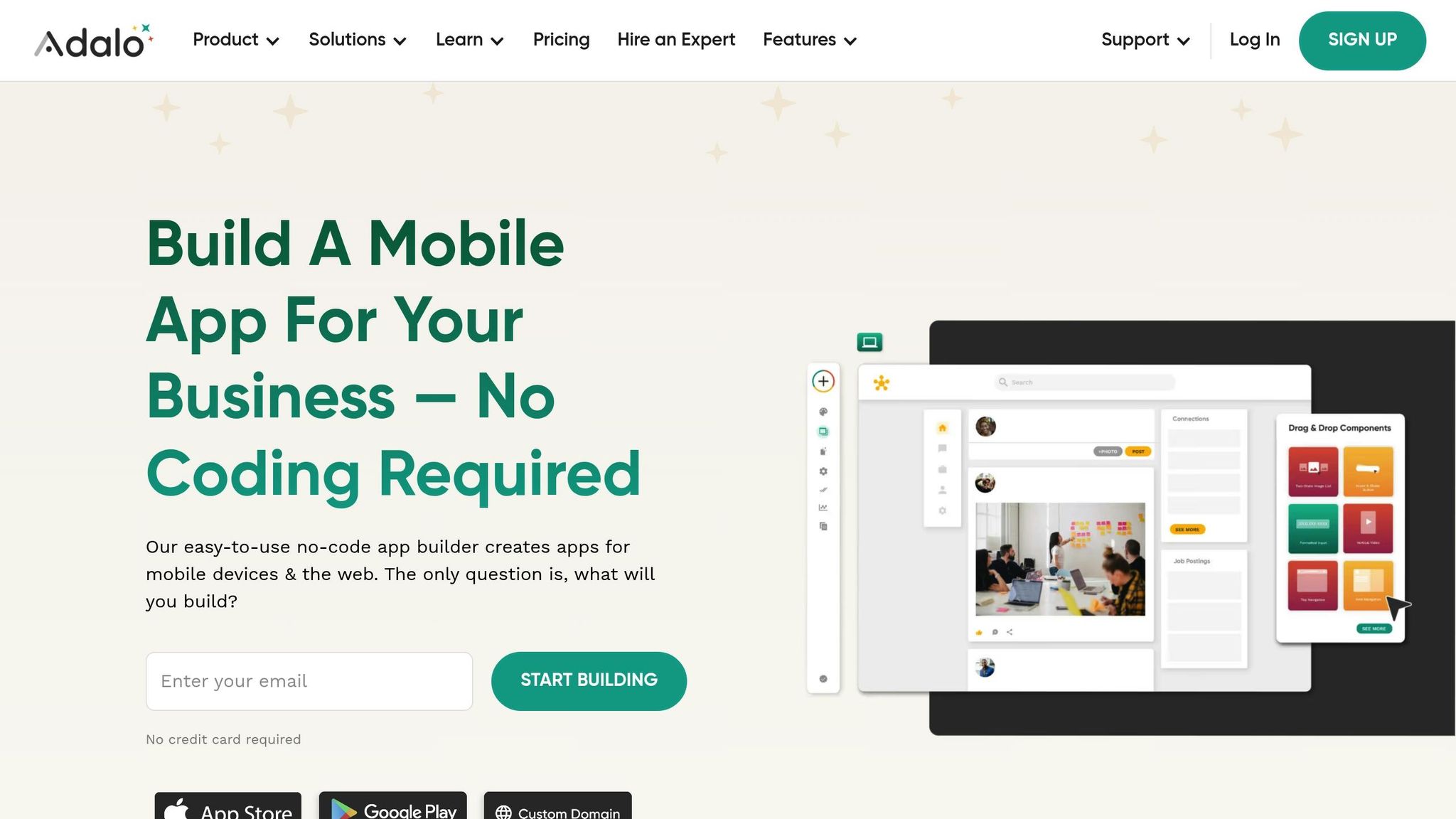
Adalo gives small business owners the tools to create customer-focused mobile and web apps – no coding skills required. Its visual development approach makes it possible for entrepreneurs to design professional apps, helping them boost customer engagement with branded solutions.
Key Features
Adalo features a drag-and-drop builder that simplifies app creation for users with little to no technical background. It includes its own relational database, eliminating the need for external database management. Users can access unlimited screens, create custom workflows, and choose from pre-built templates tailored for scenarios like customer portals, booking systems, or e-commerce integration.
The platform integrates seamlessly with Zapier, unlocking connections to over 5,000 services and tools. This allows businesses to link their apps to existing workflows effortlessly.
Adalo supports both mobile and web apps, enabling users to publish their creations via custom domains or app stores. These features are paired with flexible pricing plans that cater to businesses of all sizes.
Pricing (USD)
Adalo offers five pricing tiers to meet varying business needs:
- Free: $0/month – Includes 200 records per app, unlimited app actions, 1 app editor, and unlimited test apps.
- Starter: $45/month ($36/month annually) – 1 published app, custom domain, and app store publishing capability.
- Professional: $65/month ($52/month annually) – 2 published apps, 5 app editors, custom integrations, and geolocation features.
- Team: $200/month ($160/month annually) – 5 published apps, 10 app editors, priority support, and Xano integration.
- Business: $250/month ($200/month annually) – 10 published apps, unlimited app editors, and special add-on pricing.
For businesses requiring additional published apps or editor seats, Adalo provides flexible add-on options.
Business Use Cases
Adalo’s features empower businesses to create apps tailored to their specific needs. It’s a great fit for industries like restaurants, fitness studios, retail, service providers, professional firms, and educational institutions. Businesses can design apps for tasks like ordering, booking, inventory management, or secure customer portals.
Local businesses, in particular, benefit from Adalo’s geolocation features, which are perfect for building community-focused apps with event listings or location-based services. Professional firms often use Adalo to create customer portals for sharing proposals, collaborating on projects, and processing payments securely.
Pros and Cons
Adalo stands out for its affordability and quick setup. Business owner Alan Ogle highlights its value, stating:
"I would absolutely recommend building on Adalo – especially for small businesses. Price wise for example, you can’t beat it".
The platform is user-friendly and reliable, with published apps maintaining over 99% uptime over the past year and handling over 20 million data requests daily.
That said, Adalo is best suited for customer-facing apps rather than complex internal systems. While it offers rapid development and cost savings, it may fall short in advanced customization compared to traditional development methods.
Adalo showcases how no-code platforms simplify app development for small businesses, making it a strong contender among the options discussed in this guide.
3. Bubble
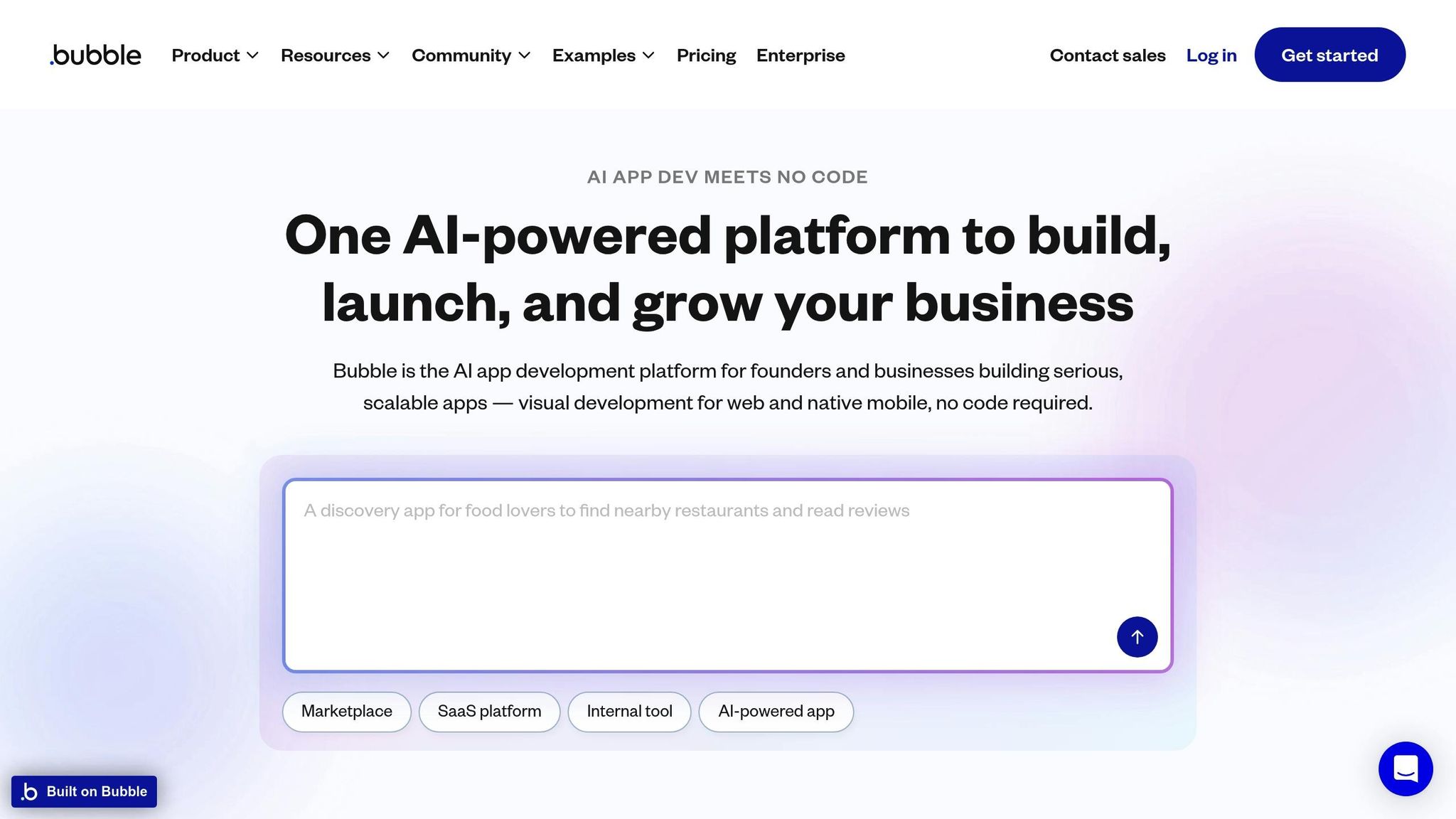
Bubble is a no-code platform that enables small businesses to create advanced web applications without writing a single line of code. Unlike tools that focus solely on front-end design, Bubble tackles both front-end and back-end development, offering a complete solution for building powerful, scalable apps.
Key Features
Bubble’s drag-and-drop interface makes it easy for anyone, regardless of technical skills, to build web applications. Its visual editor simplifies workflows, allowing users to design layouts, implement complex features, and manage databases – all in one place.
The platform goes beyond basic functionality with advanced tools like a built-in database, payment gateway integrations, and API connectivity. These features rival traditional development methods, giving users the flexibility to build highly functional applications.
Security is built into the platform, with features like data encryption, user authentication, and access controls ensuring applications are protected. Additionally, Bubble’s infrastructure automatically scales to accommodate growth, whether you’re launching a small MVP or serving thousands of users.
The plugin marketplace is another standout feature, offering over 6,500 integrations that connect apps to third-party services. This ecosystem allows businesses to expand their app’s capabilities without starting from scratch.
Next, let’s dive into Bubble’s pricing structure, which aligns with its feature-packed platform.
Pricing (USD)
Bubble uses a usage-based pricing model that combines subscription tiers with Workload Units (WUs) to measure server usage:
- Free: $0/month – Ideal for learning and prototyping.
- Starter: $32/month ($29/month annually) – Removes Bubble branding and includes custom domain support.
- Growth: $134/month ($119/month annually) – Offers improved performance for scaling apps.
- Team: $399/month ($349/month annually) – Adds collaboration features and enterprise-level tools.
- Enterprise: Custom pricing – Tailored for large organizations with specific needs.
For most small businesses, the Starter plan provides sufficient capacity for launching and growing applications. About 90% of apps operate effectively within the included Workload Units during their early stages.
Business Use Cases
Bubble’s flexibility makes it a go-to choice for a wide range of business needs. Many small businesses use it to build custom CRM and ERP systems, handling everything from customer data to inventory management. For e-commerce platforms, Bubble supports features like tailored checkout processes, order tracking, and inventory control.
Service-oriented businesses often create customer support portals on Bubble, enabling clients to submit tickets, track progress, and access resources. The platform is also popular for project management tools, which help businesses organize tasks, deadlines, and team communication in a way that fits their unique workflows.
Examples of real-world success stories include:
- TicketRev: An event ticketing marketplace built on Bubble that raised $1.1 million in pre-seed funding by letting fans bid on tickets at their preferred prices.
- Cerebro Sports: A basketball analytics platform with over 600,000 player records, backed by investor Mark Cuban.
- Resolis: A UK-based enterprise that replaced spreadsheets with a custom tool for managing public infrastructure assets, streamlining operations and client interactions.
These examples show how Bubble can adapt to various industries, making it a versatile choice for businesses.
Pros and Cons
Bubble offers clear advantages, especially for businesses looking to cut development costs and speed up the app-building process. Lisa Michelle, Founder of Meedri & DuragFest, highlights this benefit:
"Bubble gives people the opportunity to make their ideas come to life really quickly. Before, you’d be looking at trying to pay somebody $10,000 or more. Bubble gives you control. I love that I can sit down and build something the way I think it should be built."
The platform’s scalability and depth of features also earn high praise. Michael Ong, Product Manager at Seagate, shares his experience:
"Bubble is the best no-code platform, and it has the most capability of any platform I’ve ever tried. Trust me, I’ve tried all of them. It’s really a game changer. If you’re going to go no-code, start with Bubble. You won’t regret it."
However, one potential drawback is that costs can rise as applications grow, making pricing less predictable over time.
With over 4.69 million apps built and users collectively raising more than $15 billion, Bubble has proven its ability to help businesses turn ideas into successful digital products.
4. Appy Pie
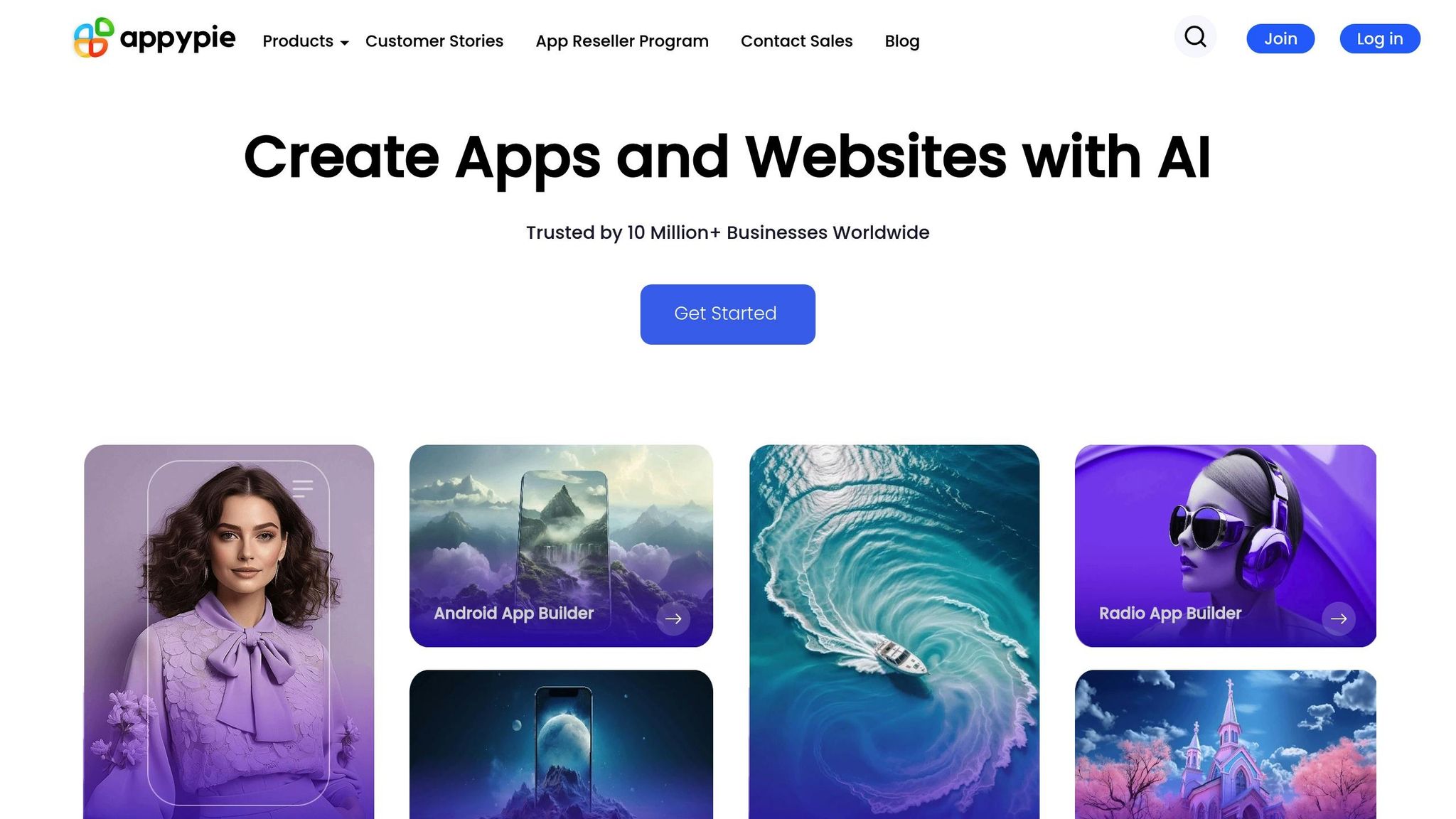
Appy Pie is a no-code platform powered by AI, designed for small businesses to create mobile apps, websites, and chatbots without needing any programming skills. With a user base exceeding 1 million businesses, its drag-and-drop interface allows users to describe their app ideas and turn them into functional applications in just minutes.
Key Features
The standout feature of Appy Pie is its AI App Generator, which enables users to craft apps by simply describing their business requirements. The platform then generates customizable templates tailored to specific industries. Users can further personalize their apps with tools to adjust layouts, colors, and functionality. Industry-specific templates cater to businesses like restaurants, salons, retail stores, and service providers. For those wanting to strengthen their online presence, the AI Website Builder creates responsive websites that complement their mobile apps.
Apps built on Appy Pie are optimized for multiple devices and come with features like appointment scheduling, customer management, in-app purchases, and analytics dashboards. These tools make managing operations easier and allow businesses to scale as needed.
Pricing (USD)
Appy Pie offers flexible pricing plans to accommodate different needs:
- Basic: $16/month (billed annually) or $32/month (billed monthly) – Android apps only
- Gold: $36/month (billed annually) or $72/month (billed monthly) – Includes enhanced Android features
- Platinum: $60/month (billed annually) or $120/month (billed monthly) – Supports both iOS and Android
- Enterprise: Custom pricing tailored for larger organizations
For businesses requiring extra features, an Add-On Package is available at double the current plan price. It’s worth noting that 83% of Software Advice reviewers represent organizations with 1–50 employees, showcasing the platform’s appeal to small businesses.
Business Use Cases
Appy Pie serves a variety of industries with tailored solutions. Retail businesses can set up online stores with built-in inventory management and payment processing. For instance, Sarah K., a small business owner, reported a 25% boost in sales after launching her app. Service providers, such as salons, benefit from seamless booking tools, while taxi services can connect drivers and riders efficiently.
Restaurants can use the platform to manage food ordering systems, allowing for delivery or pickup, while also leveraging digital loyalty programs to retain customers. Delivery services can quickly establish apps for streamlined ordering, and integrated AI chatbots handle common customer inquiries. Additional integrations with tools like Google Analytics and secure payment gateways like Stripe and PayPal (with 0% transaction fees) further enhance customer engagement.
Pros and Cons
Appy Pie has received positive feedback for its features and pricing flexibility, earning an average rating of 4.6 out of 5 from 1,392 reviews on Software Advice. Samuel, a user from the Internet industry, shared:
"Appy Pie is a cool tool for prototyping, image generation and a no code platform."
Customer support is another highlight, with JOSE LUIS from Religious Institutions stating:
"The online support is very correct and solves the real problems, and if you don’t understand something, they guide you until it is completely resolved."
However, some users have pointed out drawbacks. The platform’s value for money received a rating of 3.72 out of 5, with concerns about the cost of advanced features. Walter G., an adviser in Higher Education, commented:
"Perhaps the prices are a little expensive but it is a drawback because its performance justifies the higher price."
Other criticisms include limited functionality compared to custom development, expensive advanced features, and a cumbersome cancellation process. Additionally, the Basic plan’s restriction to Android-only apps may be a drawback for businesses targeting iOS users.
Despite these challenges, Appy Pie remains a practical choice for small businesses seeking efficient app development solutions.
5. GoodBarber
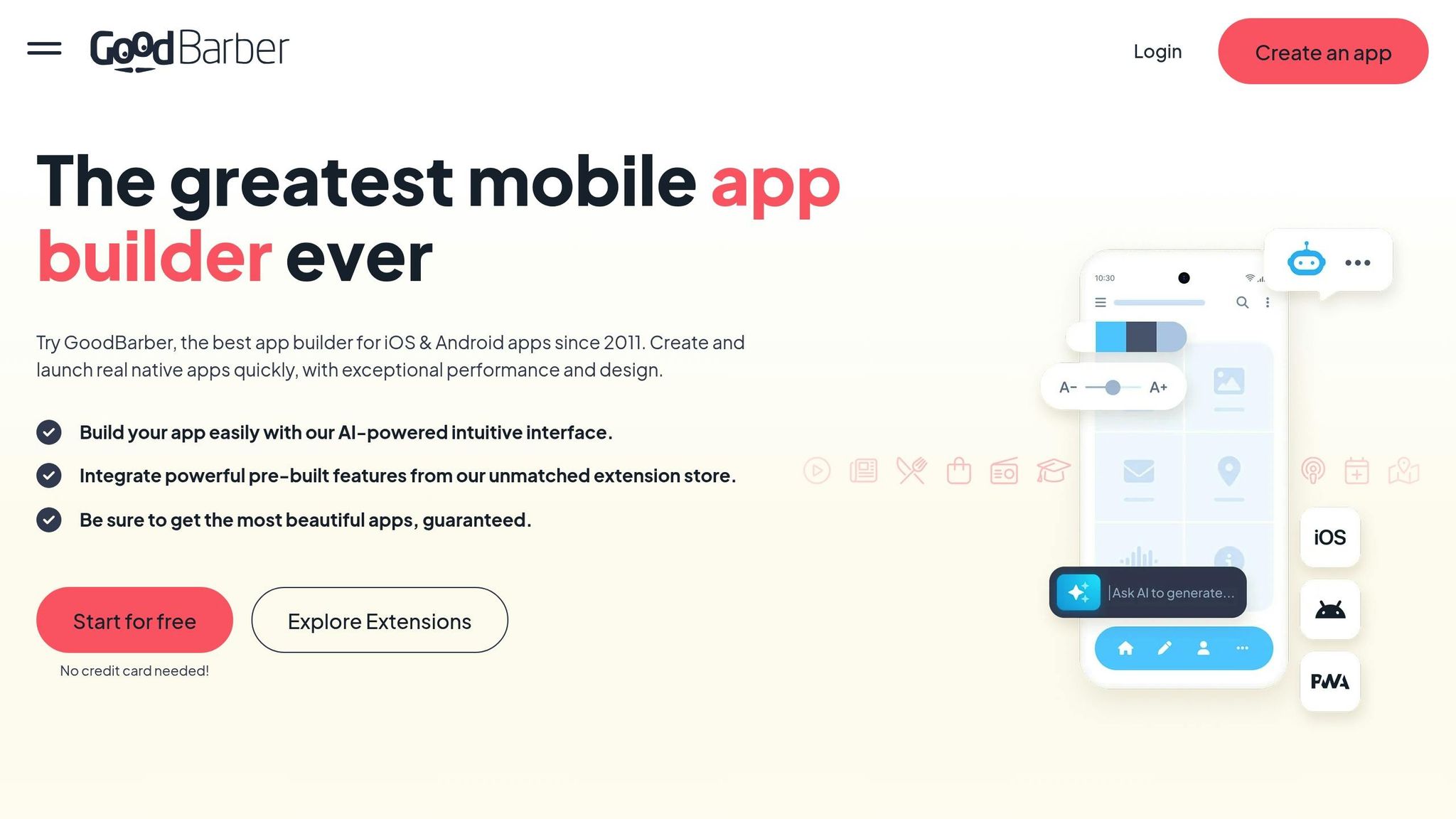
GoodBarber is a no-code app development platform designed to help small businesses create native iOS and Android apps, as well as Progressive Web Apps (PWAs). It offers a straightforward way for businesses to launch apps without needing coding skills. With its user-friendly interface and polished design options, GoodBarber is particularly well-suited for e-commerce applications.
The platform emphasizes simplicity while maintaining strong functionality. As stated by GoodBarber:
"At GoodBarber, every decision is made to provide you with the best app builder possible. We believe in simplicity without sacrificing power."
Key Features
GoodBarber integrates AI to simplify the app-building process and includes a range of e-commerce tools. Its built-in Content Management System (CMS) allows users to update and manage content effortlessly, even without technical know-how.
Some standout features include:
- Push Notifications: Keep customers engaged with alerts about new products, special offers, or updates.
- Community and Social Features: Build stronger customer relationships through in-app interaction tools.
- Multi-Platform Publishing: Publish apps across web browsers, the App Store, and Google Play at the same time.
- Analytics: Gain insights into user behavior and app performance.
- Customizable Templates: Create apps that align with your brand identity.
- Monetization Options: Generate revenue through various built-in tools.
- Third-Party Integrations: Connect with tools like Square Point of Sale, Zapier, Local Delivery, and WordPress.
These features, combined with flexible pricing, make GoodBarber a practical choice for businesses of all sizes.
Pricing (USD)
GoodBarber provides a range of pricing plans tailored to different needs, all of which include a 30-day free trial.
Content App Plans:
- Standard: $36/month or $30/month (billed yearly at $360/year)
- Premium: $70/month or $55/month (billed yearly at $660/year)
- Pro: $135/month or $105/month (billed yearly at $1,260/year)
- Agency: $280/month or $215/month (billed yearly at $2,580/year)
For those who prefer one-time payments, lifetime licenses are offered for the Pro plan at $4,600 and the Agency plan at $12,000.
E-commerce App Plans start at $40/month, focusing on tools for online retail.
Reseller Programs are available for agencies or individuals building apps for clients. These start at $280/month for Content plans ($215/month billed yearly) and $380/month for Content + eCommerce combinations ($290/month billed yearly).
Additional costs include $10 per 100,000 push notifications. Publishing on app stores requires separate developer accounts: Apple charges $99/year, while Google Play has a one-time $25 registration fee.
Business Use Cases
GoodBarber’s flexibility makes it a fit for various industries, including religious organizations, travel companies, educational institutions, magazines, restaurants, wellness centers, fashion retailers, and event organizers.
In April 2024, GoodBarber highlighted several successful projects, such as La Belle Cueillette (web, App Store, and Google Play), Acqua Monaco (web, App Store, and Google Play), and Comida de Pueblo (web and App Store).
Local businesses benefit from features like detailed product catalogs, targeted marketing, and secure payment processing to expand their customer base. E-commerce companies can take advantage of inventory management, secure transactions, and integrated marketing tools. Service providers often use features like appointment scheduling, customer management, and loyalty programs to improve customer experiences and streamline operations.
The push notification system is especially useful for businesses like restaurants announcing daily specials, retail stores promoting flash sales, or service providers sending appointment confirmations and reminders.
Pros and Cons
GoodBarber is often praised for its e-commerce focus and easy app store publishing. Its simplicity makes it accessible to business owners without technical expertise, and the ability to publish on web, iOS, and Android simultaneously broadens market reach.
Support is another strong point, with 24/7 assistance and an active community forum. Additionally, studies show that 60% of organizations using platforms like GoodBarber see revenue growth, and no-code tools can cut development time by up to 90% compared to traditional coding.
That said, there are some drawbacks. The platform offers less design flexibility compared to custom development, which may limit creative control. Its pricing tiers can also feel rigid, sometimes requiring businesses to pay for features they don’t need.
Despite these limitations, GoodBarber is an excellent option for small businesses that value ease of use, polished design, and strong e-commerce tools over extensive customization. It provides an efficient way for businesses to develop and manage apps with minimal hassle.
sbb-itb-539ae66
6. BuildFire
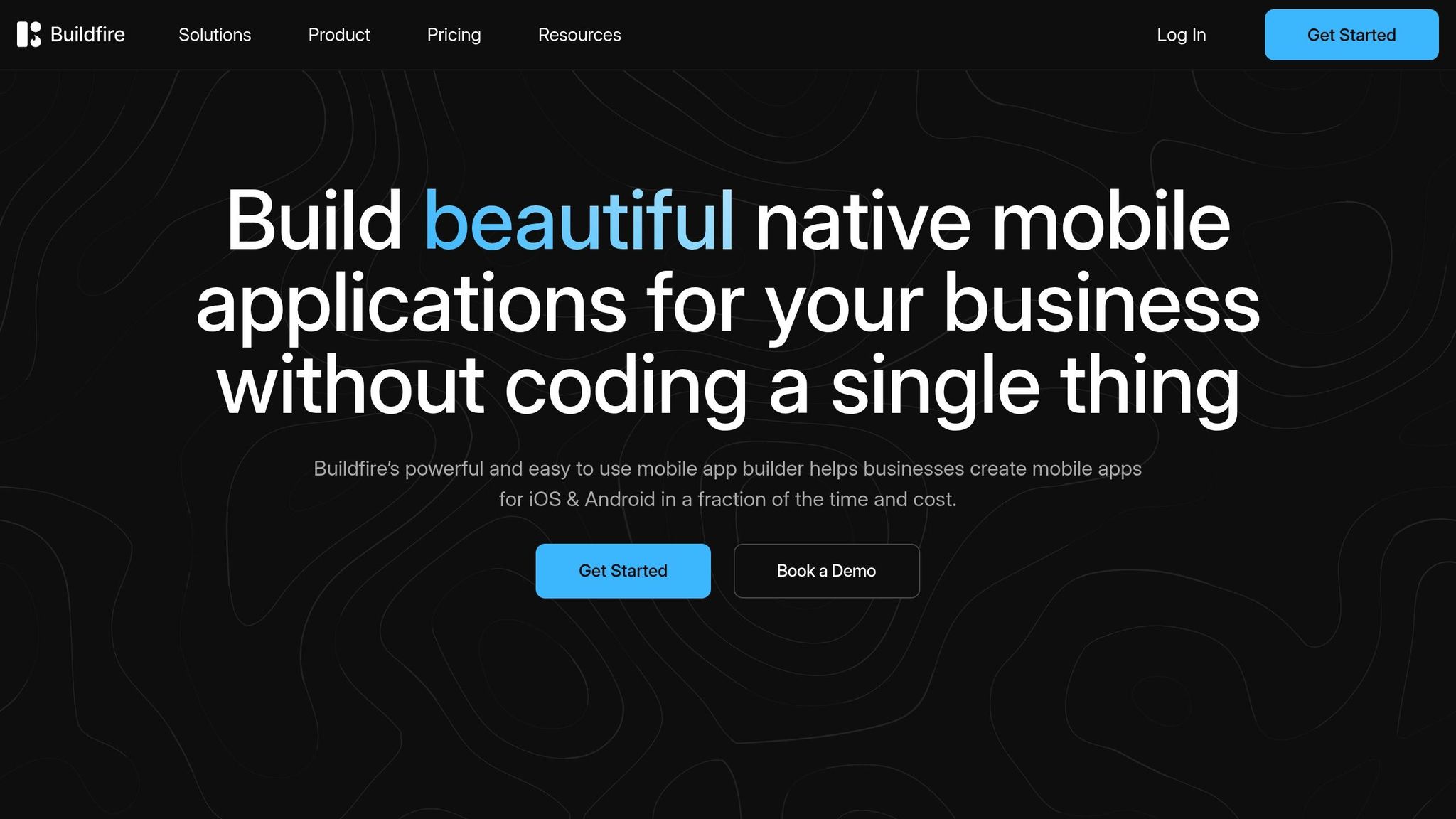
BuildFire is a no-code platform that helps small businesses create mobile apps for iOS and Android without needing advanced coding skills. With over 10,000 apps built using its tools, BuildFire provides an accessible way for businesses to step into the mobile app market.
As BuildFire puts it:
"BuildFire’s user-friendly interface and intuitive drag-and-drop functionality allow you to create professional-looking apps without writing a single line of code. This not only saves you time but also significantly reduces development costs."
This combination of simplicity and cost-effectiveness makes it an appealing choice for businesses looking to launch apps quickly.
Key Features
BuildFire is packed with features tailored to meet various business needs. It offers a library of over 100 plugins, covering essentials like calendars, sharing options, background activity, and location services. The platform also supports white-label branding, real-time app previews, and detailed analytics to monitor user behavior and app performance.
Both PWAs (Progressive Web Apps) and native apps are supported, and its AI-powered tool can generate custom templates for faster development. Built-in monetization options – such as in-app purchases, ads, and subscriptions – help businesses generate revenue, while the platform simplifies the publishing process by managing deployment to the App Store and Google Play Store. Ongoing app maintenance is also included.
Pricing (USD)
BuildFire offers four subscription tiers, all with a 14-day free trial:
- MVP Plan: $100/month – Includes iOS and Android apps, PWAs, user management, behavioral tagging, app analytics, and standard push notifications. Limits: 100 downloads, 50,000 push notifications, 5GB storage, and 100GB bandwidth per month.
- Growth Plan: $189/month – Builds on the MVP plan by removing the download cap and keeping the same limits for push notifications, storage, and bandwidth. Allows up to 25,000 downloads per month.
- Starter Plan: $349/month – Adds support for iPads and Android tablets, drip notifications, a QR scanner, and a task manager. Offers 250,000 push notifications, 15GB storage, 150GB bandwidth, and a 50,000 monthly download limit.
- Standard Plan: $499/month – Includes advanced features like SDK customization. Offers 500,000 push notifications, 50GB storage, 250GB bandwidth, and supports up to 150,000 downloads per month.
Additional admin seats can be purchased for $50/month. The MVP, Growth, and Starter plans allow one admin seat, while the Standard plan includes up to three.
Business Use Cases
BuildFire’s flexible pricing and feature set make it suitable for a variety of industries. Here are a few examples of its impact:
- Preferred Materials: Their BuildFire app increased employee engagement from 20% to 81% and streamlined HR processes.
- Cumberland Farms: By replacing paper forms with a BuildFire app for work orders, timesheets, and inventory, the company saved over $11,000 annually and reclaimed 845 hours of productivity – resulting in a $400,000+ return on investment.
- Touch of Modern: After launching a mobile commerce app, the company saw orders jump from 30,600 to 131,000 in a year. Mobile devices accounted for 70% of total sales, with two-thirds coming through the app.
These examples highlight how BuildFire can drive efficiency, cut costs, and boost sales, making it a versatile choice for industries like retail, fitness, media, and even churches.
Pros and Cons
BuildFire has earned praise for its quick development process and cost-effective approach compared to fully custom solutions. Its strong security, extensive customization options, and support for multiple devices reduce the technical workload for small businesses.
However, it’s not without drawbacks. Some users find the platform lacks the advanced features of custom-built apps, and there’s a learning curve for beginners. Storage and integration limits may also pose challenges for businesses with specific needs.
While 78% of GetApp reviewers commend BuildFire’s pricing, others feel it’s expensive for basic apps. For example, Eddy Handal, an amateur app builder, shared:
"For the price it is too basic of a program to use."
Despite mixed opinions, BuildFire holds an average value-for-money rating of 4.3 out of 5 on Capterra, showing that most users find it worthwhile.
7. Mobiroller
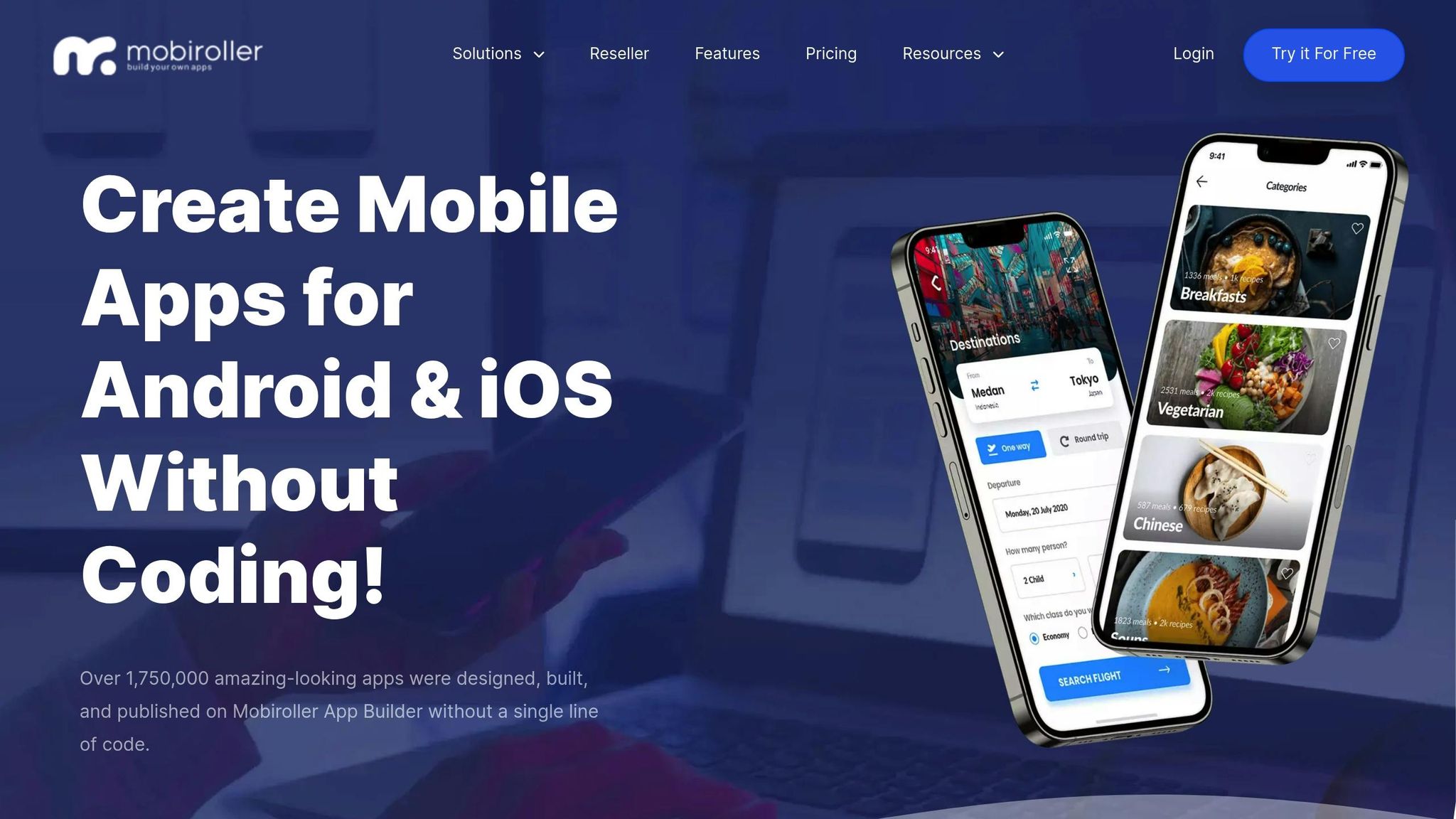
Mobiroller has helped users create over 1.75 million professional Android and iOS apps – all without requiring any coding skills. Founded in 2014 by Erol Kabadayi, this platform focuses on simplicity and accessibility, making it a great choice for small businesses. Its ability to seamlessly develop apps for both iOS and Android is one of its standout features.
Danail Delchev, Founder of iTech, sums it up well:
"Mobiroller gives you Android, iOS, and Huawei Apps at the same time, amazing!"
This dual-platform functionality is particularly valuable since Android and iOS together account for 97% of mobile devices worldwide.
Key Features
Mobiroller offers more than 80 customizable features tailored for small business apps. Some of its most useful tools include:
- Push notifications
- Ad monetization
- Deal creation to boost engagement
- Multi-language support
- User segmentation
- Registration and login systems
- Mobile shopping capabilities
- Analytics integration
Users also benefit from full control over their apps without Mobiroller branding, instant app delivery, and access to premium customer support.
Pricing (USD)
Mobiroller provides four pricing plans to suit a variety of business needs:
- Free Plan: $0/month – Includes 1 native Android app, Mobiroller ads, single language support, 1 push notification, unlimited design templates, and access to a knowledge base.
- ECO Plan: $10/month – Adds ad revenue sharing, e-commerce for up to 50 products, in-app purchases, multi-language support, unlimited push notifications, and advanced analytics.
- Pro Plan: $30/month – Includes all ECO features plus e-commerce for up to 250 products and iOS publishing.
- Business Plan: $50/month – Offers unlimited e-commerce capabilities, user roles and groups, and group-targeted notifications.
This flexible pricing structure makes it an attractive option for budget-conscious small business owners.
Business Use Cases
Mobiroller caters to a variety of small business needs. It’s particularly effective for building e-commerce apps that support mobile shopping and for creating loyalty programs with points-based rewards. Businesses can also use the platform to transform their existing web content into mobile-friendly formats, ensuring better engagement. Additionally, Mobiroller facilitates direct communication with customers through dedicated support channels, while its integrated analytics provide valuable insights into user behavior and preferences.
Gökhan Kırca, Founder of CO2 Agency, shares his experience:
"I have created over 40 mobile apps for small businesses as a Mobiroller Mobile App Reseller since 2017."
Pros and Cons
Mobiroller has earned high praise from users, with ratings of 4.7/5 on Capterra and 4.9/5 on G2 [64,67]. Users consistently highlight its ease of use and well-rounded feature set. While some have mentioned a desire for more design templates, most small business owners find the platform delivers an effective and user-friendly solution for building mobile apps without needing any coding expertise.
Platform Comparison
Choosing the right no-code app builder depends on your business needs, budget, and technical requirements. Each platform has its own strengths and limitations, making them suitable for different types of small businesses.
Monthly costs for these platforms typically range from $50 to $200, offering a cost-effective alternative to traditional development. This affordability is especially appealing for startups working with tight budgets and deadlines. Below is a quick comparison of popular platforms, highlighting their features, pricing, and ideal use cases.
| Platform | Key Features | Pricing (USD) | Ideal For | Pros | Cons |
|---|---|---|---|---|---|
| AppInstitute | Industry-specific templates, drag-and-drop editor, PWA support, App Store submission | $49–$149/month | Restaurants, salons, service businesses | Easy setup, dedicated account management, comprehensive submission service | Limited to single app per subscription |
| Adalo | Native app creation, database management, custom actions | Free plan; paid from $45/month | E-commerce, marketplace apps | Strong native app capabilities, good database features | Action-based pricing can get expensive with high usage |
| Bubble | Visual programming, complex workflows, database integration | Free plan; paid from $29/month | Complex web applications, SaaS products | Highly customizable, powerful backend capabilities | Steep learning curve, workload unit limitations |
| Appy Pie | Multi-platform publishing, AI assistance, extensive integrations | Varies by plan | Quick prototypes, simple business apps | Fast deployment, AI-powered features | Limited customization for complex needs |
| GoodBarber | Native and PWA apps, advanced design tools, CMS integration | Premium pricing tiers | Content-heavy apps, media businesses | Beautiful design templates, strong content management | Higher cost for advanced features |
| BuildFire | Plugin marketplace, white-label options, enterprise features | Custom pricing | Agencies, enterprise clients | Extensive plugin ecosystem, scalable architecture | Complex pricing structure, steeper learning curve |
| Mobiroller | 80+ features, multi-platform deployment, e-commerce tools | Free–$50/month | E-commerce, loyalty programs | Excellent value, simultaneous iOS/Android deployment | Limited design template variety |
This table highlights how these platforms cater to different business needs, offering tailored features and pricing options that help small businesses improve efficiency.
As GitHub’s CEO aptly stated, > "The future of coding is no coding at all".
It’s worth noting that some platforms, like Bubble and Adalo, rely on usage-based pricing models. Bubble charges based on workload units, while Adalo calculates costs based on app actions. These models can work well for businesses with consistent traffic but may lead to higher costs during periods of increased activity.
For small businesses on a tight budget, Mobiroller stands out with its free plan and affordable paid tiers. AppInstitute offers a solid middle-ground option with strong support services, while Bubble provides unmatched flexibility for more complex projects, albeit with a steeper learning curve.
Real-world examples demonstrate the potential of these tools. Doorstead, a property management platform, used no-code solutions to boost performance and implement personalization, achieving an impressive 20% conversion rate. Similarly, Miren, a fintech service for microlenders, optimized loan data management and secured $250,000 in funding, including support from the AWS Impact Accelerator.
When deciding on a platform, it’s important to balance your current needs with your long-term goals. While most platforms are well-suited for simple business apps, more complex projects may require advanced customization and scalability. As Stephen Covey once said, > "Technology and tools are useful and powerful when they are your servant and not your master". Carefully consider your project’s complexity, your team’s skill set, and your future growth strategy to make the best choice.
Conclusion
The world of no-code app development is opening doors for small businesses to step into the digital arena without hefty upfront investments. With projections estimating the market to hit $187 billion by 2030 and 70% of new business apps expected to rely on low-code or no-code solutions by 2025, picking the right platform isn’t just a technical choice – it’s a decision that can shape the future of your business.
For budget-conscious entrepreneurs, free tiers provide a great starting point. These allow you to test app features, validate ideas, and assess whether a platform fits your needs – all without immediate financial risk.
Success in this space depends on finding a platform that aligns with your unique business goals. For example, service-based businesses might prioritize features like industry-specific templates or app submission services that simplify the leap into digital operations. Scalability is another key factor. As Darragh Mc Kay, Founder and CEO of Noloco, puts it:
"The selection of app builders and platforms isn’t merely a technical decision but a strategic one that aligns with business trajectories".
This highlights the importance of choosing a platform that can grow alongside your business. Look for tools that not only meet your current needs but also support your future expansion.
Platforms that help automate repetitive, time-consuming tasks can free up resources, enabling you to focus on growth. Involving your team early in the platform selection process and setting clear KPIs can also ensure your digital strategy stays on track with your business objectives.
No-code platforms can speed up app development by as much as 90%, giving you the flexibility to adapt quickly to market changes. Whether your priority is ease of use, cost, or customization, the most critical step is simply getting started on your digital transformation.
Many platforms also offer dedicated support and thriving user communities. Start small, experiment, and scale as you gain confidence. The no-code revolution is here – don’t wait to be a part of it.
FAQs
How can I pick the best no-code app builder for my small business?
Choosing the Right No-Code App Builder for Your Small Business
Finding the perfect no-code app builder for your business starts with pinpointing your goals. What do you need the app to achieve? Whether it’s boosting customer engagement, simplifying day-to-day operations, or tackling a specific challenge unique to your business, clarity here is key.
When comparing platforms, focus on ease of use, integration capabilities, and room for growth. Choose a tool that fits smoothly with the systems you already rely on and can scale as your business expands. Many platforms offer free trials or demos – take advantage of these to explore features firsthand and ensure the platform meets your needs.
How do no-code app builders differ from traditional app development?
No-code app builders allow you to create apps using visual interfaces and pre-designed templates, eliminating the need for any coding skills. This approach is quicker, more budget-friendly, and simpler to use – perfect for small businesses that may not have access to extensive resources.
In contrast, traditional app development relies on coding expertise, offering more flexibility and customization options. While this method allows for highly tailored solutions, it usually requires more time, higher costs, and skilled developers to build apps from the ground up.
How can using a no-code platform help my small business save time and cut development costs?
No-code platforms empower small businesses to build apps fast and hassle-free, without needing any programming expertise. Thanks to user-friendly drag-and-drop tools and ready-made templates, development time can shrink dramatically – sometimes by as much as 90% compared to traditional coding approaches.
Beyond saving time, these platforms are also a smart way to save money. They remove the need to hire pricey developers or outsource projects, slashing app development expenses by an estimated 60-80%. This makes it possible for small businesses to create functional, customized apps while keeping costs under control.
Related Blog Posts
- Restaurant App Features: 10 Must-Have Options
- Mobile App vs Website: Which Is Right for You?
- Small Business App Development: Complete Guide
- iOS vs Android: Where to Launch Your App First?
Last Updated on August 8, 2025 by Becky Halls

0 thoughts on “7 Best No-Code App Builders for Small Business”