No-code platforms make app development easier, but integrations with third-party tools often cause problems. Common issues include:
- Authentication Failures: Errors like expired tokens or mismatched redirect URLs.
- Connector Limitations: Prebuilt connectors sometimes lack advanced features or API coverage.
- Data Mapping Errors: Schema mismatches, like date formats or field names, disrupt data flow.
- Rate Limits and Pagination: APIs restrict request volumes, causing delays or failures.
- Webhook Problems: Missed events, slow responses, or payload changes can break workflows.
To avoid these, focus on proper setup, testing, and monitoring. Use tools like token refresh, custom API calls, data validation, and error tracking. Always document your integration setup and prepare rollback plans to handle failures efficiently. These steps ensure smoother, more reliable no-code app integrations.
The low down on Low Code vs. No Code integration
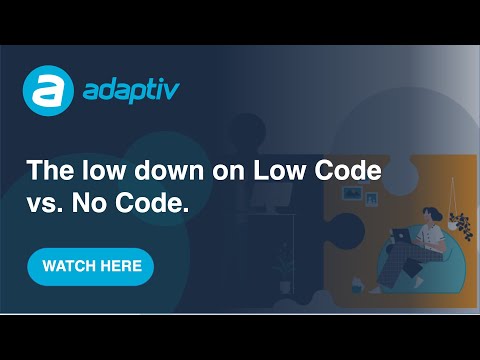
Authentication and Authorization Failures
Authentication issues are among the most common hurdles when working with no-code platforms. If your app can’t prove its identity to third-party services, disruptions are almost inevitable.
The challenge deepens with the variety of authentication methods out there. Some services rely on straightforward API keys, while others require more complex OAuth 2.0 flows or advanced token management. Each method introduces its own potential pitfalls and troubleshooting challenges.
Let’s break down common errors, quick fixes, and ways to avoid future headaches.
Common Authentication Errors and Their Causes
One frequent issue is the dreaded 401 Unauthorized error. This typically means your app’s credentials are missing, expired, or incorrect. For instance, OAuth tokens often expire if they’re not set to refresh automatically.
Another common roadblock is the 403 Forbidden error. In this case, your credentials are valid but lack the necessary permissions for a specific action. For example, you might be able to read customer data but not create new records because those permissions weren’t granted during setup.
OAuth flows can also fail due to mismatched redirect URIs. The callback URL in your no-code platform must match the one registered with the service provider exactly. Even small differences, like using "http" instead of "https" or including an extra slash, can derail the process.
Another issue is scope creep, where new integration requirements exceed the permissions initially granted. For example, an app might start with basic contact access but later require calendar permissions. Without updating the OAuth scopes, the new features won’t work.
Lastly, failing to securely store client secrets can lead to exposure, causing service providers to revoke access.
Each of these errors requires specific fixes to resolve.
How to Fix Authentication Failures
Start by checking your tokens. Most no-code platforms offer logs or dashboards where you can verify token validity and expiration dates.
Enable automatic token refresh whenever possible. For OAuth integrations, this can prevent many common issues related to token expiration.
Keep a clear record of the required scopes for each integration. This documentation will help you avoid scope-related failures when adding new features.
Use environment-specific credentials for development and production. Testing with production API keys can lead to rate limiting or even account suspension, so it’s best to separate these environments.
Double-check redirect URIs by copying them directly from your platform’s settings. Manual entry often leads to typos that can break the integration.
Finally, test authentication flows after every update to catch potential issues early.
While these fixes are essential, proactive steps can help you sidestep authentication problems altogether.
How to Prevent Authentication Problems
Regularly rotate client secrets to enhance security and reduce the risk of vulnerabilities.
Always use HTTPS for redirect URIs and webhook endpoints, as secure connections are increasingly required by service providers.
Monitor authentication error rates using your platform’s analytics or logs, and set up alerts to catch issues before they escalate.
If available, configure backup authentication methods to ensure continuity if your primary method fails.
Document your integration setup thoroughly. Clear instructions can save time and frustration when troubleshooting.
Stay updated on changes from service providers by subscribing to developer newsletters and tracking API updates.
Lastly, use webhook validation to confirm that incoming data is legitimate. This extra layer of security protects your app from potential breaches and ensures your integrations remain reliable.
Limited Connector Features
Just like with authentication challenges, spotting the limitations of connectors early on is crucial for keeping your integrations running smoothly. Prebuilt connectors are convenient for basic tasks like reading data or creating records, but they often lack the advanced features or flexibility needed to handle custom objects or more complex operations critical to your business.
A common issue with many no-code platforms is their difficulty in connecting to external APIs through prebuilt connectors. This shortfall becomes even more apparent when dealing with legacy systems or specialized third-party services that have unique authentication methods or data formats. Identifying these gaps upfront can save you significant troubleshooting time and help you plan alternative solutions.
Let’s dive into how you can identify these limitations, work around them, and document your integration strategies effectively.
Finding Connector Limits
The first step is to thoroughly test the connector’s capabilities before committing to a full workflow. While most no-code platforms provide documentation outlining supported endpoints, this information can sometimes be incomplete or outdated.
When testing, focus on real-world scenarios. For example, if you need to sync custom fields from your CRM, confirm that the connector supports accessing those fields. Some connectors might only recognize standard fields while completely ignoring custom objects.
Compare the connector’s API coverage with the full API documentation from the service provider. Often, you’ll find that a connector supports only a subset of available endpoints. For instance, it might retrieve basic records but fail to pull related files or metadata. Additionally, test how the connector handles errors by triggering failures intentionally – this can help you understand its behavior when faced with rate limits, network timeouts, or invalid data formats.
Keep a record of any key limitations you uncover. No-code platforms often come with predefined templates and limited options for customization, which can make it difficult to build highly tailored integrations. Documenting these restrictions ensures you’re prepared to develop effective workarounds.
Working Around Connector Problems
Once you’ve identified the connector’s limitations, consider alternative methods to bypass those constraints. If a prebuilt connector falls short, generic HTTP modules can provide a more flexible solution. These modules let you make direct API calls, giving you full control over headers, parameters, and request bodies. For example, if a CRM connector doesn’t support custom objects, you can use custom API calls to access them directly.
Webhooks are another great alternative for managing data flow. Instead of relying on a limited connector to poll for updates, webhooks can push data to your app in real time whenever changes occur. This approach often provides faster and more efficient data updates. You can also combine multiple connectors to fill functionality gaps – using one connector to fetch record IDs and custom HTTP requests to retrieve detailed data, for instance.
Some platforms offer scripting or coding capabilities, which can help you extend functionality beyond what prebuilt connectors allow. Additionally, data transformation layers can ensure that the data passed through connectors is formatted correctly for your app’s requirements.
Documenting Your Integrations
To keep everything organized, create an integration matrix that tracks features, endpoints, limitations, and workarounds. This document will be a valuable resource for planning updates or troubleshooting issues down the line. Include details like connector names, supported endpoints, missing functionalities, and the workarounds you’ve implemented. Make sure to update this matrix whenever you discover new limitations or when service providers update their connectors.
It’s also important to track API version dependencies. The version used by your connector can impact feature availability and compatibility. Sometimes, connectors lag behind the latest API versions, which might restrict functionality.
Prepare for future needs by planning ahead. If customizations become too complex for the no-code platform, you may need to transition to traditional development. To avoid disruptions, create rollback procedures for each integration method so you can quickly restore functionality if an update causes issues. Additionally, maintain a changelog to document any changes, such as switching between connector methods or implementing custom solutions, to provide context for future decisions.
Data Mapping and Schema Problems
Reliable integration hinges on consistent data handling. Just like authentication and connector challenges, proper data mapping is essential for smooth operations. The trouble lies in how different systems often use incompatible data formats. For instance, one platform might store dates as MM/DD/YYYY, while another follows the ISO 8601 standard (YYYY-MM-DD). Similarly, customer names might be stored as separate first and last name fields in one system but combined into a single field in another.
Things get even trickier with nested data structures. Your CRM might store contact information as a flat list, but your marketing platform could expect it organized into multiple layers of objects. These mismatched schemas can lead to silent failures or corrupted data, making the issues hard to detect. Below, we’ll dive into common problems, how to address them, and steps to avoid them in the future.
Common Data Mapping Problems
Schema mismatches can derail integrations in various ways. A frequent issue involves date and time format conflicts. For example, US-based systems typically use MM/DD/YYYY, while international APIs prefer ISO 8601. This can lead to misinterpretations, like 03/05/2024 being read as March 5th in one system and May 3rd in another.
Another challenge is nested object flattening. Take a Salesforce customer record, which might store address details in separate fields for street, city, state, and ZIP code. If the target system expects a single concatenated address string, you’ll need to flatten and combine those fields. The reverse – structuring flat data into nested objects – requires precise parsing and validation.
Field naming inconsistencies are another common headache. One system might label an email field as "email_address", while another uses "email." Similarly, customer IDs could be stored as "customer_id", "customerId", or simply "id", depending on the platform.
Then there are data type mismatches. A product price stored as "$19.99" in one system might need to be converted to 19.99 as a decimal value in another. Boolean values can also vary – some systems use true/false, others use 1/0, and some rely on yes/no strings.
How to Fix Schema Mismatches
To tackle schema mismatches, start by creating a field mapping document. This document should outline how each field in your source system corresponds to fields in your target system, including data types, formats, and transformation rules. For example, map "customer.billing_address.postal_code" to "billingZip", extracting only the first five digits for US addresses.
Use data transformation functions to automate format conversions. Many no-code platforms offer built-in tools for this. For instance, you can use date parsing functions to convert MM/DD/YYYY formats to ISO 8601 before sending data. Similarly, string manipulation functions can split full names into first and last names or combine separate address fields into a single string.
Set up validation checkpoints at every stage of the data flow. Before sending customer data to your marketing platform, ensure email addresses are valid and required fields are filled. For optional fields, create fallback values – such as defaulting a missing middle name to an empty string.
Another strategy is to use a standardized intermediate format that both systems can interpret. This makes it easier to add new integrations without reworking all your mapping logic.
Preventing Data Mapping Errors
Validate schemas early and monitor error rates. Most APIs offer schema documentation or validation endpoints that let you test your data structure before sending live records. Use these tools during development to catch errors before they become problematic.
Set up dead-letter queues for records that fail mapping or validation. Instead of losing these records, route them to a separate queue for manual review. This approach prevents data loss and highlights recurring issues that need attention.
Track error rates by field to quickly identify trouble spots. For example, if your "phone_number" field frequently fails validation, you may need to adjust formatting rules to handle variations like country codes, parentheses, or dashes.
Build data quality dashboards to monitor mapping success rates, error trends, and field-level statistics. These dashboards can alert you to issues before they disrupt business processes. For instance, a sudden spike in date format errors might signal that a source system has changed its output.
Finally, test with realistic data samples. Don’t limit testing to clean and perfectly formatted records. Include edge cases like hyphenated last names, international addresses, and missing optional fields. This ensures your mapping rules can handle the full range of data your systems will encounter.
Rate Limits, Pagination, and Batching
Even with perfect data mapping, delays caused by API rate limits, pagination, or batching can still throw a wrench in your plans. These issues become particularly challenging when you’re syncing thousands of customer records or handling real-time updates across multiple systems.
The problem gets worse during peak business hours when APIs are already under heavy strain. For example, a simple export of 100 records might work seamlessly, but scaling that to 10,000 could lead to complete failure. To build integrations that hold up under pressure, it’s essential to work within these constraints rather than fight them. Let’s break down how to handle these challenges effectively.
Understanding API Rate Limits
API rate limits dictate how many requests you can send within a specific time frame. Many APIs use a token bucket system, which provides a set number of requests per time window.
To track your usage, APIs often include X-RateLimit headers in their responses. These headers tell you:
- X-RateLimit-Limit: Your total request allowance.
- X-RateLimit-Remaining: How many requests you still have left.
- X-RateLimit-Reset: When your limit will refresh.
For instance, if you see X-RateLimit-Remaining: 50 and the reset time is in 10 minutes, you know you’ve got 50 requests left before the clock resets.
Different APIs handle rate limits in various ways. Some use per-minute limits, which are great for real-time operations (e.g., 100 requests per minute). Others rely on daily quotas, ideal for bulk jobs (e.g., 10,000 requests per day). Some even allow burst requests, where you can send a large number quickly (e.g., 1,000 requests), but are then throttled to slower rates.
If you exceed these limits, you’ll likely encounter an HTTP 429 "Too Many Requests" response. This usually comes with a Retry-After header, indicating how long to wait before trying again. Ignoring these warnings can lead to temporary or even permanent bans.
Managing Pagination and Batch Processing
Handling large datasets requires careful planning to avoid timeouts or memory problems. For dynamic datasets, cursor-based pagination is a more stable option than offset-based methods. Cursors provide a reference point that doesn’t shift as records are added or removed. For example, when fetching customer records, you might get a cursor like eyJpZCI6MTIzNDU2fQ==, which points to the last record you retrieved.
Offset-based pagination works well for static data but can cause issues with live datasets. If a new record is added while you’re on page 5, your next page might skip or repeat records. This makes cursor-based pagination a better choice for ongoing syncs.
When it comes to batch processing, finding the right batch size is key. Smaller batches (e.g., 50-100 records) are quicker to process and easier to recover from if something goes wrong, but they require more API calls. Larger batches (e.g., 500-1,000 records) are more efficient but risk timeouts or excessive memory use. Testing different batch sizes can help you strike the right balance.
To deal with API failures, use exponential backoff. Start with a 1-second delay after the first failure, then double it each time (e.g., 2 seconds, 4 seconds, 8 seconds), capping at 60 seconds. This approach prevents overwhelming the API.
Parallel processing can speed things up by handling multiple batches at once. For example, you might process 3-5 batches in parallel instead of one at a time. However, this can drain your rate limit faster and make error handling trickier, so monitor your usage carefully.
Managing Heavy API Usage
When dealing with heavy API usage, a few strategies can help keep things running smoothly:
- Off-peak scheduling: Schedule large data operations during low-traffic times, such as 2:00 AM to 6:00 AM local time, to reduce competition for API resources and minimize impact on real-time operations.
- Query-per-second (QPS) monitoring: Track your usage and set alerts when you approach 80% of your limit. Many no-code platforms offer dashboards to help you monitor API patterns over time.
- Request prioritization: Prioritize critical tasks, like real-time user actions, over background jobs such as nightly exports. Use separate queues to ensure high-priority requests are processed first.
- Caching strategies: Reduce unnecessary API calls by caching frequently accessed data. For instance, customer details that rarely change can be cached for hours, while product prices might need updates every few minutes. Set cache expiration times based on how often the data changes.
- Connection pooling: Reuse existing connections to cut down on overhead, especially for APIs requiring SSL handshakes or authentication tokens. Most modern platforms handle this automatically, but it’s worth confirming in your platform’s documentation.
Finally, implement graceful degradation to keep your application functional even when APIs slow down or go offline. For example, display cached data with a timestamp showing when it was last updated, or offer limited functionality using local data. This ensures users can still interact with your application while background processes work to restore full connectivity.
sbb-itb-539ae66
Webhooks and Event Problems
API rate limits can slow down integrations, but webhook failures can completely derail them. Webhooks rely on external services to send events to your application in real-time. When these notifications fail, you might miss important updates like new customer signups, payment confirmations, or inventory adjustments.
The stakes are even higher for mobile apps that depend on instant updates. For instance, in a food delivery app, a missed webhook might mean customers don’t get order confirmations, or duplicate events could lead to double charges. Handling these issues effectively is crucial to maintaining smooth data flow in your no-code platform integrations. Let’s break down common webhook challenges and how to address them.
Common Webhook Problems
Webhooks, while powerful, come with their own set of pitfalls that can disrupt real-time data flow.
Missed events are one of the most critical issues. These occur when the sending service tries to deliver an event, but your endpoint is unavailable, overloaded, or facing network problems. Unlike API calls that you can retry, missed webhooks often vanish unless the provider has a retry mechanism.
Network timeouts add to the complexity. Most webhook providers expect a response within 15-30 seconds. If your application takes too long to process the event, the provider marks it as failed and may stop sending future notifications. A single slow response can snowball into multiple missed updates.
Failed signature verification can leave your application vulnerable. Webhooks usually include cryptographic signatures to verify their authenticity. If your verification logic is incorrect or secrets don’t match, valid events might be rejected, and your system could miss critical updates while allowing potential malicious requests.
Out-of-order delivery is another challenge. For example, if a customer updates their profile twice in quick succession, webhooks might arrive in the wrong order. Processing the older update last could overwrite the newer changes, leaving your data inconsistent.
Payload format changes can silently break integrations. If a service modifies its webhook structure – renaming fields, nesting objects, or removing data – your parsing logic might fail, resulting in crashes or incomplete data processing.
Setting Up Reliable Webhook Handling
To avoid these issues, you need a robust approach to handling webhooks.
Signature verification should be your first line of defense. Most webhook providers include an HMAC signature in headers (e.g., X-Hub-Signature-256). Use your shared secret to calculate the expected signature and compare it to the one received. This prevents attackers from sending fake events.
Keep your webhook secrets secure and rotate them regularly. Many no-code platforms allow you to store secrets in environment variables, which is far safer than hardcoding them into your application.
Idempotency keys are essential for avoiding duplicate processing. Extract a unique identifier from each webhook payload – like an order ID or transaction hash – and store it in your database. Before processing an event, check if the identifier has already been handled. If it has, acknowledge the webhook but skip further processing.
For events without a unique identifier, you can create one using a combination of fields. For example, a user update webhook might combine the user ID, timestamp, and a hash of the updated fields to generate a unique fingerprint.
Response timing plays a big role in reliability. Always respond to webhooks immediately with a 200 OK status, then handle the actual processing asynchronously. This prevents timeouts and ensures the provider knows the event was received. Use background job systems or message queues for heavy processing.
If synchronous processing is unavoidable, implement timeouts and circuit breakers. If the system is under heavy load, return a 503 Service Unavailable response to prompt retries.
Checkpoint tracking is useful for recovering from outages. Store the timestamp of the last successfully processed event so you can request missed events later via the provider’s API, if available.
Some services, like Stripe, offer event logs or replay functionality through their dashboards. For example, Stripe retains a 30-day history of webhook attempts and allows manual replays. Document these recovery options during setup to streamline troubleshooting.
Monitoring and Replaying Webhook Events
Even with reliable handling, continuous monitoring is key to identifying and resolving failures quickly.
Delivery latency monitoring can help you spot performance issues early. Measure the time between when an event is triggered in the source system and when your webhook endpoint receives it. Delays beyond 5-10 seconds could signal network issues or provider bottlenecks.
Set up alerts for inactive webhook endpoints. For example, if an e-commerce system expects order webhooks every few hours but none arrive for six hours, it’s time to investigate the integration.
Failure rate tracking is another critical metric. Monitor the percentage of webhooks that result in 4xx or 5xx errors from your endpoint. A failure rate above 5% might indicate configuration issues, while sudden spikes often point to bugs or infrastructure problems.
Log webhook payloads and responses for debugging, but take care to protect sensitive data. Mask or hash sensitive fields while retaining enough information to reproduce issues.
Event replay procedures are your safety net. Document the process for replaying missed events from each webhook provider. Some offer APIs to fetch historical events, while others require manual intervention. For providers without replay functionality, run periodic reconciliation jobs to compare your local data with the source system and fix discrepancies.
Regularly test replay procedures in a staging environment. Simulate webhook failures and practice recovery steps to ensure your team is prepared for real-world issues.
Webhook endpoint health checks are a must. Use synthetic monitoring to send test requests to your webhook URLs and verify their responsiveness. This helps you catch infrastructure problems before they affect live events.
For critical integrations, consider webhook forwarding. Tools like ngrok or webhook relay services can act as backup endpoints, storing events temporarily when your primary system is down. While this isn’t suitable for sensitive data, it works well for non-critical notifications or development setups.
Security, Compliance, and Data Location Requirements
No-code platforms make it easier to connect with third-party services, but they can also open the door to security risks if API keys and secrets aren’t handled properly. Strong integration security is key to ensuring these connections remain reliable. That’s why managing credentials securely is critical to keeping integrations running smoothly. Here’s how to address these risks effectively.
Addressing Data Security Risks
When API keys are stored carelessly, they can be exposed, putting sensitive customer information at risk. To prevent this, focus on secure storage and proper handling of credentials. This approach strengthens your integration framework and helps safeguard valuable data.
Monitoring, Tracking, and Rollback Plans
Integrations don’t always go as planned, and unexpected failures can disrupt operations. By combining effective monitoring, a well-thought-out rollback strategy, and clear service level goals, you can create a strong foundation for keeping integrations stable and reliable.
Setting Up Monitoring and Dashboards
To ensure your integrations are running smoothly, keep an eye on key metrics like throughput, error rates, and latency. Throughput reflects how much data your integration can handle, error rates highlight connection reliability, and latency measures how responsive third-party services are. Setting alerts for these metrics allows you to catch performance issues early.
Most no-code platforms come with built-in monitoring tools, but proper configuration is crucial. For example, set up alerts to notify your team whenever error rates spike or response times exceed acceptable limits. This proactive approach can stop small issues from snowballing into major problems.
It’s also helpful to create tailored dashboards for different audiences. Technical teams might need detailed logs and API response codes, while business users often benefit from simpler, high-level indicators that show integration health. Color-coded visuals, like green for healthy and red for problematic integrations, can make it easy to assess the situation at a glance.
Real-time monitoring is especially critical for integrations tied to sensitive functions like payments or user authentication. In these cases, alerts should reach your team through multiple channels – email, SMS, or tools like Slack – to ensure timely responses.
When monitoring flags an issue, having a solid rollback plan is your next line of defense.
Planning for Safe Rollbacks
Monitoring is only half the battle; you also need a reliable way to reverse changes when things go wrong. Rollback tools allow you to restore stability quickly by undoing recent modifications. Many no-code platforms simplify this process with features like automatic snapshots and one-click reversions.
To reduce risks, test changes in a staging environment before deploying them to production. For larger projects, consider using external version control systems like Git or GitHub, where configurations can be saved as JSON files for easier tracking and versioning.
Automatic snapshots are a lifesaver when rolling out major updates. These snapshots capture the full state of your application – configurations, database content, and more – so you can easily revert to a previous version if needed. Some platforms even let you review these snapshots in a timeline view, making it easier to pinpoint and resolve issues.
Before rolling back, preview previous versions in isolation to confirm they work as expected. This step ensures that reverting won’t introduce new problems, giving you confidence in your rollback process.
These strategies not only protect your integrations but also support your service level commitments.
Setting Service Level Goals
Clear service level objectives (SLOs) help you measure integration performance and set realistic expectations for your team and users. Start by defining success rate targets for critical integrations, ensuring high uptime standards. For less essential connections, you can set more flexible benchmarks. These targets also act as triggers for your monitoring alerts.
Latency goals should align with both user expectations and business needs. For example, an e-commerce application might require near-instant response times, while other processes can afford slightly longer delays. Tailor these benchmarks to the importance of each integration and its impact on user experience.
Regularly review your monitoring alerts to ensure they remain relevant and actionable. Adjust thresholds based on real-world usage patterns, including any seasonal traffic spikes.
Document your service level objectives and share them with stakeholders. When issues arise, having predefined goals helps prioritize fixes and makes it easier to communicate the impact and expected resolution times.
Finally, track metrics like mean time to recovery (MTTR) to evaluate how quickly your team restores service after an issue. This data can highlight areas for improvement in your monitoring, documentation, and rollback processes, ensuring your integrations stay dependable and efficient.
Conclusion: Building Reliable No-Code Platform Integrations
Creating dependable integrations starts with establishing clear ownership, defining service levels, and planning for change from the very beginning. Addressing potential challenges like connector gaps, rate limits, and pagination early – and documenting fallback strategies – can save you countless hours of troubleshooting down the road.
Standardizing how your data is exchanged across integrations can greatly reduce mapping errors and make maintenance easier. Using consistent formats like JSON, setting clear field naming conventions, and applying uniform webhook handling practices ensures your data flows are predictable and debugging is straightforward. This kind of standardization also helps with risk management and sets the stage for effective monitoring.
It’s also crucial to assess risks associated with providers, such as their uptime, security certifications, and data export options, to avoid being locked into a single vendor. By building strong monitoring systems and rollback capabilities, you can turn potential integration failures into manageable events. Comprehensive alerts, retry mechanisms, and recovery playbooks are essential tools for keeping operations on track.
For teams working with AppInstitute, following disciplined integration practices is essential to tackle the challenges discussed earlier. While AppInstitute’s drag-and-drop builder and built-in features speed up development, it’s important to focus on key areas like authentication, rate limits, and monitoring when connecting to third-party services. Adding governance measures – such as standardized data models, clear documentation of connector limits, routine security reviews, and regular integration tests – helps ensure that your mobile apps remain reliable and compliant.
Balancing the speed of no-code development with operational reliability is the ultimate goal. Careful planning, proactive monitoring, and strong operational practices can turn integrations into a competitive edge rather than a recurring headache. Each step – planning, standardizing, risk evaluation, and monitoring – directly addresses the challenges of authentication issues, connector limitations, data mapping errors, and webhook handling outlined in this article.
FAQs
How can I ensure secure and seamless authentication when connecting third-party services to a no-code platform?
To ensure secure and seamless authentication when linking third-party services with a no-code platform, rely on standard authentication protocols like OAuth 2.0 or OpenID Connect. These protocols not only tighten security but also make the integration process more straightforward.
For an extra layer of protection, enable multi-factor authentication (MFA) and set up role-based access controls to manage user permissions efficiently. Additionally, make sure all sensitive data is encrypted – both while being transmitted and when stored – to protect against potential security threats.
By following these practices, you can build a safe and dependable connection between your no-code platform and external services.
How can I work around the limitations of prebuilt connectors in no-code platforms to use advanced API features?
If the prebuilt connectors on no-code platforms fall short of your needs, you can take things a step further by creating custom connectors. These allow you to tap into advanced API features. Many platforms make this possible by supporting tools like OpenAPI specifications or Postman collections. With these, you can define specific API requests and behaviors that align perfectly with your unique requirements.
Alternatively, you could build an API proxy or explore no-code/low-code API tools for even greater control over your integrations. These options let you tackle more complex operations, apply custom logic, and push the platform’s functionality beyond its default limits. By adopting these strategies, you can unlock the full potential of your third-party integrations and expand what your app can do.
How can I effectively manage API rate limits and maintain smooth data flow when using no-code integrations?
Managing API rate limits in no-code integrations starts with keeping a close eye on how your system uses APIs. By understanding your usage patterns and setting request limits that fit within your platform’s boundaries, you can minimize the risk of hitting those limits and maintain a smooth flow of data.
To improve performance, consider techniques like caching, which cuts down on unnecessary API calls, and load balancing, which helps spread traffic evenly across servers. Setting up rate limit alerts is another smart move, giving you a heads-up before issues arise. Regularly reviewing and fine-tuning your integrations can ensure everything runs efficiently and avoids interruptions in your workflows.
Related Blog Posts
- How to Build an App Without Coding Skills
- Small Business App Development: Complete Guide
- How to Onboard Teams to No-Code Platforms
- REST API Integration in No-Code Apps
Last Updated on August 29, 2025 by Ian Naylor

0 thoughts on “Common Integration Issues in No-Code Platforms”