Building a mobile app no longer requires programming knowledge or a massive budget. No-code platforms let anyone create apps using visual tools and drag-and-drop features. By 2025, 70% of new apps will use low-code or no-code technology, making app creation faster and more accessible.
Key points:
- No-code platforms enable app creation without coding.
- Faster development: Build apps in days instead of months.
- Cost-effective: Avoid high developer fees.
- Wide applications: From restaurant ordering to fitness coaching apps.
- Popular tools: AppInstitute offers templates, push notifications, and App Store submission help.
Ready to create your app? Follow simple steps: define your purpose, customize with drag-and-drop tools, and launch to the App Store or web.
What Is No-Code Development
No-Code Development Basics
No-code development allows you to create fully functional apps without writing a single line of code. Instead of mastering programming languages like Java or Swift, you rely on visual interfaces and drag-and-drop tools to bring your ideas to life.
"No code is exactly how it sounds – app development without the need for a single line of code. You don’t need to have an IT or programming background to develop an app using a no-code platform. It is a visual development tool that helps you build something from scratch through selections, drag & drop, imports, and other equally simple functions." – Quixy Editorial Team
Think of it like assembling digital Lego blocks – you select elements like buttons, forms, menus, or payment systems and piece them together. While you focus on the design and user experience, the platform handles all the coding behind the scenes.
This process is a game-changer compared to traditional development, where developers spend countless hours writing complex code for even the simplest features. No-code platforms, on the other hand, make it possible to complete in hours what used to take weeks, all with just a few clicks.
For example, if you drag a ‘contact form’ into your app design, the platform automatically generates the necessary code to make it work.
Benefits for U.S. Businesses
No-code development offers significant advantages for American entrepreneurs and small business owners. One of the most appealing benefits is cost efficiency. By eliminating the need for traditional development teams, businesses can save a substantial amount of money.
Speed is another major perk. Traditional development projects often face delays – KPMG reports that 80% of such projects fail to meet deadlines. No-code platforms, however, allow apps to be built and launched in just days instead of months.
| Features | No-Code Development | Traditional Development |
|---|---|---|
| Skillset | None required | Programming expertise |
| Time | Quick | Takes weeks or months |
| Cost | Lower | Higher |
Maintenance is also a breeze. Unlike traditional apps, which often require ongoing developer support for updates and bug fixes, no-code platforms handle these tasks automatically. This includes server management and security updates.
Flexibility is another key advantage. If you need to tweak pricing, add a feature, or make other changes, no-code platforms let you do it instantly. In contrast, traditional apps might require days or even weeks for similar updates, potentially giving your competitors an edge during the downtime.
No-code development also addresses the programming talent shortage in the U.S. by enabling business owners to create and manage their apps independently. This keeps them in control of their digital presence without needing to rely on external developers.
From cost savings to faster turnaround times, these benefits make no-code development an attractive option for businesses across industries.
Types of Apps You Can Build
Thanks to its flexibility, no-code development can support a wide range of projects – from simple tools to more complex, customer-facing applications. For example, restaurant owners can build ordering apps that sync with their POS systems, allowing customers to place orders for delivery or pickup while keeping inventory updated in real-time.
Service-based businesses can create appointment booking apps that integrate with staff calendars and send automated reminders, cutting down on no-shows and simplifying scheduling.
Retail businesses might develop loyalty apps that feature point systems, exclusive deals, and push notifications, helping to keep customers engaged and coming back for more.
Fitness trainers and wellness coaches can design community apps where clients access workout plans, track their progress, and connect with others. Many of these apps also include subscription options, creating a steady revenue stream.
Real estate agents can develop property showcase apps, enabling potential buyers to browse listings, schedule tours, and receive instant alerts about new properties that match their preferences.
No-code platforms are also scalable. For instance, one company reported a 40% improvement in customer service, another saw a 60% productivity boost, and a job board using no-code experienced a surge in enrollments.
Whether you’re building e-commerce apps, event management tools, internal business solutions, or educational platforms, no-code development offers the tools to match your app’s complexity with ease. The possibilities are extensive, limited only by the features of the platform you choose.
How to Choose the Right No-Code App Builder
AppInstitute Features Overview
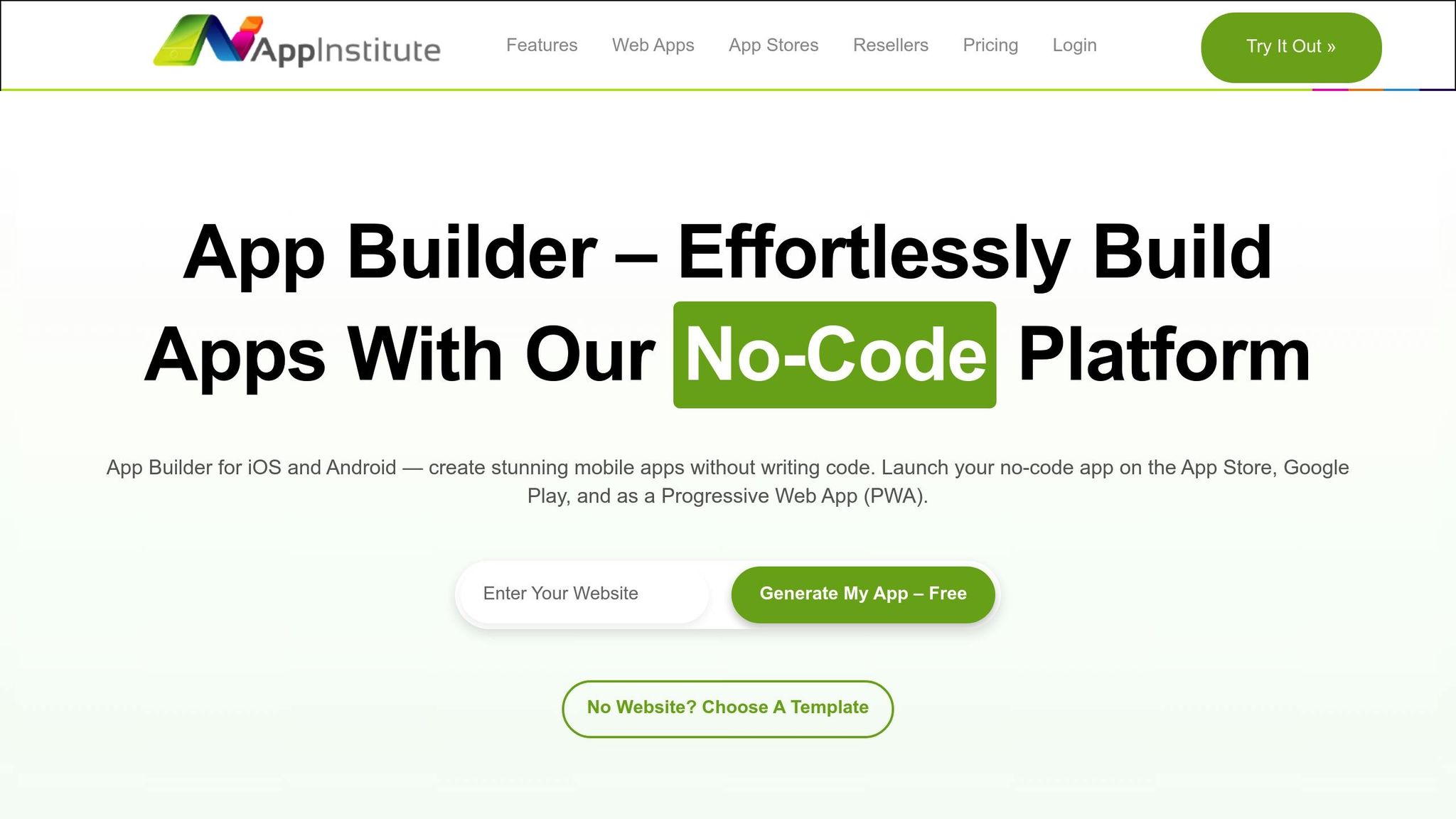
AppInstitute is a no-code platform designed to help U.S. businesses create professional mobile apps without any coding knowledge. Its drag-and-drop editor makes the process straightforward, even for those without technical expertise.
The platform caters to various industries with specific templates for restaurants, retail stores, service providers, and fitness centers. Key features include push notifications for real-time customer engagement and loyalty systems to reward repeat customers. For restaurants, there’s a food ordering feature that allows users to browse menus and place orders directly through the app.
Additionally, AppInstitute simplifies the often-complicated App Store submission process. Their in-house team ensures compliance with regulations for both the Apple App Store and Google Play Store, saving users time and effort.
"The apps made using this app builder are of great quality and the send push notification feature is great. I am really loving this app builder and also, I give plus points to their support team."
- Sharon S, Support specialist
These features provide a solid foundation for understanding what to prioritize when selecting a no-code app builder.
What to Look for in a Platform
When choosing a no-code app builder, consider these key factors:
- Ease of Use: The platform should align with your technical skill level, ensuring a smooth app-building experience.
- Scalability: Opt for a platform that can grow with your business, accommodating more users and features as needed.
- Cost vs. Features: Focus on the value offered. Remember, publishing costs are standard – Apple charges $99 annually, while Google Play has a one-time $25 fee.
- Integration Capabilities: Look for seamless connections to payment gateways, CRMs, databases, and e-commerce systems. Native integrations are often more reliable than third-party solutions.
- Support and Community: Platforms with active communities, detailed tutorials, and responsive customer service can make a big difference in your development process.
- Design Flexibility: Customization options are essential for creating a professional and unique app.
If monetization is part of your strategy, ensure the platform supports reliable payment gateways and in-app purchases. According to Gartner, by 2025, 70% of new applications will be created using low-code/no-code platforms. Companies using these tools tend to score 33% higher in innovation compared to their peers.
Once you’ve identified your priorities, consider how AppInstitute’s pricing plans align with your needs.
AppInstitute Pricing Plans Breakdown
AppInstitute offers three pricing tiers to suit different business needs:
| Plan | Monthly Price | Key Features | Best For |
|---|---|---|---|
| Instant | $49 | Progressive Web App, custom domain connection, push notifications, user management | Businesses starting with web-based apps |
| App Stores | $99 | All Instant features plus Apple App Store app, Google Play Store submission, unlimited resubmissions | Businesses ready for official app store presence |
| App Stores Premium | $149 | All App Stores features plus iPad support, Android tablet support, dedicated account manager, free "Hire A Pro" service | Established businesses needing premium support |
The Instant plan ($49/month) is ideal for businesses exploring web-based apps. It includes a fully functional progressive web app, push notifications, and user management tools.
The App Stores plan ($99/month) builds on the Instant plan by adding full support for publishing apps on both the Apple App Store and Google Play Store. AppInstitute handles the submission process and offers unlimited resubmissions if updates are needed.
For businesses requiring multi-device support and personalized assistance, the App Stores Premium plan ($149/month) includes iPad and Android tablet compatibility, a dedicated account manager, and a free "Hire A Pro" service.
AppInstitute also provides a 30-day free trial so you can explore the platform before committing. For agencies or businesses managing multiple apps, reseller plans with custom pricing are available.
"We believe app-building should be affordable, transparent, and scalable. That’s why our pricing includes core features other platforms charge extra for – including PWA deployment, full publishing support, and access to loyalty, ordering, and push notification tools."
I Built A Mobile APP In 30 Minutes With No-Code + AI

sbb-itb-539ae66
Step-by-Step Guide to Building Your App with AppInstitute
Building your app doesn’t have to be complicated. With a solid plan and AppInstitute’s intuitive platform, you can create an app step-by-step without needing any technical expertise. Here’s how:
Step 1: Define Your App’s Purpose and Audience
Before diving into the AppInstitute editor, take a moment to clearly define what your app is all about and who it’s for. This step sets the foundation for every decision you’ll make during the design process.
Start by identifying the problem your app aims to solve. Think about what you want your app to accomplish and who will benefit most from it. For example, a hair salon might prioritize features like quick booking and appointment reminders, while a bakery might focus on pre-ordering and pickup notifications. Conducting market research can help validate your idea and ensure it aligns with user needs.
Take inspiration from real-world examples: Tutorbook, an education platform connecting students and tutors, was created using no-code tools and includes features like user profiles, scheduling, messaging, and payments. Similarly, Karshare built a peer-to-peer car-sharing app using visual development tools. Both examples highlight how understanding your audience and purpose can guide feature selection.
Once you have a clear vision, you’re ready to start customizing your app.
Step 2: Customize Your App Using the Drag-and-Drop Editor
AppInstitute offers industry-specific templates that make customization a breeze. Whether you’re running a restaurant, retail shop, or event service, there’s a template designed with your business in mind.
Choose a template that matches your needs. For instance:
- Restaurants can utilize built-in menu displays and ordering systems.
- Retailers can showcase product catalogs and enable customer accounts.
You can add features like online ordering, booking systems, loyalty programs, and push notifications. The drag-and-drop editor lets you see changes in real-time, making it easy to experiment with layouts and functionality.
"Use our drag-and-drop editor to build beautiful apps in minutes – no coding or tech background needed." – AppInstitute
Branding your app is just as simple. Adjust colors, fonts, and layouts to match your business identity. Upload your logo and arrange content sections to create a polished, professional design. Real-time editing ensures updates are instant, so you can fine-tune your app as much as needed.
The platform has received glowing reviews. Kay Toon, a Chartered Psychologist, shared how AppInstitute exceeded her expectations with its modern features, while Melanie Carpenter, a restaurant owner, praised the editor for being both powerful and user-friendly.
Once your app design is complete, it’s time to test and launch.
Step 3: Preview, Publish, and Launch Your App
Before going live, test your app thoroughly on multiple devices. AppInstitute’s real-time preview tools make it easy to ensure your app looks and functions perfectly across different screen sizes and operating systems. Test critical features like booking forms, ordering systems, and push notifications, and navigate every screen to confirm a smooth user experience.
When it’s time to publish, you have options: Progressive Web Apps (PWAs) or traditional app stores. PWAs are accessible via web browsers and work seamlessly on any device, while AppInstitute also supports submissions to the Apple App Store and Google Play Store. Publishing to app stores involves creating optimized listings with engaging titles, descriptions, screenshots, and keywords, and AppInstitute’s team is there to guide you through the process.
"AppInstitute makes the entire launch process seamless. You’re guided the entire way and can even benefit from a dedicated app builder if you’re unsure about anything. Using a professional service can make a big difference when it comes to improving discoverability." – AppInstitute
After launching, promote your app through social media, QR codes (for PWAs), and direct outreach to existing customers. Regularly monitor performance and gather user feedback to identify areas for improvement. Remember, launching is just the starting point – ongoing updates and user engagement are crucial for long-term success.
In the next section, we’ll discuss strategies to refine and grow your app. Stay tuned!
Tips for App Success and Growth
Creating an app is just the beginning. The real challenge lies in keeping users engaged and growing your business over time. Achieving success means combining smart planning, constant updates, and using the right tools to stay ahead.
Start Small and Build Gradually
Begin with a minimum viable product (MVP) – a simplified version of your app that focuses on core features. This approach allows you to test your idea with real users without complicating development or overwhelming your audience.
For example, a restaurant app could start by simply showing the menu and enabling basic ordering. From there, you can enhance the app based on user feedback. This method not only keeps development manageable but also helps you understand what features your users truly value.
Gathering feedback is key. Use in-app surveys, feedback forms, and social media to learn from your audience. Keep an eye on metrics like Daily Active Users (DAU) and retention rates to identify areas for improvement. Regular updates ensure your app stays relevant and secure. Plus, improving customer retention by just 5% can boost profits by 25% to 95%. And remember, 80% of consumers are more likely to buy from a brand that offers personalized experiences.
Take Advantage of AppInstitute’s Tools
AppInstitute offers tools designed to enhance your app’s performance and user engagement. Their analytics dashboard lets you track customer retention, monitor revenue, and measure app performance – all in real time.
One standout feature is their targeted push notifications, which can increase open rates by up to 800%. By segmenting your audience based on behavior, you can deliver personalized messages. For instance, a fitness app might send morning workout reminders to active users while nudging less engaged users with motivational tips.
"Individualized push notifications are bound to be opened and responded to compared to general ones." – Paul Phelps, Managing Director at SOLENT POWER
AppInstitute also offers a CRM app, allowing you to manage your business on the go. From viewing sales to sending push notifications and analyzing data, everything is at your fingertips. If you need expert help with design, features, or marketing, their "Hire a Pro" service starts at $499. Investing in professional design can lead to significant increases in app downloads.
"We’ll provide you with all the resources you need to market your app to your customers." – AppInstitute
With these tools, you can focus on engaging your users while planning for growth.
Expand Your App Business with AppInstitute
Once your app is refined and running smoothly, it’s time to think about scaling. Building on early user insights, scaling ensures your app remains relevant and performs well as your audience grows.
AppInstitute’s reseller program is a great way to expand your app-building capabilities and generate additional revenue. This program allows businesses to create and manage multiple apps for clients, making it ideal for marketing agencies, web developers, or consultants who want to offer app development without hiring technical staff.
The reseller program includes access to AppInstitute’s drag-and-drop editor, industry-specific templates, and App Store submission services. Dedicated account management and support are also part of the package. With businesses that embrace omnichannel engagement retaining 89% of their customers, your app can serve as a central hub, integrating with your website, social media, and email campaigns.
As your user base grows, ensure you have robust systems in place. AppInstitute’s infrastructure is built to scale, but you’ll still need efficient customer service and content management processes. Keep gathering feedback and adapting your features to meet evolving market demands. Remember, the initial launch is just the beginning – growth is an ongoing journey.
Conclusion: Build Your App Without Coding Skills
Creating a mobile app no longer requires years of programming expertise or a massive budget. Thanks to no-code platforms, anyone can take a business idea and turn it into a fully functional app that works on iOS, Android, and the web.
AppInstitute makes this process simple and accessible. More than 100,000 businesses have already used the platform to build apps – without writing a single line of code.
The financial advantages are hard to ignore. Traditional app development often costs tens of thousands of dollars and can take months to complete. In contrast, AppInstitute’s plans start at just $49/month, making it an affordable option for small businesses and entrepreneurs. With 85% of Americans owning smartphones and mobile apps driving over 88% of total mobile usage, having an app is no longer a luxury – it’s a necessity for business growth.
AppInstitute stands out by offering more than just tools. The platform guides users through every step, from designing the app to submitting it to the App Store, with dedicated support available throughout the process. As one user, John Carter, owner of Healthy Eats, shared:
"Our app gained 1,000 new downloads in just a week!" – John Carter, Owner of Healthy Eats
FAQs
What are the benefits of using a no-code platform to build an app?
No-code platforms bring a range of advantages, especially for those who lack programming skills or are just starting out. They let you build apps quickly and affordably, cutting out the need to hire developers or dive into learning complicated coding languages.
What makes these platforms stand out is their ease of use. Most come with drag-and-drop interfaces, making it possible for anyone with a concept to turn it into reality. They also speed up the prototyping process, allowing you to develop and test your ideas in a shorter time frame. Whether you’re working on a personal project or creating an app for your business, no-code tools simplify the process and save you time.
How can I choose the right no-code app builder for my business?
Choosing the right no-code app builder hinges on understanding your business goals and what you need the app to achieve. Start by assessing key aspects like how easy it is to use, the features it offers, how much you can customize, and how well it integrates with other tools. It’s also important to check if the platform can grow alongside your business.
Think about the app’s purpose – whether you’re building something for e-commerce, improving customer engagement, or streamlining internal operations. Make sure the builder you choose supports these functions. Lastly, opt for platforms with strong customer support and an intuitive interface, especially if you’re new to app creation. This can make the entire process much more manageable.
Can no-code platforms handle advanced features like integrations and scalability?
Yes, plenty of no-code platforms can handle advanced functionalities like API integrations and scalability. These tools make it possible to link with third-party services, manage extensive datasets, and accommodate expanding user bases. However, their performance often depends on the specific platform you choose and the complexity of your application. For highly complex needs, custom coding might still provide greater flexibility.
Related posts
- 7 Best No-Code App Builders for Small Business
- 5 Ways Apps Help Churches Connect with Members
- Push Notifications: How to Boost Customer Engagement
Last Updated on August 6, 2025 by Ian Naylor
0 thoughts on “How to Build an App Without Coding Skills”