When it comes to managing client communication, no-code apps are a game-changer. They allow businesses to create custom tools without writing code, making it easier to stay organized, share updates, and collaborate effectively. Here’s the key takeaway: no-code platforms like AppInstitute let you build communication apps quickly and affordably, with features like push notifications, chat tools, and automation to streamline interactions.
Key Features to Improve Client Communication:
- Push Notifications: Send timely updates directly to clients, like project milestones or reminders.
- User Management: Group clients by categories (e.g., "Active Projects") for targeted communication.
- Messaging Tools: Enable real-time chats and file sharing for faster feedback.
- Collaboration Features: Share documents, assign tasks, and simplify approval processes.
- Automation: Automate repetitive tasks like follow-ups, reminders, and reporting.
Why No-Code Apps Work:
- Affordable: Plans often start under $150/month.
- Easy to Use: Drag-and-drop interfaces and templates simplify setup.
- Scalable: Add features as your business grows.
- Secure: Built-in encryption and role-based permissions protect client data.
With platforms like AppInstitute, you can build, test, and launch a professional client communication app in just days. Whether you’re a small business or a consultant, no-code apps make it easier to connect with clients, reduce confusion, and improve efficiency.
How to build a client portal in 90 minutes [no code] full tutorial

Key Features for Client Communication Apps
The right features can turn a simple app into a dynamic communication hub. By using no-code platforms, you can easily integrate these tools to create a more engaging and personalized experience for your clients. These features are the backbone of an efficient and seamless communication system.
Push Notifications for Real-Time Updates
Push notifications are a great way to send time-sensitive information directly to your clients without relying on email. Whether it’s confirming an appointment, announcing a project milestone, or notifying about a schedule change, these alerts ensure clients stay informed. However, balance is key – too many notifications can overwhelm, while too few might leave clients feeling out of the loop. To keep things efficient, schedule notifications strategically and segment your audience to deliver relevant updates.
User Management for Client Groups
Segmenting clients into groups like "Active Campaigns", "Pending Proposals", or "Maintenance Clients" makes it easier to tailor your communication to their specific needs. This approach ensures that updates are targeted and avoids unnecessary information overload. For example, high-touch clients may require more personalized updates, while others might only need standard notifications. Adding permission levels to these groups can further enhance organization – project managers can have full access, while others can be limited to what’s relevant to their role.
Built-in Messaging and Chat Tools
Direct messaging keeps communication fast and focused, cutting down on long email threads. This feature is especially useful for agencies or consultants who need quick feedback during project development. Tools like real-time chat allow for instant exchanges, file sharing, and even searchable message histories. Features like read receipts ensure everyone’s on the same page. When combined with other collaboration tools, these messaging systems can significantly streamline client interactions.
Collaboration Features for Client Projects
Effective communication often requires more than just messaging. Features like document sharing allow clients to review, comment on, and approve proposals, contracts, and deliverables directly within the app. Task assignment tools help clarify roles and deadlines, minimizing confusion about who’s responsible for what. Feedback forms and structured approval workflows simplify the revision process, enabling clients to provide actionable input without the need for lengthy back-and-forth emails.
Automation for Workflow Management
Automation takes care of repetitive tasks, freeing up time for more meaningful work. For instance, automated follow-ups ensure no client is forgotten, while scheduled check-ins help maintain strong relationships. Workflow triggers can notify team members or create tasks automatically based on client actions. Automated reporting keeps clients updated on project progress and upcoming milestones. To keep things personal, smart templates can include client-specific details like names, project updates, and key dates, ensuring automated communication feels thoughtful and engaging.
How to Build a Client Communication App with AppInstitute
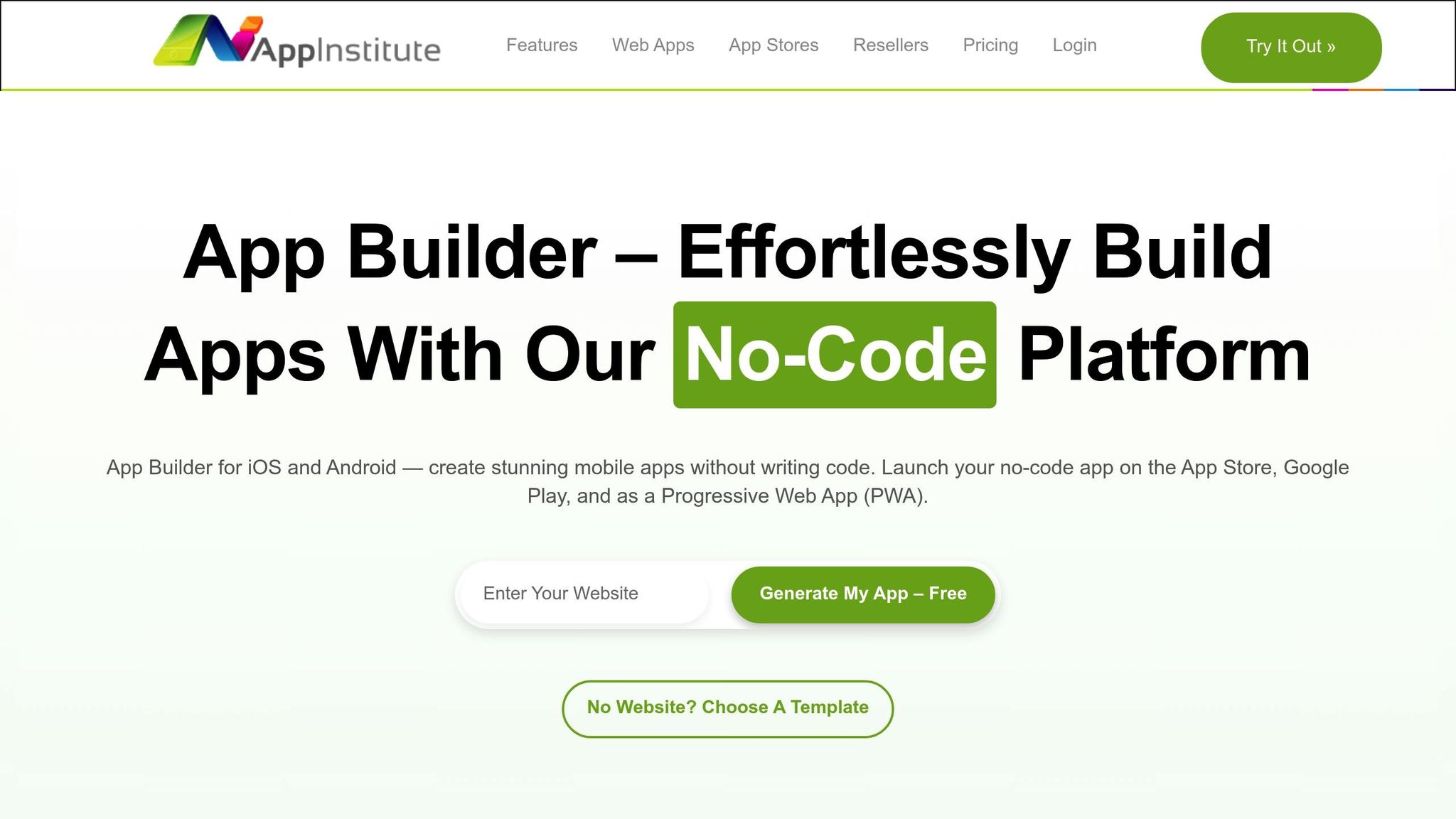
Creating a client communication app doesn’t have to be a complicated process, especially when using a platform like AppInstitute. Their no-code approach allows you to design professional mobile apps that work seamlessly on iOS, Android, and as Progressive Web Apps. The goal? To simplify client interactions while ensuring your app performs smoothly in practical, everyday use. Here’s how you can get started.
Selecting the Right Template
The template you choose is the backbone of your app. AppInstitute provides industry-specific templates, preloaded with features and layouts tailored to different business needs. Whether you’re managing projects for consultants, scheduling appointments for service providers, or offering industry-specific tools, there’s a template designed to fit your goals.
Think about your primary communication needs when choosing. For instance:
- If quick updates and responses are essential, look for templates that prioritize messaging and notifications.
- For project-heavy workflows, templates with file sharing and collaboration tools are ideal.
- Consider your clients’ comfort with technology – pick a layout that feels intuitive and easy for them to use.
Your choice will influence how clients interact with your app, so take the time to align the template with their preferences and your business objectives.
Adding Communication Features
AppInstitute’s drag-and-drop editor makes it easy to add and tweak communication tools to suit your needs. Start with push notifications – these keep clients engaged by delivering updates, reminders, and urgent alerts. You can set up categories like project updates, appointment reminders, or time-sensitive notifications, tailoring them to specific client groups such as “Active Projects” or “VIP Clients.”
Next, configure messaging tools. Whether you need one-on-one chats, group conversations, or both, ensure the setup matches your workflow. Add file-sharing capabilities to handle the types of documents you typically exchange, and don’t forget to set size limits and supported formats. For businesses that rely on collaboration, features like task assignment or feedback forms can be customized to streamline your processes. For example, structured approval workflows can guide clients through review steps, while task management tools help track responsibilities and progress.
Once these features are in place, it’s time to test how they function under real-world conditions.
Setting Up and Testing the App
Testing is critical to ensure your app works as intended. Start by creating test accounts that mimic different client types. Set up permission levels to protect sensitive information while still granting appropriate access. Use the preview functionality to step into your clients’ shoes – test every feature, from notifications to messaging and collaboration tools. Pay close attention to file upload/download speeds and overall app responsiveness.
Run thorough tests on all login-required features, ensuring that demo accounts and realistic data behave as expected. Check that links work properly and that error messages provide clear guidance if issues arise. If your clients are spread across different locations, verify that notifications are delivered accurately across devices and time zones.
This testing phase helps eliminate potential problems that could interfere with client communication once your app goes live.
Publishing the App to App Stores
AppInstitute simplifies the process of submitting your app to app stores. Start by preparing your app’s metadata – this includes descriptions, keywords, and screenshots that highlight key features like messaging tools and collaboration interfaces. Avoid using promotional graphics; instead, focus on showing real functionality.
When submitting to app stores, make sure your app offers features that go beyond what a mobile website provides, such as push notifications and offline access. Test compatibility across various devices and operating systems to ensure everything works smoothly. If you’re deploying a Progressive Web App, it will be available immediately while app store submissions are under review.
If your app is rejected during the submission process, AppInstitute’s support team can help address issues like incomplete functionality or unclear descriptions. Having a fully functional app with accurate documentation will speed up approval.
Once your app is live, monitor its performance and user feedback through app store dashboards. Reviews can provide valuable insights into what’s working and what needs improvement. Regular updates will keep your app aligned with operating system changes and evolving client expectations.
sbb-itb-539ae66
Best Practices for Client Communication Apps
Once you’ve built your no-code client communication app, the next step is to ensure it operates effectively. By implementing thoughtful practices, you can strengthen client relationships and make the most of your app’s potential.
Setting Up Clear Communication Channels
Organizing communication channels is key to keeping interactions smooth and efficient. Create dedicated spaces for different topics, such as project updates, billing, support, and general inquiries. Assign priority levels to notifications so clients can manage what’s urgent versus routine. For example, a project deadline or payment reminder might require an instant push notification, while general updates can wait until business hours.
Design your app with ease of use in mind. Use intuitive icons and clear labels that are easy to understand. For audiences like older professionals, avoid overly trendy or complex elements. On the other hand, tech-savvy users might appreciate advanced features. The goal is to align the app’s design with your clients’ comfort level.
Set clear response time expectations by displaying your availability within the app. Automated messages can acknowledge client inquiries, letting them know their message has been received and when to expect a reply. This small detail can reduce uncertainty and improve satisfaction.
Well-structured communication channels provide a strong base for integrating automation and maintaining security.
Automating Routine Client Tasks
Automation can save time while ensuring consistent communication. For instance, you can set up automated check-ins for long-term projects, send appointment reminders 24 hours in advance, or follow up after a service is completed. These regular touchpoints help maintain engagement without requiring constant manual effort.
Implement workflow triggers to streamline processes. For example, when a client uploads a document, your app can notify your team and send a confirmation to the client. Similarly, completing a project milestone can trigger notifications for the next steps, keeping everything on track.
Simplify scheduling by allowing clients to book appointments directly through the app. Integrate the scheduling tool with your calendar so it automatically confirms bookings and sends reminders. This eliminates back-and-forth emails and gives clients the flexibility to choose times that work for them.
Automate billing reminders in three stages: seven days before the due date, on the due date, and after the deadline. This system helps maintain steady cash flow without requiring constant oversight.
While automation improves efficiency, protecting client data should remain a top priority.
Protecting Client Data and Privacy
Restrict access to client data based on roles. For instance, project managers might need full access to project details, while administrative staff may only need contact information or scheduling tools. Regularly review and update these permissions to ensure they align with current team responsibilities.
Encrypt sensitive communications and file transfers within your app, especially if you’re handling financial, medical, or legal information. Make sure your no-code platform supports encryption standards that meet industry requirements.
Establish clear data retention policies and share them with clients. Specify how long you’ll store their data, what happens if they stop working with you, and how they can request data deletion. Being upfront about these policies helps build trust and ensures compliance with privacy laws like California’s CCPA.
Stay on top of security updates for your platform. Apply patches promptly and train your team on best practices, such as creating strong passwords and recognizing phishing attempts. Regular updates and training are essential for safeguarding client information.
Collecting Feedback and Improving Services
Incorporating feedback into your app’s workflow can provide valuable insights. For example, after completing a project, include a simple rating system with an optional comment box. Following a support interaction, ask a quick question about how satisfied the client was with the resolution. Gathering feedback while the experience is fresh increases response rates and accuracy.
Use dynamic feedback forms that adapt to responses. If a client leaves a poor rating, immediately offer options to address their concerns. For positive feedback, consider requesting testimonials or referrals.
Analyze usage patterns within your app to uncover areas for improvement. If clients frequently struggle with a particular feature, consider simplifying it or adding tutorials. Conversely, high engagement with certain tools could signal opportunities to expand those functionalities.
Close the feedback loop by letting clients know how their input has influenced changes. Share updates about new features or improvements that address their suggestions. This not only shows that you value their opinions but also encourages them to stay engaged with your feedback process.
Identify trends across feedback to address widespread issues. If multiple clients report similar concerns, prioritize resolving those over isolated complaints. This approach ensures your app evolves based on real client needs, fostering stronger relationships and better performance over time.
Conclusion: Better Client Communication with No-Code Apps
No-code platforms are changing the game for client communication, making professional app development easier and more accessible. As we’ve highlighted, creating a client app with AppInstitute simplifies the process, making it quicker to connect with clients and improve engagement.
The benefits of no-code solutions are clear: speed, affordability, and flexibility to adapt as needs change. Unlike traditional app development, which can take weeks or months and require hefty upfront costs, no-code platforms can have you up and running in just a few days. This quick turnaround is especially useful for responding to evolving client needs or experimenting with new communication strategies without breaking the bank. AppInstitute’s platform is designed to deliver these advantages seamlessly.
With features like industry-specific templates, drag-and-drop tools, and built-in options such as push notifications and user management, AppInstitute removes many of the technical hurdles that often discourage businesses. Even submitting your app to the App Store becomes a hassle-free process thanks to their support.
The platform also creates a well-rounded communication system. Real-time notifications ensure clients stay informed without feeling overwhelmed, while automated workflows and user management tools keep everything organized. Built-in messaging and collaboration features streamline operations, eliminating the need to juggle multiple tools.
Security is another standout feature. No-code platforms like AppInstitute integrate encryption and compliance measures that would typically require significant time and resources to develop independently. These features provide peace of mind while maintaining professional standards.
Additionally, these apps allow for continuous improvement. Feedback and analytics help you understand how clients interact with your app, giving you the insights needed to fine-tune your communication strategies and identify where automation can save time and effort for everyone involved.
For businesses looking to strengthen client relationships, no-code app development offers a straightforward and effective solution. It combines professional-grade tools, reasonable costs, and the flexibility to evolve, making it a smart choice over traditional development or piecemeal communication tools. The result? Better client engagement, smoother operations, and a solid foundation for long-term growth.
FAQs
How do no-code apps enhance client communication compared to traditional methods?
No-code apps make client communication smoother by enabling businesses to build tailored tools and portals that address specific client requirements. These apps simplify tasks like onboarding, document sharing, and real-time communication, delivering a more efficient and personalized experience compared to traditional, one-size-fits-all approaches.
Using no-code platforms, businesses can easily create intuitive workflows and management systems without needing advanced technical skills. This adaptability allows for quicker responses and deeper client engagement, strengthening relationships and boosting overall satisfaction.
How can I protect client data when using no-code apps for communication?
To keep client data safe in no-code apps, start by selecting a platform with strong security measures, such as encryption and two-factor authentication (2FA). Handle sensitive details like API keys carefully, and always validate user inputs to minimize vulnerabilities.
It’s also important to secure any third-party integrations and perform regular security audits to catch and address potential risks. Frequent data backups and using tools like a VPN for secure network access can add an extra layer of protection. By following these precautions, you can help ensure the privacy and security of your client data.
How can I use push notifications to keep clients informed without overwhelming them?
To get push notifications just right, focus on personalization and timing. Craft messages that align with your audience’s interests and needs, keeping them concise and to the point. A good rule of thumb? Stick to under 60 characters to grab attention without being overwhelming.
Timing is everything. Aim to send notifications when they’ll be most helpful – like during working hours or right before an important event. Mix things up with a variety of notifications, such as updates, promotions, or reminders, to keep your communication fresh and engaging without becoming excessive.
Don’t forget to keep an eye on feedback and engagement metrics. Regularly analyzing this data can help you fine-tune your strategy, ensuring your notifications stay relevant and appreciated by your audience.
Related Blog Posts
- How to Build an App Without Coding Skills
- Small Business App Development: Complete Guide
- How Subscription Apps Generate Recurring Revenue
- How to Automate User Onboarding in Apps
Last Updated on October 9, 2025 by Becky Halls
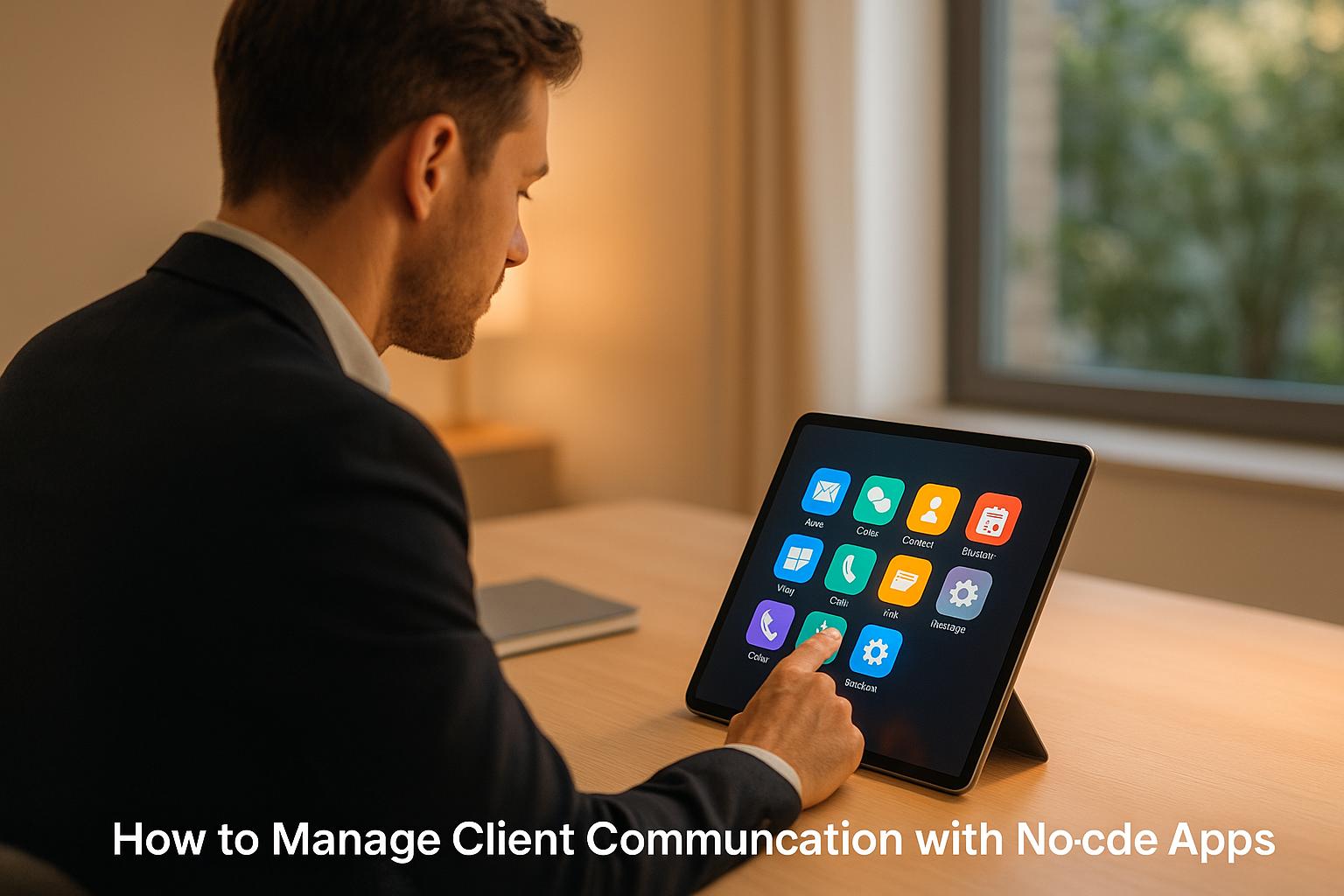
0 thoughts on “How to Manage Client Communication with No-Code Apps”