Designing ads for Facebook and Instagram with a mobile-first approach is essential because most users access these platforms on their phones. Here’s what you need to know:
- Mobile dominates: Over 90% of Facebook and Instagram users in the U.S. use mobile devices, with 94% holding their phones vertically.
- Vertical formats win: Vertical videos have a 90% higher completion rate than horizontal ones and are ideal for capturing attention quickly.
- Short content works: Ads need to grab attention within 1.7 seconds. Videos between 6-15 seconds perform best.
- Top ad formats: Reels, Stories, Carousel ads, and Collection ads are optimized for mobile and drive better engagement.
- Key design tips:
- Use bold visuals, clear text, and vibrant colors.
- Include captions for sound-off viewing.
- Ensure interactive elements like buttons are thumb-friendly.
- Fast experiences matter: Mobile-optimized landing pages and instant-loading ads reduce friction and improve conversions.
How To Make Mobile-First Facebook Ads (Examples & Best Practice)

How Mobile Users Behave on Facebook and Instagram
Understanding how people interact with Facebook and Instagram on their phones is essential for crafting ads that resonate. Mobile habits drive user behavior on these platforms, shaping how content is consumed and what grabs attention.
Mobile Usage Trends
In the United States, Facebook and Instagram are primarily accessed on smartphones. Here’s the data: 82% of video-centric website visitors hold their devices vertically, and usage spikes during early mornings, lunch breaks, and evenings. This makes vertical designs and well-timed scheduling critical for ad success.
Another key factor? How users physically handle their phones. Many navigate apps single-handedly, which means interactive elements – like buttons or swipes – need to be within easy reach of their thumb. This ergonomic behavior directly impacts ad layouts and design choices.
In short, mobile ads need to grab attention immediately and work seamlessly with these usage patterns – a topic explored further in the next section.
Why Visual and Short Content Works
Mobile users scroll fast – really fast. Research shows that ads get just 1.7 seconds of attention on average. Combine this with single-handed use and multitasking, and it becomes clear: ads must communicate their value instantly.
This is why short, visually striking content performs best. The sweet spot for video ads on Facebook and Instagram is 6-15 seconds. Anything longer risks losing viewers – only about 10% of users stick around for a 15-30 second skippable ad.
Take the example of Hammer, a truck-safe navigation app. In 2023, they ran Facebook video ads featuring text overlays and bold branding within the first 3 seconds. By using vertical video formats and keeping their message concise, they boosted their click-through rate by 27% compared to their previous horizontal video campaigns.
Mobile users also favor bold colors, clean typography, and minimal text. These elements are easier to see and process on smaller screens. Overly complex designs? They’re often ignored because they’re too hard to absorb at a glance.
For small businesses, the takeaway is clear: design ads that cater to mobile habits. Mobile users aren’t just desktop users on smaller screens – they’re a distinct audience with unique preferences. Ads that align with these behaviors are far more likely to succeed.
Best Ad Formats for Mobile
Picking the right mobile ad format can make or break your campaign. For strategies that prioritize mobile users, it’s smart to focus on formats designed for vertical screens and quick, on-the-go consumption.
Top Mobile Ad Formats
Reels are full-screen, vertical videos that blend seamlessly into users’ feeds. They’re perfect for quick product demos, behind-the-scenes content, or hopping on trending topics. Plus, platforms often prioritize Reels, helping boost your organic reach .
Stories are short-lived, full-screen ads that disappear after 24 hours. This built-in urgency encourages immediate action. With interactive features like polls, questions, swipe-up links, and stickers, Stories turn passive viewers into active participants .
Carousel ads let users swipe through up to 10 images or videos. They’re ideal for showcasing multiple products, steps in a process, or even telling a story across several cards. Each card can include its own link, multiplying your chances to grab attention.
Collection ads combine a cover image or video with a grid of product photos, making it easy for users to browse and shop without leaving platforms like Facebook or Instagram. This streamlined approach is perfect for mobile shoppers .
Here’s how brands have used these formats successfully:
- In June 2025, Glossier launched a new product line using Instagram Reels. Their short, vertical videos included interactive polls and led to a 23% jump in engagement and a 15% increase in conversions compared to their previous feed-only campaigns.
- In April 2025, Warby Parker used Facebook Collection ads for their spring eyewear collection. By pairing video with a product catalog, they saw a 28% boost in click-through rates and a 12% lift in online sales compared to static image ads.
Matching Formats to Your Goals
Now that you know the formats, it’s time to match them to your campaign goals.
- For brand awareness, Reels and Stories are excellent choices. Their immersive, full-screen experience often gets a boost from platform algorithms .
- For lead generation, interactive Stories with features like polls or embedded lead forms work well. Carousel ads with clear calls-to-action can also help nurture interest .
- For driving conversions, Collection ads shine. They allow users to browse and shop without leaving the platform. Carousel ads can also drive sales by showcasing various product benefits across multiple cards .
Keep in mind that mobile users decide quickly – within just 1.7 seconds. That means your first frame or image needs to grab attention immediately. Use bold visuals, clear branding, and strong hooks, and ensure your content works even without sound.
Technical details matter too. Reels and Stories should use 9:16 vertical videos under 30 seconds. Carousel ads perform best with 1:1 square images, and static images should stay under 150 KB to ensure fast loading.
Vertical formats dominate mobile viewing, making Reels and Stories top choices. However, square formats remain effective for feed placements alongside organic posts.
Design Principles for Mobile Ads
Crafting effective mobile ads takes a different approach than designing for desktops. Mobile users scroll quickly, deal with limited screen space, and often consume content without sound. Your ad needs to work within these limits while delivering a message that grabs attention and inspires action.
Creating Attention-Grabbing Visuals
You’ve got a split second to catch a mobile user’s eye. That means the first frame of your ad has to make an impact immediately. Skip slow intros, fade-ins, or lengthy logos – jump straight into action or emotion.
The best mobile ads rely on bold visuals and vibrant colors that stand out in crowded feeds. For instance, a fitness brand might show someone mid-sprint, while a food company could zoom in on gooey cheese stretching from a pizza slice. These visuals create instant emotional connections.
Your hook also needs to be clear and easy to read on small screens. Instead of saying, “Discover our revolutionary new fitness program”, go for something like, “Burn 100 calories in 5 minutes!” This version is specific, benefit-driven, and creates urgency.
Color choices matter, too. High-contrast combinations – like bright text on dark backgrounds or bold colors on neutral tones – ensure your ad stays readable, even in different lighting. Subtle gradients or low-contrast designs can get lost on mobile screens, so avoid them.
Interactive elements can further engage viewers. Simple actions like a “Swipe up for more” prompt or poll stickers in Stories encourage users to actively interact with your ad, rather than just passively watch.
Once you’ve nailed the visuals, it’s time to optimize your design for vertical screens.
Designing for Vertical Formats
Vertical formats are a must for mobile ads since they create a more immersive experience on smartphones. In fact, vertical videos boast a 90% higher completion rate compared to horizontal ones.
For platforms like Instagram Stories, Reels, and Facebook Stories, stick to the 9:16 aspect ratio. This format fills the entire screen, making the ad feel natural and less intrusive.
When structuring vertical content, focus on the center third of the screen for your most important elements – headlines, visuals, and call-to-action buttons. This ensures they stay visible across different devices and aren’t blocked by platform interfaces.
Be mindful of text placement. Avoid putting copy at the top or bottom edges where it might be covered by UI elements. Use the standard resolution of 1080 × 1920 pixels for sharp, high-quality visuals. Plan your layout carefully so text doesn’t overlap key visuals.
With visuals and formats sorted, the next step is ensuring your ad is both accessible and engaging.
Making Ads Accessible and Engaging
To connect with a broader audience, accessibility features are key. Since many mobile users watch videos without sound – whether they’re in public or in quiet spaces – always include captions. This also ensures your content is accessible to users with hearing impairments.
When adding text overlays, keep them simple and easy to read. Use large fonts with high contrast, like white text on a dark outline or paired with a semi-transparent background. This ensures readability over dynamic visuals.
Interactive elements like call-to-action buttons should be easy to tap. Make them at least 48×48 pixels with plenty of padding around them. Proper spacing between interactive elements prevents accidental taps and improves usability for people with different motor abilities.
Representation matters, so use imagery that reflects diverse audiences. Featuring people of various ages, ethnicities, and backgrounds helps more users see themselves using your product or service.
Don’t overlook loading speed – it directly affects engagement. Compress images using formats like WebP to reduce file sizes without sacrificing quality. Test your ads on slower connections to ensure they load quickly for all users, as even a slight delay can hurt conversion rates.
Lastly, tailor your ads to resonate with a U.S. audience. Use American English spelling, reference local holidays or events when relevant, and display prices in dollars. These small adjustments build trust and make your ad feel more relatable to your target market.
sbb-itb-539ae66
Improving Mobile Ad Performance
Once your mobile ad design is polished, the next step is turning clicks into meaningful actions. Mobile users crave quick results and smooth experiences, so any hiccup between clicking your ad and completing an action can seriously hurt your conversion rates.
Reducing Friction in the Customer Journey
On mobile, the journey from ad click to conversion needs to be lightning-fast. Every additional step increases the chance users will abandon the process. That’s why fast-loading, mobile-optimized landing pages are a must.
Make sure your landing pages are designed with mobile users in mind. Use responsive layouts and keep essential content, including your call-to-action (CTA), above the fold. This ensures users can immediately see what they need without unnecessary scrolling. CTAs should also be easy to tap – think large, thumb-friendly buttons (at least 48 pixels) .
For a smoother experience, consider using Instant Experience ads (formerly Canvas ads). These ads load instantly within platforms like Facebook or Instagram, eliminating the need to redirect users to external pages. This instant load time helps prevent drop-offs caused by delays.
When creating Instant Experience ads, opt for vertical videos or images that blend seamlessly into the platform. Keep your copy short and sweet, and include interactive features like carousels or product catalogs to make navigation quick and conversions effortless.
Another common pain point? Long forms. Stick to the basics – only ask for essential details like a name and email. To further enhance speed, use features like sticky navigation and compressed images. And don’t forget to test your pages on slower connections to ensure a smooth experience for all users.
Once you’ve streamlined the customer journey, it’s time to analyze performance and look for areas to improve.
Testing and Improving Your Results
After reducing friction, focus on testing and refining your approach. A/B testing is a vital tool for mobile ad success. Experiment with different visuals, copy, CTA placements, and ad formats to see what resonates best with your audience. Keep in mind that mobile behavior differs significantly from desktop habits, so don’t assume what works on one platform will automatically succeed on another.
Pay close attention to metrics like click-through rates (CTR), conversion rates, cost per acquisition (CPA), and engagement rates (e.g., video completions or interactions with ad elements). These numbers will tell you if your ads are driving the results you’re aiming for.
Dynamic Creative Optimization (DCO) can make a big difference here. By tailoring ads to individual users, DCO can boost conversion rates by up to 30%. Tools like Meta’s Advantage+ further simplify the process, using machine learning to optimize ad delivery and creative combinations. This not only saves time but also helps improve your return on investment (ROI).
Testing isn’t a one-and-done process. Each experiment provides insights that can inform future ad strategies. Use what you learn to fine-tune your creatives and better align with mobile user preferences.
Tracking Mobile App Engagement
Privacy regulations may have changed how mobile engagement is tracked, but there are still effective ways to measure app activity and ad ROI. Rely on first-party data and privacy-compliant tracking methods to gather actionable insights.
Trusted tools like Facebook’s App Events and Apple’s SKAdNetwork can help you track installs and in-app actions. These tools provide aggregated and anonymized data, giving you a clear picture of performance while respecting user privacy. Make sure to display clear privacy policies and consent banners to comply with regulations like CCPA and GDPR.
For retargeting, personalized ads based on user behavior work well. Target users who’ve abandoned carts, shown recent activity, or fit certain behavioral patterns. Location-based targeting can also be highly effective – 72% of consumers are more likely to act on ads tailored to their location.
Incorporating interactive elements and incentives, like discounts or exclusive content, can further boost re-engagement rates. For example, one beauty brand saw increased engagement and repeat visits by combining vertical video with a short, personalized message. Dynamic creative optimization is especially powerful for retargeting, allowing you to tailor ads based on past interactions – whether it’s showing products they’ve browsed, reminding them of abandoned carts, or highlighting new features they haven’t explored yet.
Keep in mind that 94% of smartphone users hold their devices vertically, and vertical videos have a 90% higher completion rate than horizontal ones. Designing ads that align with how people naturally use their phones is key to better engagement and results.
Using No-Code Tools for Faster Campaigns
Creating a mobile app to support your Facebook and Instagram ads doesn’t have to involve lengthy development timelines or hefty coding expenses. No-code platforms are changing the game, allowing small businesses to quickly build polished mobile apps that complement their advertising strategies. Speeding up app deployment can significantly boost the success of your mobile ad campaigns.
The no-code app market is expected to hit $68 billion by 2027, as businesses increasingly focus on capturing mobile traffic. And it’s easy to see why – when your ads drive mobile users to a dedicated app instead of a standard website, engagement and conversions often improve. This streamlined approach not only gets your app ready faster but also provides a seamless, branded mobile experience that aligns perfectly with your ads.
AppInstitute Features for Small Businesses
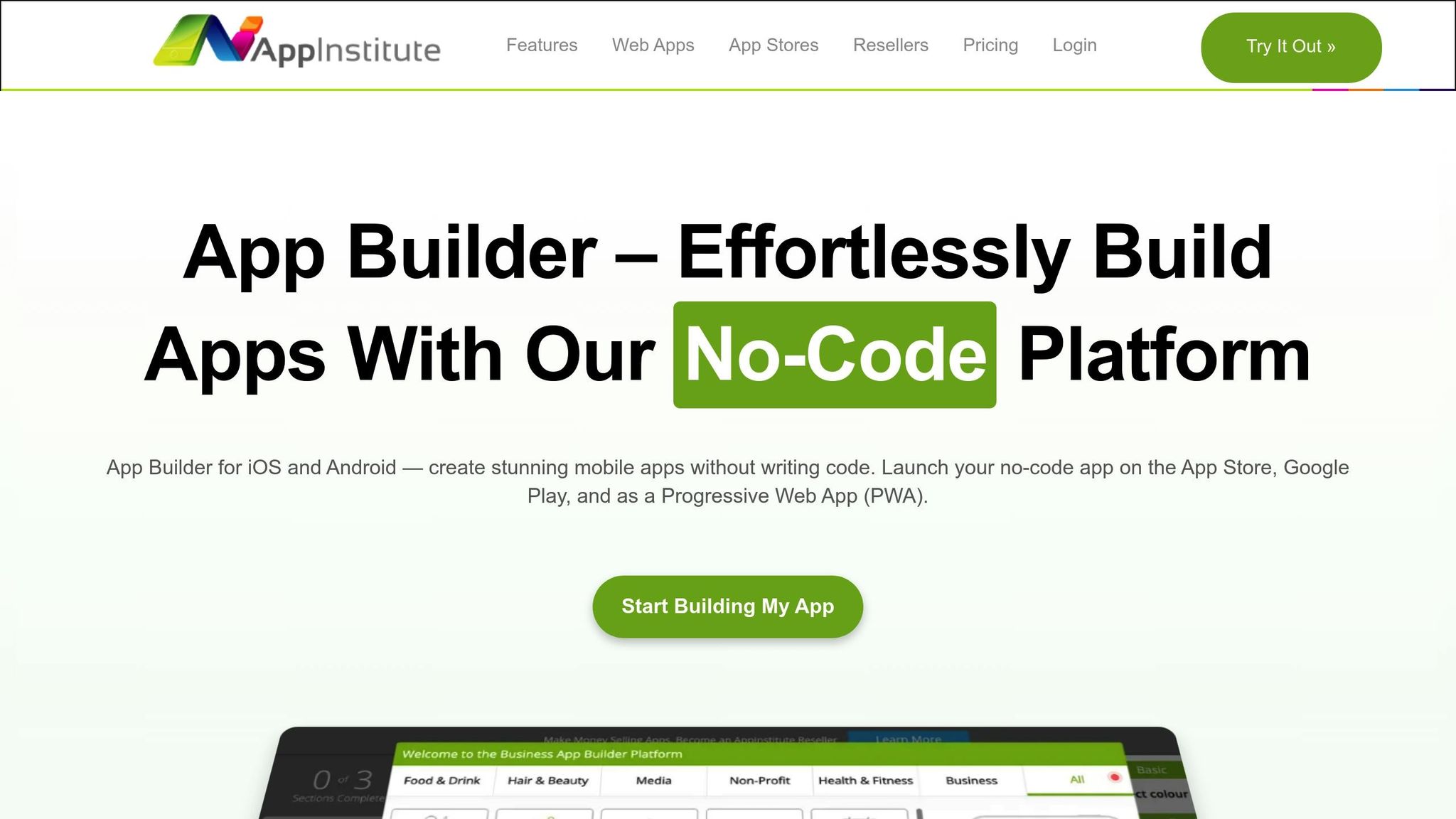
AppInstitute offers a no-code platform designed to help businesses create professional mobile apps for iOS, Android, and Progressive Web Apps (PWAs) – no technical skills required. Their drag-and-drop editor makes it possible to launch a fully functional app in just a few days.
You can choose from industry-specific templates to align your app’s design and messaging with your brand. These templates are customizable, so you can tweak them to match your style without starting from scratch.
One standout feature is the ability to send unlimited push notifications, which boast open rates as high as 90%. For example, when someone clicks on your Facebook ad and downloads your app, you can instantly send them a welcome message, exclusive deals, or reminders about products they’ve shown interest in. This direct communication channel helps keep your brand front and center long after the initial ad interaction.
AppInstitute also simplifies the app submission process. Their team handles the technicalities of getting your app listed on the App Store and Google Play, with typical approval times ranging from 1 to 5 days. If you’re using Progressive Web Apps, you can bypass the app stores altogether and launch your app instantly, giving users an immediate mobile-first destination for your ad traffic.
The platform also includes user management tools to track behavior, segment audiences, and personalize communications. These insights can help you fine-tune your Facebook and Instagram ad targeting and create more effective retargeting campaigns.
Improving Ad ROI with AppInstitute
Adding a dedicated mobile app to your strategy can take your Facebook and Instagram ad campaigns to the next level. Businesses that use mobile apps often see a 20–30% boost in customer retention compared to those relying solely on websites or social media.
Take, for instance, a local restaurant promoting a weekend special through Facebook ads. Instead of sending users to a website, they can direct them to their branded app built with AppInstitute. The app could feature their menu, an ordering system, and a loyalty program. Customers who download the app through the ad can place orders, earn rewards, and receive push notifications about future specials. This creates a lasting relationship that goes well beyond the initial ad click.
With AppInstitute, you can launch an app in just a few days, keeping costs low and maintaining campaign momentum. Subscription plans start at $39 per month, and there’s even a 30-day free trial. Compare that to custom app development, which can easily cost tens of thousands of dollars.
The platform’s flexibility is another major advantage. You can quickly make updates to your app – whether it’s tweaking content, adjusting the user experience, or adding new features – without waiting for a developer. This means if your Facebook ads are driving traffic but not converting as expected, you can pivot quickly to optimize performance. It’s a practical way to ensure your mobile-first ad strategy stays effective.
Over 100,000 businesses have already used AppInstitute to build apps, proving its ability to cater to a wide range of industries and business needs. Its ease of use, robust features, and dedicated support make it an ideal solution for businesses looking to enhance their Facebook and Instagram ad ROI.
“Their extensive knowledge and fast response time helped us create an app very quickly.” – Heather Girgenti
When users click on your Instagram Story ad and land in your branded app, they enter a space you control entirely. This eliminates the distractions and friction often found on websites or third-party platforms, leading to better conversion rates and stronger campaign results.
Key Takeaways
To create successful mobile-first ads for Facebook and Instagram, you need to understand how users interact with these platforms. Mobile users are constantly on the go, favoring quick, thumb-friendly interactions and concise content. Ads that perform well typically feature clear calls-to-action (CTAs) that are easy to tap, short-form videos, and bold visuals rather than text-heavy designs. With 82% of visitors to video-focused websites holding their phones in portrait orientation, vertical formats are a must-have, not an option.
Choosing the right ad format is just as important. Formats like Stories ads, Carousel ads, and short-form video ads work best because they take advantage of vertical screens and deliver immersive experiences.
When it comes to design, simplicity is key. Focus on clean visuals, bright colors, and easy-to-read fonts. Use high-contrast visuals and keep text minimal to ensure clarity on small screens. Accessibility matters too – tap targets should be at least 48px, and disruptive pop-ups should be avoided. Facebook and Instagram recommend keeping text on images to less than 20% of the visual area for better performance.
Streamlining the customer journey is another critical step. Use responsive design, reduce the number of forms, and ensure your pages load quickly. CTAs should be prominent and simple to tap, while checkout processes need to be smooth to avoid losing potential customers. Matching your landing page design with your ad creative and ensuring instant load times can significantly improve user retention and boost conversions.
To maintain high performance, regular testing and measurement are essential. Use A/B testing to compare different ad creatives, formats, and CTAs. Track metrics like click-through rate (CTR), conversion rate, engagement rate, and app installs to gauge success, especially for mobile app campaigns. Tools like Facebook Ads Manager and Instagram Insights provide the analytics needed for ongoing improvements.
Platforms like AppInstitute can speed up your campaign launches and improve customer engagement. With its drag-and-drop app-building tools and industry-specific templates, you can create professional mobile apps quickly. Features like push notifications and user management help keep mobile users engaged and drive conversions.
A mobile-first approach requires rethinking your entire user experience. Start by designing with mobile as your foundation, using responsive layouts and adaptive images. Continuously monitor analytics to refine your strategy based on actual user behavior. By combining these strategies with the right tools and consistent testing, your Facebook and Instagram ad campaigns will thrive in today’s mobile-driven world.
FAQs
Why is it important to design Facebook and Instagram ads with a mobile-first approach?
Creating ads for Facebook and Instagram with a mobile-first mindset is crucial since most users browse these platforms on their smartphones. Ads designed specifically for mobile devices integrate smoothly into the user experience, grabbing attention and encouraging interaction.
When you prioritize mobile-first design, you can tailor ad formats, visuals, and text to fit smaller screens, ensuring they load fast and maintain a polished appearance. Plus, this approach matches how people use their phones – quickly scrolling through content – so concise, eye-catching ads are far more effective at making an impression.
What are the best practices for designing effective mobile ads for Facebook and Instagram?
To craft engaging mobile ads for Facebook and Instagram, it’s essential to embrace mobile-first design principles that cater to how people interact with their devices. Start by opting for vertical or square ad formats. These formats utilize the full mobile screen, creating an immersive experience that feels natural to users. Keep your message short and visually compelling, making sure key details are easy to grasp at a glance.
Use eye-catching visuals or videos to make an immediate impact. Within the first few seconds, your content should grab attention with bold colors, clear text, and a strong call-to-action (CTA) that encourages users to engage. For videos, add captions to ensure your message is accessible even when sound is off. Also, ensure text is easy to read by using colors and contrasts that stand out against the background.
Finally, experiment with different ad variations to discover what your audience responds to best. Testing allows you to fine-tune your approach and improve engagement over time. By focusing on these tactics, you’ll create ads that thrive in the fast-moving world of mobile platforms.
How can using no-code tools like AppInstitute improve mobile ad campaigns?
No-code platforms like AppInstitute make it possible for businesses to design custom mobile apps without any coding skills. Creating a dedicated app allows you to elevate your ad campaigns by offering users a smooth, branded experience that caters specifically to their needs.
These platforms also include features like push notifications, which are great for re-engaging users and strengthening your advertising strategy. With the ability to build professional-grade apps, you can boost ad engagement and achieve measurable results with greater efficiency.
Related Blog Posts
- Best Practices for Mobile App Navigation Menus
- Guide to Cross-Platform UI Component Libraries
- Ultimate Guide to Faster Drag-and-Drop App Development
- How To Optimize Images for No-Code Apps
Last Updated on November 17, 2025 by Becky Halls

0 thoughts on “Mobile-First Ad Design Tips for Facebook and Instagram”