Managing client relationships is critical for app agencies, especially when juggling tight deadlines and multiple projects. No-code CRM tools offer a simple, cost-effective way to streamline workflows, automate repetitive tasks, and centralize client data – all without needing a developer. From affordable options for startups to enterprise-grade solutions, these platforms cater to agencies of all sizes.
Here’s a quick look at 9 no-code CRM tools tailored for app agencies:
- Adalo: Mobile-first, drag-and-drop CRM with over 5,500 integrations. Starts at $36/month.
- HubSpot: All-in-one CRM with AI analytics and workflow automation. Free plan available; paid plans from $15/user/month.
- Knack: Fully customizable CRM for complex workflows. Starts at $49/month with unlimited users.
- Pipefy: Workflow-focused CRM with automation and form builders. Free plan available; custom pricing for advanced features.
- Salesforce CRM: Scalable, feature-rich platform with advanced analytics. Starts at $25/user/month.
- Attio: Modern, relational CRM with real-time collaboration. Free plan available; paid plans from $29/user/month.
- Salesflare: Automation-first CRM for B2B agencies. Starts at $29/user/month.
- Zoho CRM: AI-powered CRM with omnichannel communication. Free plan for up to 3 users; paid plans from $14/user/month.
- AppInstitute: Mobile app-focused CRM with a reseller program. Starts at $49/month per app.
Quick Comparison
| Tool | Starting Price | Key Features | Limitations |
|---|---|---|---|
| Adalo | $36/month | Mobile-first, 5,500+ integrations | Limited advanced analytics |
| HubSpot | $15/user/month | AI analytics, all-in-one platform | Costs rise with advanced features |
| Knack | $49/month | Customizable CRM, unlimited users | Learning curve for setup |
| Pipefy | Free (limited) | Workflow automation, custom forms | Limited free plan, unclear pricing |
| Salesforce | $25/user/month | Advanced analytics, scalable | Higher cost for premium features |
| Attio | $29/user/month | Real-time collaboration, relational database | Evolving reporting tools |
| Salesflare | $29/user/month | Automated data collection, visual pipelines | May lack flexibility for niche workflows |
| Zoho CRM | $14/user/month | AI assistant, omnichannel communication | Steep learning curve for advanced features |
| AppInstitute | $49/month/app | Mobile app creation, reseller program | Focused on apps, not traditional CRM |
These tools simplify client management, reduce manual work, and improve efficiency. Whether you’re a startup or a large agency, there’s a no-code CRM to fit your needs.
How We Built A CRM in 3 Days With No-Code Tools [Step-by-Step Guide]

1. Adalo
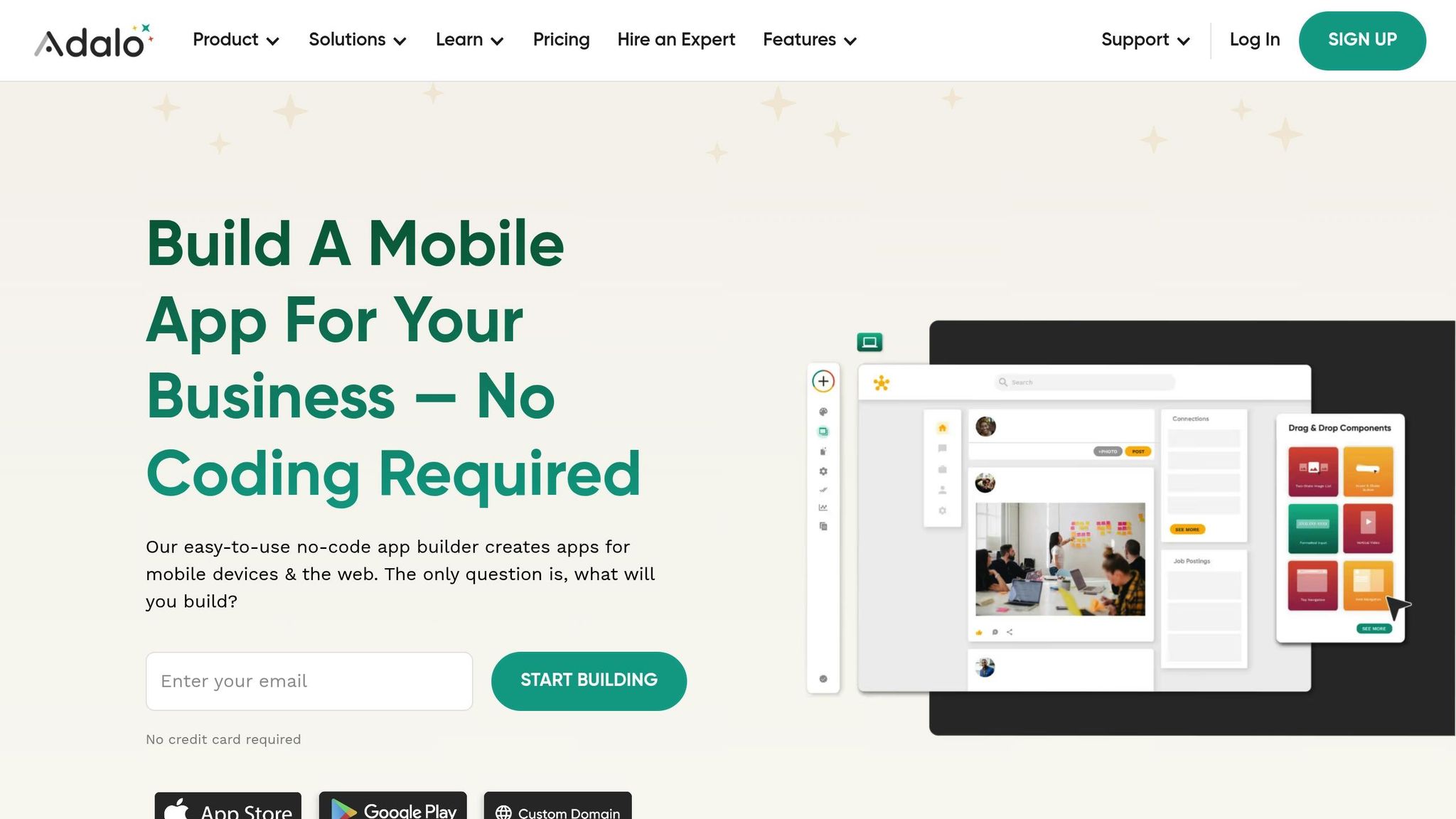
Adalo takes a mobile-first approach to no-code CRM development, making it a great option for agencies that need easy mobile access. With its drag-and-drop interface and extensive customization options, the platform allows agencies to create CRM solutions that fit their specific workflows. This user-friendly design sets the foundation for the features detailed below.
Key Features
Adalo provides a pre-built CRM template that users can tweak to match their branding, layout preferences, and functionality needs. Its visual editor makes it easy to adjust layouts, add custom fields, and refine workflows – all without writing a single line of code. One standout feature is Adalo’s support for over 5,500 integrations with external platforms. This means you can automate tasks like sending notifications or updating financial records whenever a client’s project status changes.
Pricing and Scalability
Adalo’s pricing is designed to accommodate agencies of different sizes. Plans start at $36 per month, making it an affordable option for smaller agencies. The entry-level plan includes access to the core CRM template and integration features. As agencies grow, Adalo’s scalability allows them to add new features and expand functionality without a hitch.
Strengths
Adalo shines in its ability to deliver quick setup and seamless branding options. The platform’s extensive integration capabilities make it even more valuable, allowing agencies to automate workflows and connect tools effortlessly. This combination of speed and flexibility is a major advantage for teams looking to streamline their processes.
Limitations
Despite its many strengths, Adalo falls short in areas like advanced analytics and more complex workflow automation. Agencies that require deeper insights or intricate automation setups might find these limitations challenging. That said, Adalo is a solid choice for small to mid-sized agencies focused on speed and customized solutions.
2. HubSpot
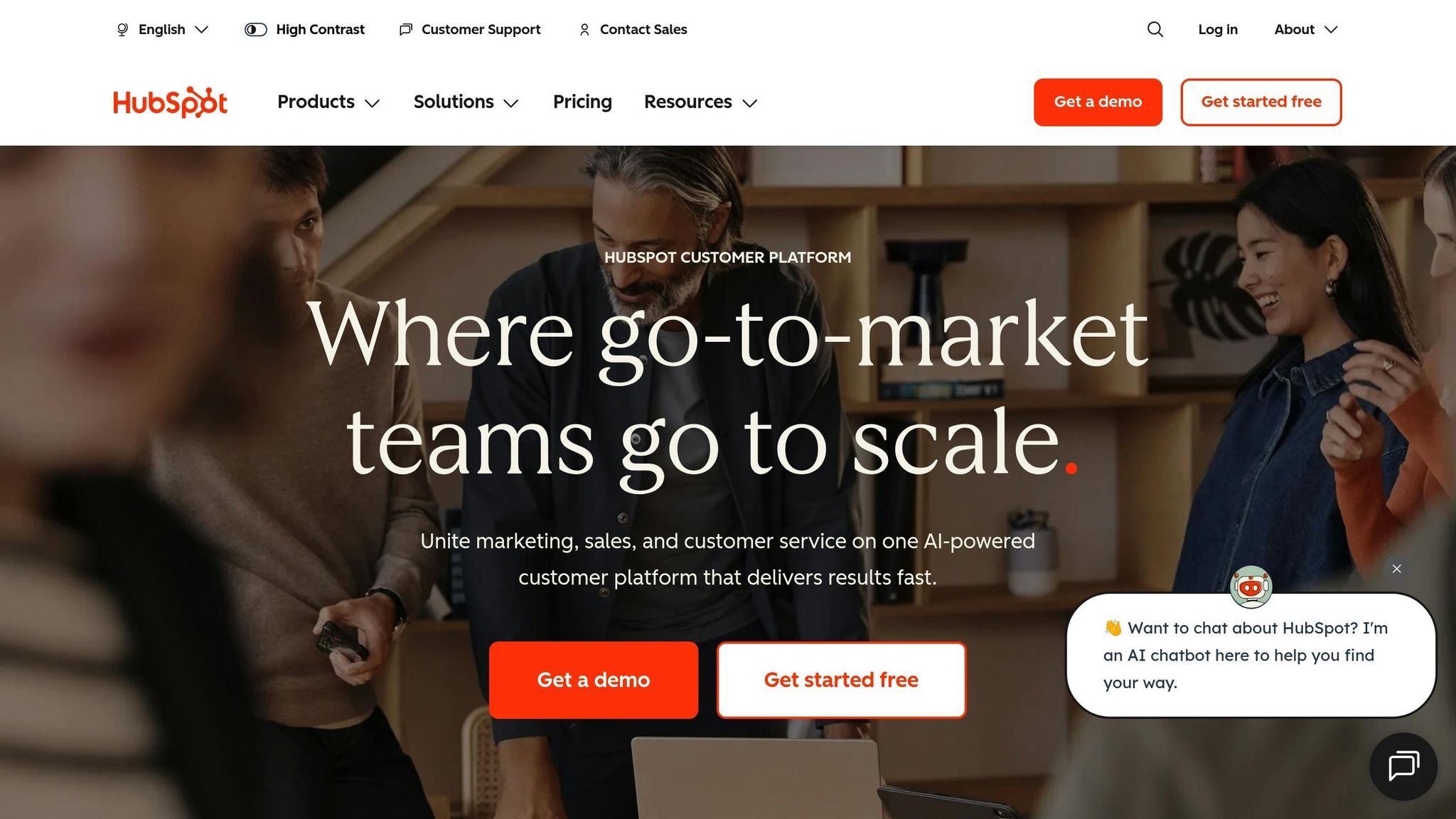
HubSpot combines sales, marketing, and customer service tools into one streamlined platform. This all-in-one approach is especially useful for agencies juggling multiple client projects and communication channels.
Key Features
HubSpot simplifies CRM tasks like scheduling emails, creating customer profiles, and logging sales data. It also offers AI-powered dashboards that provide insights into customer behavior and sales trends, making it easier for agencies to pinpoint growth opportunities. The platform includes a no-code workflow builder, allowing users to design complex automation sequences without needing technical skills. For instance, it can automatically send onboarding emails, schedule kickoff meetings, and update project statuses as leads move through the pipeline. HubSpot integrates effortlessly with tools like Trello, Asana, and Slack, enabling agencies to centralize client data while continuing to use their favorite tools. These features make it a flexible and scalable option for growing agencies.
Pricing and Scalability
HubSpot offers a free CRM plan with essential tools like contact management and basic reporting. Paid plans start at $15 per user per month, with pricing increasing as agencies unlock advanced automation and analytics features. This straightforward pricing structure in U.S. dollars makes it easy for American agencies to plan their budgets.
Strengths
HubSpot stands out for its intuitive interface, robust automation capabilities, and extensive integrations. The drag-and-drop workflow builder and customizable pipelines make it accessible for users without technical expertise. Detailed reporting tools and strong onboarding resources help teams get up to speed quickly. By consolidating multiple tools into a single platform, HubSpot simplifies operations and improves efficiency.
Limitations
Although the free plan offers great value, agencies requiring advanced features may find the higher-tier plans costly. Tools like custom reporting, advanced workflow automation, and detailed user permissions are only available on premium plans. Costs can rise significantly as agencies add more users or expand their needs. Additionally, some users mention a learning curve when setting up more complex automations or integrations.
3. Knack
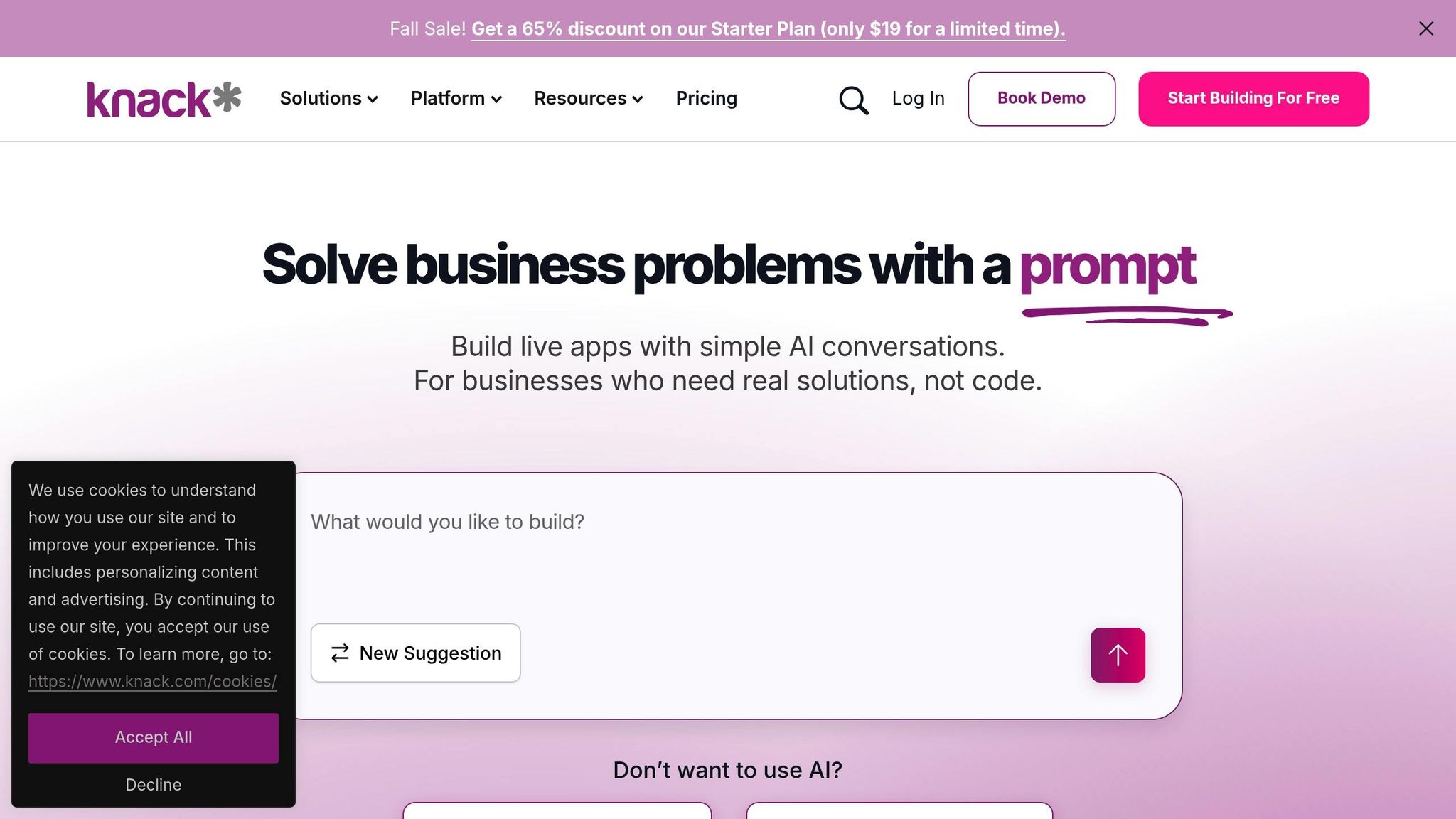
Knack stands out for its ability to provide agencies with highly tailored client management systems. Unlike rigid pre-built templates, Knack’s approach allows agencies to design custom CRM solutions that align perfectly with their unique processes. By offering the tools to create personalized databases and workflows, it adds significant versatility to the no-code CRM space.
Key Features
Knack’s drag-and-drop interface makes it easy for agencies to build CRM sections tailored to specific teams, such as sales, marketing, or support. The platform also integrates functionalities like invoicing, e-commerce, and project management. Agencies can create custom forms, reports, and dashboards, ensuring their workflows are reflected in every part of the system.
Automation is another strong point. Knack can streamline repetitive tasks like sending follow-up emails, updating project statuses, or generating invoices. For instance, an app development agency could automate notifications to alert team members when a project reaches key milestones. Additionally, Knack supports integration with popular third-party tools, allowing agencies to centralize client data and connect with their existing software stack.
One of Knack’s key differentiators is its ability to manage complex data relationships. Agencies can design interconnected tables for clients, projects, tasks, and team members, then create custom views to display the exact information each user needs. This makes it especially useful for agencies juggling multiple client projects with unique requirements.
Pricing and Scalability
Knack’s pricing starts at $49 per month (billed monthly) and includes unlimited users, making it an attractive option for agencies with larger teams. This entry-level plan offers up to 10GB of storage. For those managing larger datasets, the $99 per month plan increases capacity to 50,000 database rows and provides additional storage.
The unlimited user policy is a major advantage for growing agencies, as it eliminates extra costs when adding team members. For enterprises with more complex needs, Knack offers custom pricing, which can be arranged directly with their sales team.
Strengths
Knack’s standout feature is its high level of customization. It allows multiple teams – like sales, marketing, and support – to work within the same system while accessing tools designed specifically for their roles. This flexibility ensures that every team can operate efficiently without needing separate software.
Beyond CRM functions, Knack includes tools for invoicing, project management, and client communication, consolidating multiple workflows into one platform. Its unlimited user model at the base price is another major plus, making it a cost-effective choice for agencies of any size.
Limitations
Despite its flexibility, Knack’s lower-tier plans come with storage and database row limits, which could become restrictive as client data grows. Agencies may need to upgrade to higher plans, leading to increased costs over time. Additionally, non-technical users might face a learning curve when setting up complex workflows or managing intricate data relationships. While Knack’s reporting and analytics features are functional, they may not match the depth offered by specialized analytics platforms.
4. Pipefy
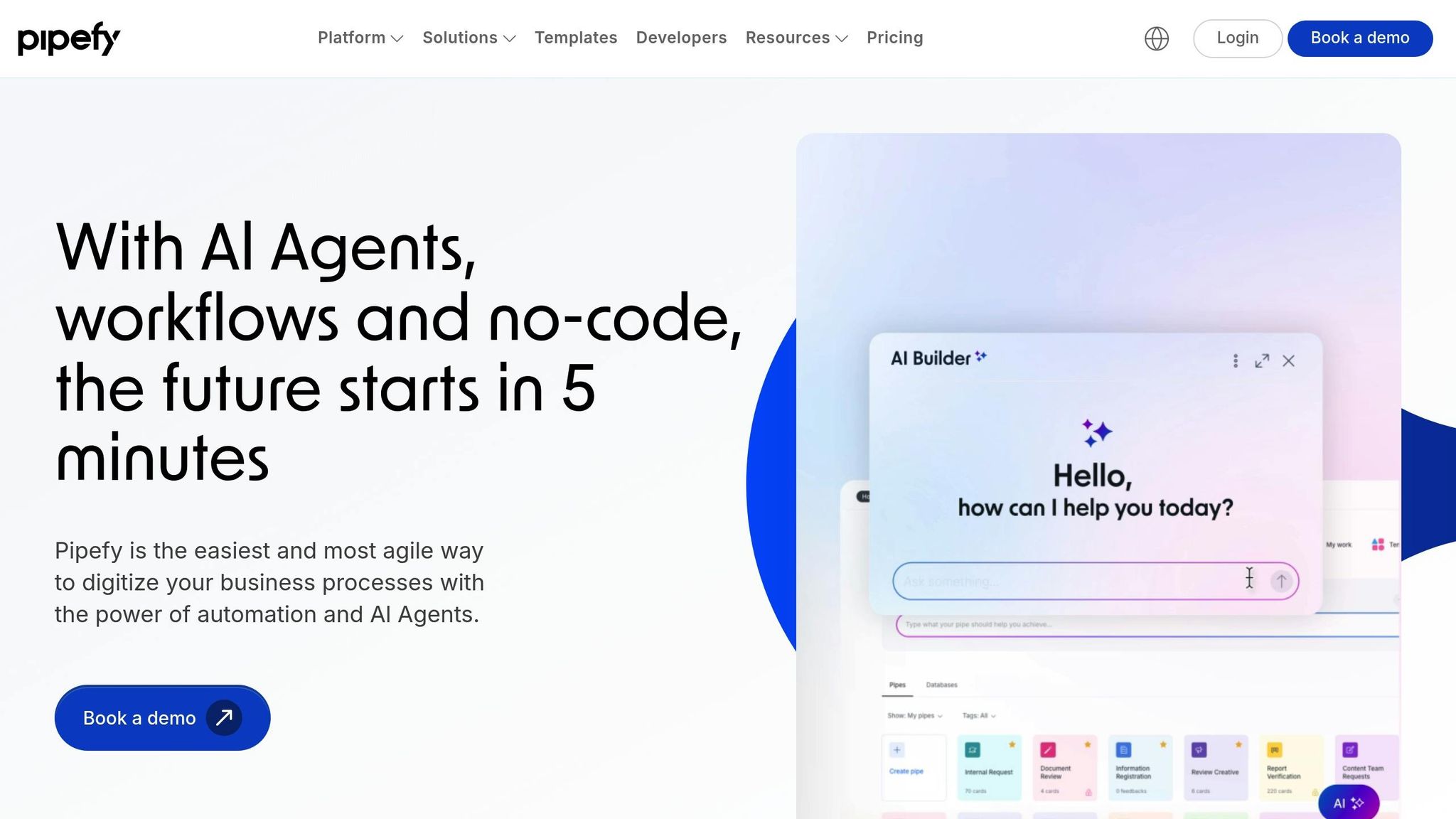
Pipefy focuses on a workflow-first approach to client relationship management, making it a great fit for agencies looking to simplify processes and improve communication. Instead of zeroing in on contact management alone, Pipefy automates the entire client journey from start to finish.
Key Features
Pipefy’s no-code workflow builder lets users create custom pipelines that automatically update statuses and notify teams when clients take action. This automation extends to pipeline management, where deals move through various stages based on specific triggers – no manual intervention needed.
Another standout feature is the customized form builder, which collects detailed client information and project requirements upfront. These forms integrate seamlessly with workflows, so client inputs can trigger actions like assigning tasks or sending follow-up emails. This not only improves service delivery but also helps uncover new sales opportunities.
The platform also automates routine tasks like approvals, reminders, and status updates. Agencies can set triggers for follow-up emails or project progress updates, cutting down on manual errors and ensuring consistent communication. By adopting these no-code strategies, teams can reduce repetitive tasks and improve collaboration across client management systems.
These workflow-focused tools make Pipefy both efficient and scalable, especially for agencies looking to grow.
Pricing and Scalability
Pipefy offers a free version that includes up to five automations, making it a solid starting point for small teams or agencies new to workflow automation. This entry-level option provides a chance to explore the platform’s capabilities without an upfront investment.
For more advanced features and higher automation limits, Pipefy provides custom pricing via direct consultation. While this flexibility can be helpful, it might complicate budget planning for agencies with growing needs.
Strengths
Pipefy shines in its user-friendly design, especially for non-technical users. Agencies can easily set up and adjust workflows without needing a developer, which is a huge advantage for teams that need quick implementation. The platform’s adaptability allows businesses to handle everything from simple client tracking to more complex, multi-stage processes.
Its automation tools are another major plus, significantly cutting down on operational overhead. Agencies often report improved efficiency and fewer manual errors thanks to streamlined communication and automated processes. Additionally, Pipefy integrates with tools like Slack and email platforms, centralizing client data and keeping teams connected across their existing tech stacks.
Limitations
One challenge with Pipefy is its custom pricing model, which can make budget planning tricky for agencies as their automation needs grow. Without clear pricing tiers, it’s tough to forecast costs. Additionally, the free version’s five-automation limit may feel restrictive for agencies managing multiple clients with intricate workflows.
For agencies that rely heavily on advanced analytics or in-depth reporting, Pipefy might fall short. While it excels at workflow automation, its reporting tools aren’t as robust as those offered by enterprise-level CRM platforms. This could be a drawback for agencies that need detailed data insights to guide strategic decisions.
5. Salesforce CRM
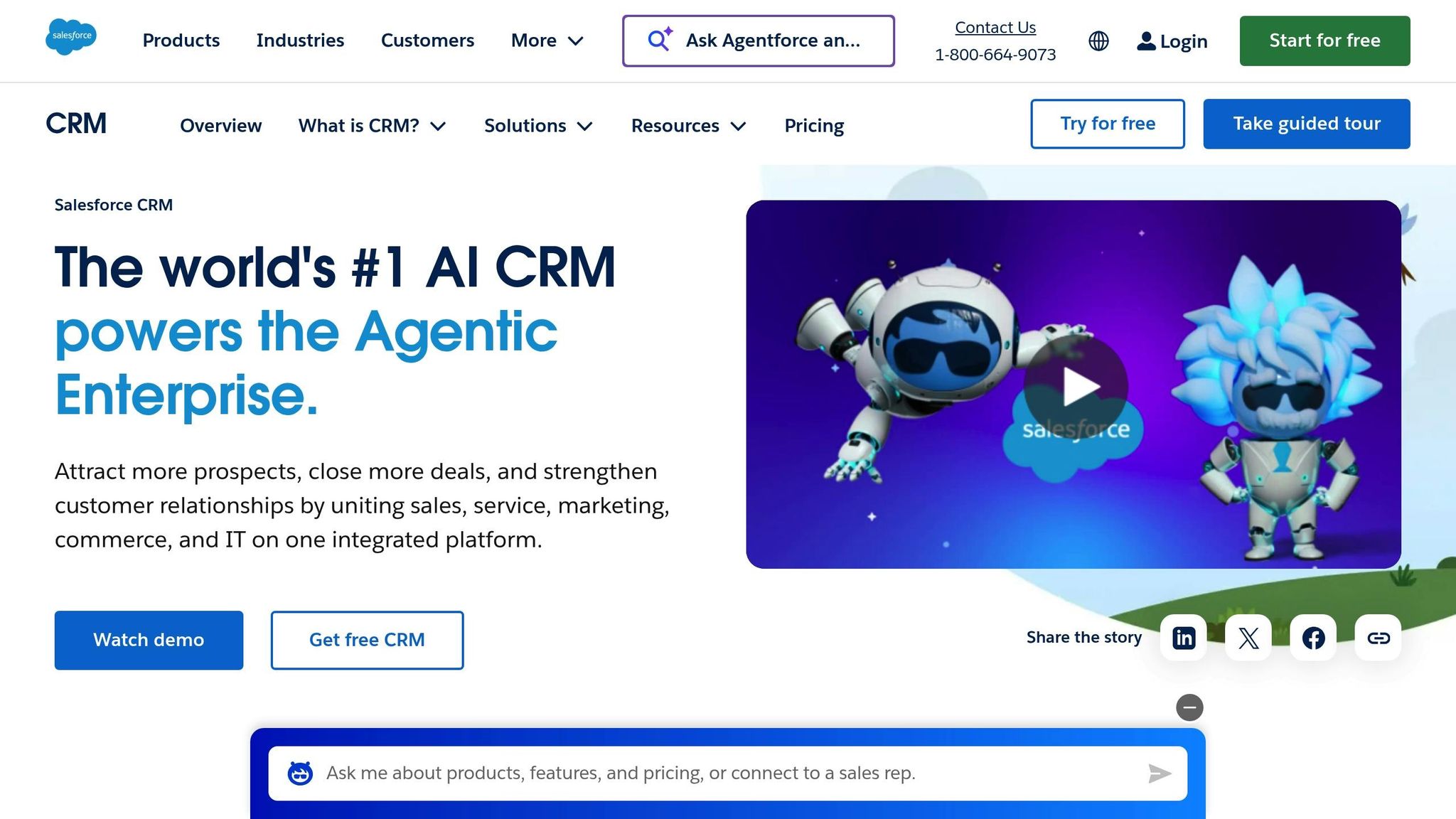
Salesforce CRM stands out as a powerful tool designed to meet the needs of modern app agencies, from small teams to large enterprises. This platform combines a no-code approach with advanced data management, allowing agencies to streamline their workflows while building stronger client relationships.
Key Features
Salesforce CRM offers a user-friendly drag-and-drop interface, making it easy for non-technical users to create custom dashboards. These dashboards help track project progress, monitor client interactions, and automate workflows based on specific client activities or milestones.
Its lead management system goes beyond simple contact storage. Agencies can score leads, review engagement histories, and pinpoint the most promising opportunities. With integrations for email marketing tools, agencies can run targeted campaigns tailored to client segments or project stages, ensuring all communications are centralized and easy to manage.
The platform also delivers advanced analytics, generating detailed reports on client satisfaction, team performance, and profitability. These insights allow agencies to identify trends, predict potential churn, and explore opportunities for upselling or expanding services.
For client management, Salesforce includes tools for custom contract creation and a library of templates to simplify proposals. Its cloud-based infrastructure ensures that remote teams or agencies with multiple locations can securely access client data from anywhere.
Pricing and Scalability
Salesforce CRM offers flexible pricing to accommodate agencies of different sizes. The basic plan starts at $25 per user per month, covering essential features like lead management and email marketing integrations. For agencies needing more advanced tools, such as custom contract creation and in-depth analytics, the advanced plan is available at $80 per user per month. This tiered structure allows agencies to start small and scale their features as their needs grow.
Strengths
One of Salesforce’s biggest advantages is its ability to adapt to an agency’s unique workflows. The drag-and-drop builder makes customization simple, even for non-technical users, while the template library provides ready-made solutions for common scenarios.
The platform also excels in integrations, connecting seamlessly with hundreds of third-party tools. This reduces the need for manual data entry and enhances data accuracy across systems. Additionally, Salesforce’s robust security measures, automated backups, and reliable cloud infrastructure ensure sensitive client information is protected – a must for agencies that handle critical client interactions.
Limitations
While Salesforce CRM is packed with features, this can make it challenging for new users. Agencies may need to invest significant time in training and setup before they can fully utilize the platform, which could delay initial implementation compared to simpler alternatives.
Cost can also be a consideration. While the basic plan is affordable, the advanced plan at $80 per user per month can add up quickly as teams grow. Some users have also noted that the interface, with its many options and configurations, can feel overwhelming – particularly for agencies that only require basic client management tools.
sbb-itb-539ae66
6. Attio
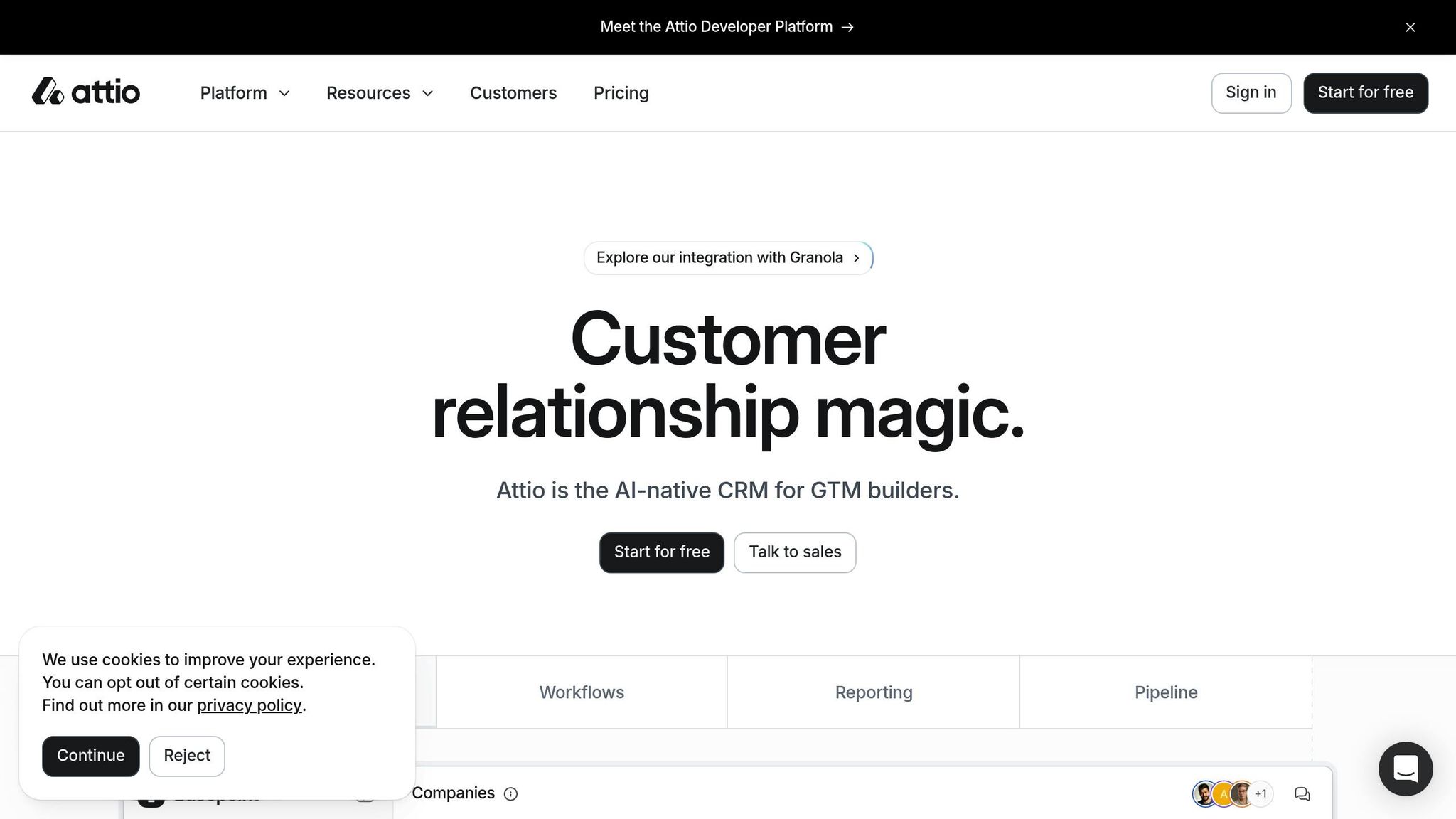
Attio takes a modern approach to client relationship management by positioning itself as a next-generation CRM. Unlike traditional systems that often box agencies into rigid templates, Attio stands out with its relational database foundation. This allows teams to create custom data models that align perfectly with their unique workflows. While it shares the goal of streamlining client communications with other platforms, Attio’s flexibility in data organization sets it apart.
Key Features
Attio’s API-first, drag-and-drop interface makes it easy for agencies to integrate with other tools and automate tasks. Teams can customize fields, views, and pipelines to match their specific client engagement processes.
One standout feature is its real-time collaboration. Team members can work together on client records, notes, and tasks simultaneously, with updates syncing instantly for all users. This eliminates the common frustration of outdated information or duplicated efforts. Attio’s pipelines are fully customizable, adapting to any workflow, and the platform integrates seamlessly with Gmail, Google Workspace, and Zapier, automating tasks like syncing contacts or sending follow-up reminders.
Another highlight is Attio’s relationship tracking, which maps out complex client networks. This feature is especially helpful for agencies working with enterprise clients who often involve multiple decision-makers, providing clear insights into these intricate connections.
These capabilities make Attio a strong contender in the growing no-code CRM space.
Pricing and Scalability
Attio offers a free plan with basic features, ideal for small teams or agencies exploring the platform. For those needing more robust tools, paid plans start at $29 per user per month, unlocking features like custom permissions, advanced automations, and premium integrations.
For larger organizations, enterprise pricing is available. This tier includes enhanced security, compliance features, and dedicated support, making it suitable for agencies with more complex needs. The tiered pricing structure allows agencies to start small and scale up as their client base grows, maintaining cost-effectiveness at every stage.
Strengths
Agencies using Attio report a 30% reduction in time spent on manual data entry, thanks to its automation and integration capabilities. The platform is designed for quick implementation, enabling teams to adapt workflows without requiring technical expertise. Its modern, user-friendly interface ensures that agencies can respond swiftly to evolving business demands.
Attio’s collaborative tools enhance transparency and alignment across teams. Sales, project management, and client communication teams can all access the same up-to-date data, leading to better coordination and quicker decision-making. Additionally, Attio is SOC 2 compliant and offers granular permission controls, making it a secure choice for agencies handling sensitive client data.
With a 4.7/5 rating on G2, users frequently praise its balance of flexibility and simplicity, which allows for robust customization without unnecessary complexity.
Limitations
While Attio offers a high degree of customization, agencies with very specialized workflows may find some limitations in its automation or reporting features, depending on their chosen plan. Its advanced reporting tools are still evolving and may not yet match the depth of more established enterprise CRMs.
Teams new to customizable CRMs might encounter a learning curve during initial setup. Although the interface is intuitive, agencies will need to invest time in configuring data models and workflows to fully leverage the platform’s capabilities.
Finally, Attio’s reliance on integrations for advanced automations means that agencies heavily dependent on specific third-party tools should verify compatibility before committing. However, with over $23.5 million in funding raised as of 2025, Attio continues to expand its integration options and refine its features based on user feedback.
7. Salesflare
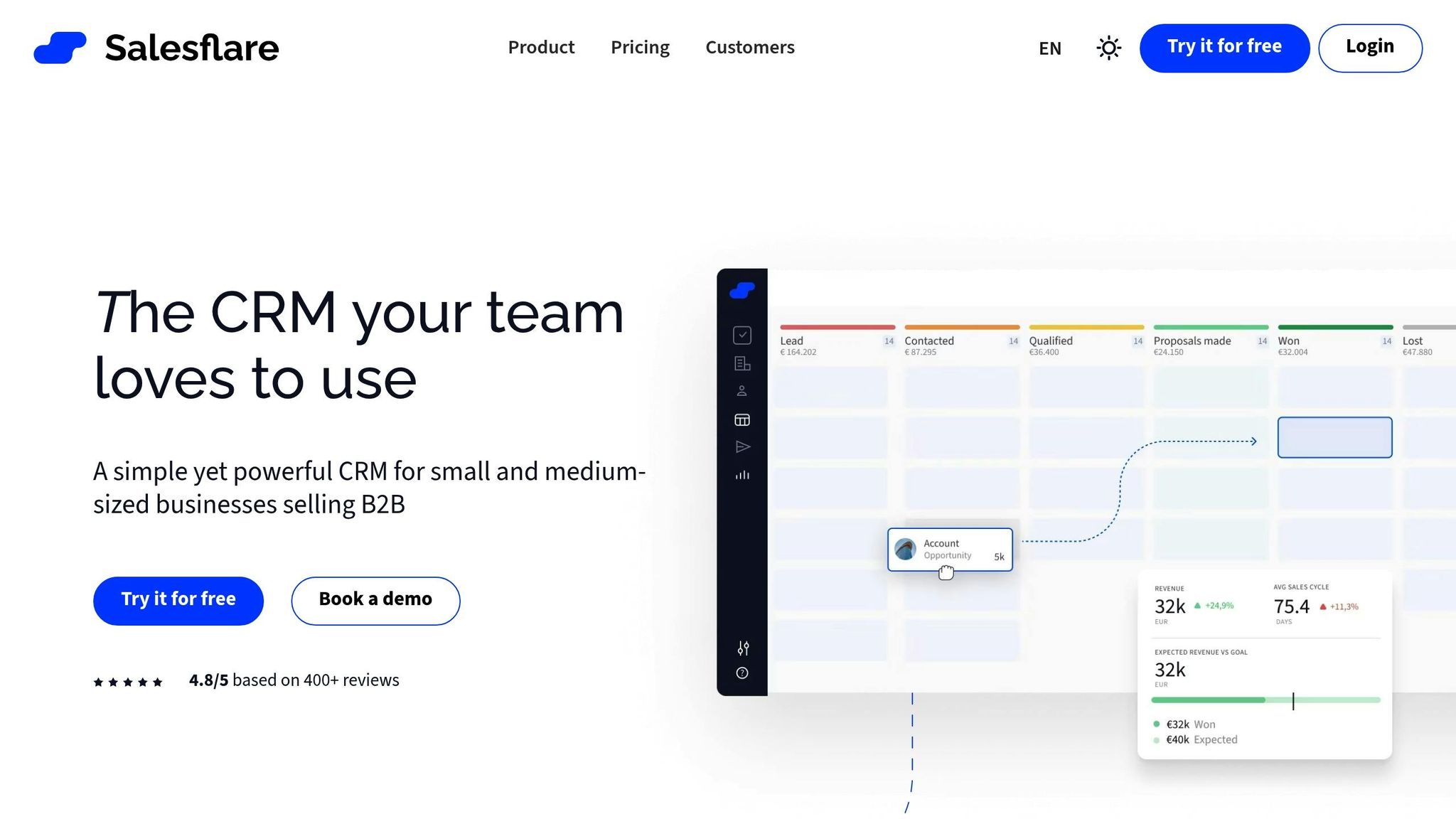
Salesflare stands out among no-code CRM tools by focusing on automation to simplify data entry and workflow management. Designed with small and medium-sized B2B agencies in mind, it positions itself as an automation-first CRM. Its goal? To take the hassle out of manual data entry by automatically gathering information from emails, calendars, and social media, creating detailed client profiles without extra effort.
Key Features
One of Salesflare’s most impressive features is its automated data collection. By continuously pulling information from email threads, calendar events, and social media interactions, it keeps client records up to date. This allows teams to focus on building relationships rather than managing spreadsheets.
The platform also offers visual sales pipelines that give teams a clear view of where each client is in the process. These pipelines can be tailored to fit specific workflows, whether it’s client onboarding, project management, or ongoing support. Automation helps update client statuses based on triggers and activities, making it easier to track progress without manual updates.
Email tracking is another handy tool, logging client interactions and triggering follow-up reminders. With customizable schedules, agencies can stay on top of outreach without missing a beat.
Salesflare integrates seamlessly with widely used tools like Gmail, Outlook, LinkedIn, and Zapier. This ensures agencies can maintain their existing workflows while enjoying smoother data synchronization and communication. These features, combined with flexible pricing, make it a strong choice for growing agencies.
Pricing and Scalability
Salesflare’s pricing model is designed to scale with agency needs:
- Growth Plan: Starts at $29 per user per month (billed annually) and includes essential CRM features, email integration, and basic automation tools.
- Pro Plan: Priced at $49 per user per month (billed annually), it adds advanced reporting, custom dashboards, and enhanced automation options.
- Enterprise Plan: Costs $99 per user per month (billed annually) and provides custom onboarding, dedicated support, and advanced integrations.
Strengths
Agencies using Salesflare report up to 70% time savings and productivity boosts of 20–30%, enabling them to focus more on strategic client activities. Its user-friendly interface and quick onboarding make it easy for teams to get started, improving collaboration and responsiveness to client needs.
Limitations
For agencies with highly specific workflows, Salesflare’s automation rules might feel a bit restrictive compared to more customizable platforms. Additionally, while it integrates with many popular tools, those relying on niche applications may need to use Zapier for additional configurations.
8. Zoho CRM
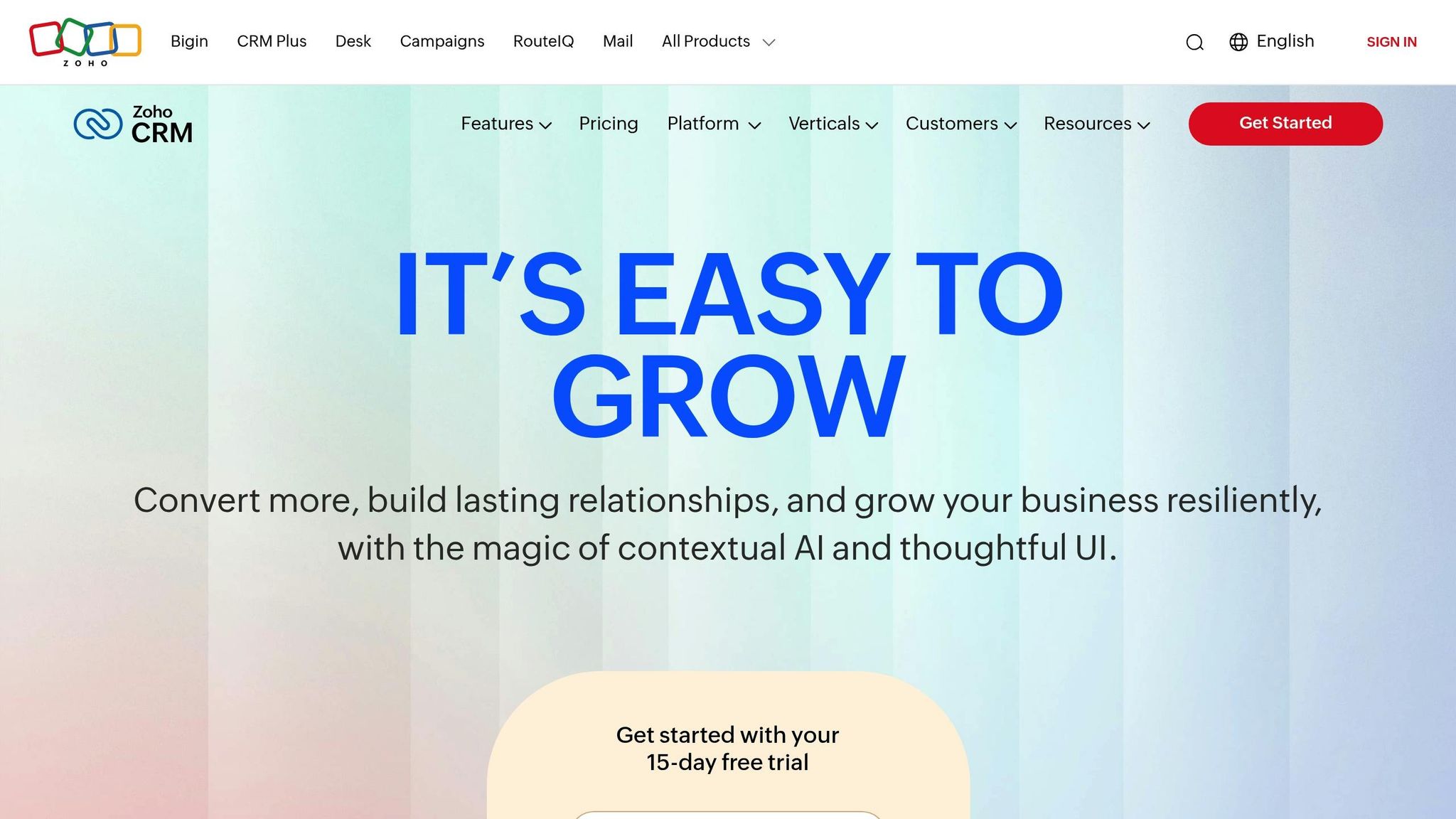
Zoho CRM provides an AI-powered client management platform that combines advanced features with flexibility. As part of the broader Zoho ecosystem, which includes over 40 integrated business applications, it offers a seamless way for agencies to handle everything from initial client contact to project completion. With over 250,000 businesses worldwide using the platform as of 2025, Zoho CRM has become a popular choice for agencies looking for a balance between affordability and functionality.
Key Features
One of Zoho CRM’s standout features is Zia, its AI-powered sales assistant. Zia delivers predictive analytics and actionable workflow suggestions, helping agencies make smarter decisions about client relationships. For example, it can analyze communication trends, forecast deal outcomes, and even recommend the best times to reach out to clients based on their engagement history.
The platform’s drag-and-drop interface makes it easy for agencies to design custom workflows without needing technical expertise. Teams can automate tasks like client onboarding, milestone notifications, and follow-up reminders, ensuring smooth communication. Additionally, its customizable modules allow users to adapt fields, layouts, and processes to fit their specific needs.
With omnichannel communication, agencies can manage emails, phone calls, social media interactions, and live chats all from one interface. Mobile apps for iOS and Android ensure that teams remain connected to client data, whether they’re working remotely or meeting clients in person.
Zoho CRM also integrates with a wide range of tools, including Google Workspace, Microsoft Office, Slack, and various project management platforms. This allows agencies to centralize client data while continuing to use their preferred tools, creating a streamlined workflow.
Pricing and Scalability
Zoho CRM offers a variety of pricing options to fit agencies at different stages of growth:
- Free Edition: Basic CRM features for up to 3 users
- Standard: $14 per user per month (billed annually), including scoring rules, workflows, and custom reports
- Professional: $23 per user per month (billed annually), adding inventory and process management
- Enterprise: $40 per user per month (billed annually), with advanced customization and AI features
- Ultimate: $52 per user per month (billed annually), offering enhanced analytics and premium support
All prices are in U.S. dollars and billed annually, making it easier for agencies to plan their budgets.
Strengths
Zoho CRM delivers measurable results. According to Zoho’s 2024 data, businesses using the platform saw lead conversion rates improve by up to 15% and sales cycle times shrink by 10%, thanks to its automation and analytics capabilities. The platform consistently earns ratings between 4.0 and 4.2 out of 5 on major review platforms, with users frequently highlighting its affordability and robust feature set.
The ability to integrate with other Zoho tools like Zoho Projects for project management or Zoho Campaigns for marketing automation further enhances its appeal. This interconnected ecosystem helps agencies avoid data silos and create a more efficient workflow.
Limitations
While Zoho CRM offers plenty of advantages, it’s not without its drawbacks. Many users find the learning curve for advanced customization features to be steep, which can slow down the onboarding process. Additionally, performance issues may arise when dealing with large volumes of data, which could be a concern for agencies managing hundreds of client relationships.
Customer support has been another area of criticism. Some users report delays in getting technical assistance, which can be frustrating during critical moments. Finally, while the platform integrates with many popular tools, agencies using more specialized third-party applications might need to rely on additional middleware or custom solutions to fill integration gaps.
For smaller teams or those needing simpler tools, the platform’s extensive features might feel overwhelming.
9. AppInstitute
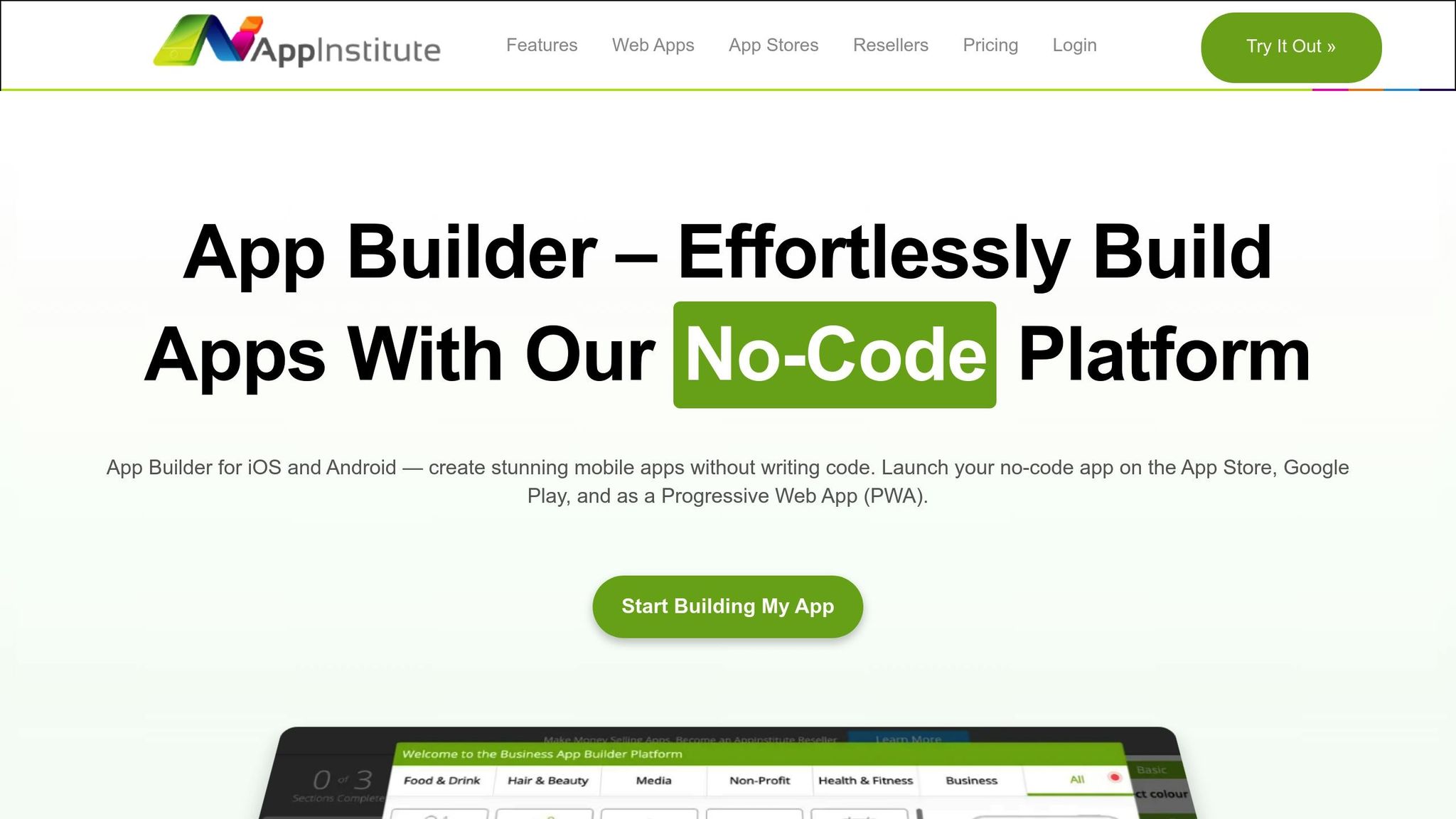
AppInstitute takes a fresh approach to client relationship management by focusing on mobile-first solutions. As a no-code app-building platform, it empowers agencies to create and manage mobile apps, transforming app delivery into a tool for strengthening client relationships.
Key Features
AppInstitute’s drag-and-drop editor makes it easy for agencies to quickly design and launch client-facing apps. These apps are compatible with iOS, Android, and Progressive Web Apps (PWAs), ensuring agencies can reach a wide audience.
A standout feature is the platform’s reseller program, tailored for app agencies. This program allows agencies to white-label the platform, offering branded apps under their own name. With a centralized dashboard, agencies can manage multiple client projects efficiently, streamlining communication and oversight across their portfolio.
The platform also includes tools like push notifications and user management, which help agencies create engaging apps that keep their clients’ customers connected. For agencies dealing with complex projects, the ‘Hire A Pro’ service connects them with professional developers through AppInstitute, enabling them to take on advanced tasks without expanding their in-house team.
Pricing and Scalability
AppInstitute offers a tiered pricing structure to accommodate agencies of all sizes:
- Instant Plan: $49/month, includes Progressive Web App capabilities.
- App Stores Plan: $99/month, adds full iOS and Android deployment.
- App Stores Premium: $149/month, includes tablet support and dedicated account management.
Each subscription covers a single app. Agencies opting for annual billing receive a 15% discount, and custom pricing is available for resellers based on the number of apps and required support. With over 100,000 businesses using the platform, AppInstitute has proven its ability to support agencies at various stages of growth.
Strengths
AppInstitute shines in enabling agencies to offer app building as a service. The reseller program is particularly valuable, allowing agencies to provide branded, no-code app solutions across diverse industries. The platform’s simplicity speeds up app development, cutting down on time and costs.
Customer reviews frequently highlight the platform’s user-friendliness and strong customer support. Many users commend the responsive and helpful team for guiding them from app design to launch.
Additionally, AppInstitute’s support for US-specific formats, such as dollar currency symbols, MM/DD/YYYY dates, and imperial measurements, makes it especially convenient for agencies serving American clients. This attention to detail minimizes friction during onboarding and app delivery.
Limitations
Despite its strengths, AppInstitute has some limitations. The platform offers less customization compared to fully custom-coded solutions, which could be a hurdle for agencies working with clients who have highly specific needs. Advanced integrations may require additional development or middleware.
Another consideration is the per-app pricing model, which can become expensive for agencies managing a large portfolio of apps. Additionally, since AppInstitute focuses on app development rather than traditional CRM functionality, agencies may need to use supplementary tools for client communication and project tracking.
Advantages and Disadvantages
Picking the right no-code CRM tool means carefully weighing the pros and cons. Each platform brings its own set of strengths and limitations, and agencies must find the right balance to effectively manage client relationships.
Some of the standout benefits of no-code CRM tools include quick setup without the need for coding, affordability compared to custom-built solutions, and user-friendly interfaces that cut down on training time. However, these tools often come with trade-offs. They typically offer less customization than fully coded systems and may face scalability issues as client portfolios grow. Additionally, agencies may become reliant on the platform provider for updates and new features. For larger agencies, certain tools might lack advanced analytics or specialized functionalities needed to meet their demands.
Pricing also varies significantly, offering different levels of value depending on the size of the agency. For instance, Pipefy has a free version, but its limited features and automations may push agencies to upgrade as their needs grow. On the other hand, Salesforce CRM is highly scalable but comes with a price tag that could be out of reach for smaller agencies.
Security and compliance are other critical factors to consider. Salesforce CRM is well-regarded for its strong data protection and secure cloud storage, making it a solid choice for agencies handling sensitive client data. That said, it’s essential for agencies to review a platform’s compliance documentation to ensure it aligns with specific regulatory requirements.
Here’s a quick comparison of popular tools to help you weigh your options:
| Tool | Starting Price | Key Strengths | Primary Limitations |
|---|---|---|---|
| Adalo | $36/month | Over 5,500 integrations, high customization | May struggle with highly complex workflows |
| HubSpot | $15/user/month | AI-powered analytics, unified platform | Costs increase with advanced features |
| Knack | $49/month (unlimited users) | Customizable CRMs for teams, invoicing integration | Requires more setup for complex use cases |
| Pipefy | Free (limited plan) | Workflow automation, customizable forms | Limited automation on free plan; pricing can be unclear |
| Salesforce CRM | $25/month | High scalability, extensive template library | Can be pricey; may be overkill for smaller agencies |
| Zoho CRM | Free (up to 3 users) | Clean interface, Zoho ecosystem integration | Free plan restrictions; advanced features require payment |
| AppInstitute | $49/month | Mobile-first approach, reseller program | Focused more on app creation than CRM analytics |
When it comes to user experience, tools like HubSpot and AppInstitute often stand out for their intuitive designs. AppInstitute, for example, offers industry-specific templates that make setup a breeze. On the flip side, Salesforce CRM tends to require more technical know-how, though it compensates with thorough documentation and robust support resources.
For agencies looking to scale, finding the right combination of functionality, pricing, and support is essential.
Conclusion
Choosing the right no-code CRM tool depends on your agency’s specific requirements, budget, and future growth plans. If you’re a startup agency with a tight budget and a non-technical team, user-friendly platforms like HubSpot or Pipefy are great options. They offer essential CRM features without requiring a big investment.
For mid-sized agencies, finding the balance between customization and cost is key. Knack’s unlimited user model and Adalo’s wide range of integrations provide deeper client insights while keeping costs manageable. These tools demonstrate how CRM solutions can adapt to agencies at different scales.
Larger, enterprise-level agencies managing complex client portfolios may need a more powerful solution. Salesforce CRM, with its scalable infrastructure and advanced analytics, is an excellent choice. Starting at $25/month, it offers the security and flexibility necessary for handling intricate operations.
Technical capabilities also play a major role. Agencies with in-house development resources might prefer open-source tools for maximum customization. On the other hand, non-technical teams should lean toward intuitive SaaS platforms with robust integration options to reduce manual tasks and errors.
Lastly, for agencies looking to stand out, AppInstitute offers a no-code platform that allows you to create branded mobile apps. With its reseller program, it’s a fantastic way to increase revenue and improve client engagement through mobile solutions.
No-Code CRM – FAQs
What are the benefits of using no-code CRM tools for app agencies over traditional solutions?
No-code CRM tools give app agencies a quicker and more adaptable way to handle client relationships – no coding skills required. These platforms let agencies design custom workflows and features that fit their specific needs, all without touching a single line of code.
With no-code solutions, agencies can cut down on time and expenses, simplify client communication, and adjust easily to evolving business needs. Plus, many of these tools integrate effortlessly with other business systems, helping agencies centralize data and boost efficiency. For app agencies aiming to stay productive and efficient, no-code CRM platforms offer a straightforward and budget-friendly alternative to traditional CRM systems.
How can an agency choose the right no-code CRM tool to meet their needs and budget?
To choose the best no-code CRM tool for your agency, start by outlining your specific needs. Think about features like client communication, task management, and data tracking. Once you know what’s essential, look for tools that match your priorities and can grow with your agency over time. Don’t forget to factor in your budget – compare pricing plans to find an option that fits without paying for extras you don’t need.
Ease of use is another critical consideration. A user-friendly platform that doesn’t require extensive training will save time and effort for your team. If your agency creates apps, prioritize tools that integrate smoothly with app development platforms to streamline your workflow. Many platforms offer free trials or demos – take advantage of these to test the tool before making a commitment.
What should agencies consider before choosing no-code CRM tools?
No-code CRM tools offer agencies a convenient way to manage client relationships without diving into complex coding. However, they do come with a few potential drawbacks worth considering. For instance, these platforms might not provide the same level of customization or scalability as fully coded solutions. This could become a challenge if your agency grows or needs highly tailored features down the line.
Another aspect to watch out for is integration. Some no-code platforms may have limited compatibility with other software tools, which could disrupt your workflow and reduce efficiency. To avoid surprises, take the time to assess your agency’s specific requirements and thoroughly test the platform to ensure it supports your goals effectively.
Related Blog Posts
- How to Build an App Without Coding Skills
- How Subscription Apps Generate Recurring Revenue
- How No-Code Platforms Handle User Data Privacy
- How to Manage Client Communication with No-Code Apps
Last Updated on November 18, 2025 by Becky Halls
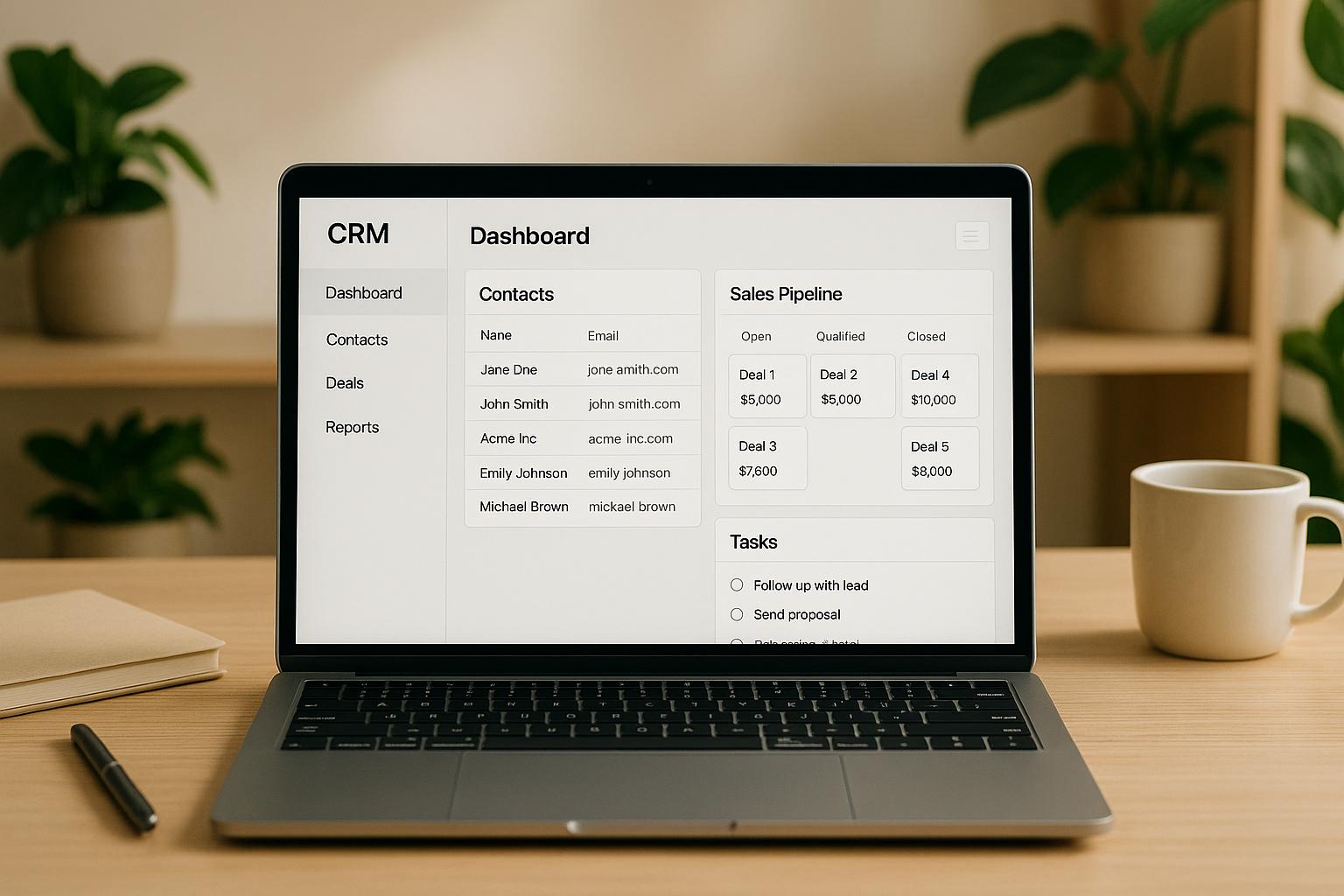
0 thoughts on “No-Code Tools for Client Relationship Management”