Push notifications are one of the quickest ways to engage users and improve retention. With open rates as high as 90%, they outperform email and SMS in visibility and effectiveness. Businesses using them see retention rates 3 to 10 times higher, and personalized notifications can increase engagement by 400%.
Here’s why push notifications work:
- They deliver instant, real-time updates directly to user devices.
- They’re opt-in, meaning users actively choose to receive them.
- They can be tailored to user behavior, preferences, and location.
However, timing, content, and frequency are critical. Sending too many notifications or irrelevant messages can lead to app uninstalls. Businesses should focus on personalization, value-driven content, and strategic scheduling to maximize impact. For example, sending a timely abandoned cart reminder or a location-based deal can significantly boost conversions.
Platforms like AppInstitute make it easy for businesses, even without technical expertise, to create and manage effective push notification campaigns. By following best practices, such as segmenting audiences, optimizing timing, and tracking performance, businesses can use push notifications to build stronger customer relationships and drive measurable results.
How Push Notifications Impact Customer Engagement
What Are Push Notifications?
Push notifications are short, real-time messages sent directly to a user’s device, whether it’s a smartphone, tablet, or computer. These messages pop up as lock screen alerts, banners, or notifications in the device’s center – even when the user isn’t actively using the app or website that sent them.
Unlike traditional marketing channels like email, where users have to check their inbox, push notifications deliver timely and personalized content straight to the user. This makes them a direct and effective way for businesses to communicate with their audience, cutting through the noise of other digital distractions.
The technology behind push notifications relies on cloud-based or app-based systems. These systems trigger messages based on specific user actions, schedules, or even location data. For instance, if a customer abandons their shopping cart, finishes a workout, or enters a designated geographic area, the app can send a tailored notification immediately.
This instant, direct connection makes push notifications a powerful tool for improving customer engagement, especially for U.S. businesses looking to build stronger relationships with their audience.
Benefits of Push Notifications for U.S. Businesses
Push notifications bring measurable benefits to businesses by delivering tailored content based on user behavior and preferences. For example, users who receive daily push notifications are retained at rates up to 820% higher than those who don’t.
Here are some key stats that highlight their impact:
- About 28% of users who click on push notifications make an immediate purchase.
- Businesses using daily notifications see significant improvements in app retention.
- Strategic use of push notifications for upselling and cross-selling can increase customer lifetime value by 20%-40% and boost profits by 20%.
The retention benefits are striking: 95% of users who don’t receive push notifications stop using an app within 90 days of downloading it. Additionally, push notifications offer an impressive ROI, sometimes reaching as high as 3,500%, thanks to their high visibility and immediate delivery.
For businesses with physical locations, combining geolocation data with push notifications can drive foot traffic by alerting nearby customers to special offers or events. In the banking industry, adoption rates show how effective these notifications can be – about two-thirds of mobile banking users have enabled push notifications on their devices.
"Push notifications have certain benefits that email and SMS don’t have. You can deep-link; you can put actions directly within the notification. The notification can go to any device type. You can control their timing a little bit better. There are some definite benefits of using push notifications, but the problem is that business owners and people in general receive dozens of them on a daily basis."
- Ian Benton, Senior Digital Banking Analyst at Javelin Strategy & Research
Next, let’s explore how push notifications compare to other communication methods like SMS and email.
Push Notifications vs. Other Communication Methods
Push notifications combine speed, personalization, and high ROI, making them a standout communication channel. While other methods like SMS and email have their strengths, push notifications bring unique advantages to the table.
| Metric | Push Notifications | SMS | |
|---|---|---|---|
| Open Rates | 50% | 95% | 20% |
| Click-Through Rates | 10% | 8% | 1% |
| Conversion Rates | Up to 30% | 21%-32% | ~3% |
Personalized push notifications can increase engagement by over 400% compared to generic ones. They also drive conversion rates of up to 30%, especially for time-sensitive promotions or abandoned cart reminders. While SMS boasts a higher open rate at 95%, push notifications outperform in click-through rates, reaching 10% compared to SMS’s 8%.
Unlike email, which often gets buried in crowded inboxes, push notifications are prominently displayed on lock screens, making them harder to ignore. They’re also more adaptable to user behavior. For instance, apps can send notifications based on specific actions – like browsing a product or completing a milestone – delivering highly relevant content in real time.
Another advantage is trust. Push notifications are opt-in, meaning users have actively chosen to receive them. This creates a permission-based relationship that feels less intrusive than unsolicited emails or texts. On average, about 60% of mobile app users opt in to push notifications, though this varies by industry. Utility apps see the highest engagement, with 37% of users interacting with push notifications, while retail and social media apps have lower opt-in rates at around 6%.
"It has to be contextual. It has to have an action associated with it, but it can’t be super urgent. It has to be something like, ‘You probably want to act on this now, but we’re not going to pull you out of a meeting to act on it.’"
- Ian Benton, Senior Digital Banking Analyst at Javelin Strategy & Research
Push notifications work best when integrated with other communication channels like SMS and email. Together, they create a multi-channel strategy that ensures businesses can connect with customers at multiple touchpoints.
Push Notifications: Best Practices and Revenue Boosting Strategies

How to Create Effective Push Notifications
Push notifications can be a powerful tool to engage users, but the key lies in crafting messages that resonate. Understanding what your audience needs is what sets engaging notifications apart from those that get ignored.
Personalization: Crafting Messages That Feel Tailor-Made
Personalization goes far beyond just adding someone’s name to a message. It’s about using data like user behavior, preferences, location, and activity to create messages that feel relevant and timely. The results speak for themselves: personalized push notifications can lead to 4× higher reaction rates and 3× higher retention rates compared to generic ones. Companies that excel in this area see an average of 40% more revenue. In fact, a report from Smarter HQ found that 72% of consumers only engage with marketing messages that align with their interests.
Take Mon-marché.fr, an online grocery platform, as an example. By using customer data to send personalized weekly, bi-weekly, and monthly push notifications through Braze Connected Content, they achieved a 21% push open rate and a 43% increase in orders.
To apply personalization effectively, consider these tips:
- Use merge fields to dynamically include user-specific details like names, locations, or recent purchases.
- Always set default values for these fields to avoid awkward gaps if user data is incomplete.
- Preview messages across different devices to ensure they look polished.
- Segment your audience by factors like demographics, behavior, and engagement levels. For instance, send motivational messages to active fitness app users and gentle nudges to those who haven’t logged in recently.
Once your content is personalized, the next step is to refine the timing and frequency of your notifications.
Timing and Frequency: Striking the Right Balance
Timing is everything when it comes to push notifications. Overdoing it can backfire – 53% of users find excessive notifications annoying, and 71% uninstall apps because of them. However, when notifications are well-timed, they can boost app engagement by up to 88% and improve 90-day retention rates by 3–10%.
As a general rule, limit notifications to no more than five per week, or two per day at most. For many businesses, one notification per day strikes the right balance.
Timing also depends heavily on your industry and your users’ habits. Here’s a quick look at optimal times for different sectors:
| Industry | Best Times | Worst Times |
|---|---|---|
| Business & Finance | 7:00 AM – 12:00 PM | 3:00 AM – 7:00 AM |
| Deals & Coupons | 9:00 AM – 10:00 AM, 12:00 PM – 1:00 PM, 8:00 PM – 11:00 PM | 3:00 AM – 8:00 AM, 11:00 PM – 12:00 AM |
| Food & Delivery | 9:00 AM – 10:00 AM, 1:00 PM – 5:00 PM, 9:00 PM – 10:00 PM | 6:00 AM – 8:00 AM, 10:00 PM – 11:00 PM |
Amazon is a great example of frequency done right. They use browsing history, purchase patterns, and wishlists to send highly relevant product suggestions. Even though they send multiple notifications weekly, their personalized approach keeps engagement high – personalized recommendations see 3–5× higher engagement rates than generic promotions [mobiloud.com].
Nike’s SNKRS app takes a different path by using push notifications to build excitement for limited-edition sneaker drops. The exclusivity and urgency of these messages make them something users look forward to, rather than an annoyance [mobiloud.com].
Different types of notifications also require varying frequencies:
- Transactional notifications (e.g., order updates) can be sent as needed.
- Behavioral notifications should be capped at 1–2 per week per trigger.
- Promotional notifications work best at 2–3 times per week.
As Antoine from Batch puts it, "The key to communicating better with your users is to send the right content to the right audience at the right time".
Value-Driven Content: Making Every Notification Count
Every push notification should offer something meaningful. Users need to see value in opening your message, whether it’s an exclusive deal, a helpful reminder, or an important update.
For example, KFC India’s "Bucket It" campaign gamified user engagement, leading to a 22% increase in daily orders, a 23% boost in daily revenue per store, a 22% growth in new users, and a 27% rise in repeat orders. Similarly, Domino’s uses time-sensitive discount codes during peak meal times, aligning perfectly with user needs and driving immediate action [mobiloud.com].
Here are some ways to make your messages more compelling:
- Focus on benefits for the user. Instead of saying, “Check out our new products,” try, “Get early access to items picked just for you.”
- Use urgency wisely. Phrases like “20% off today only” or “Limited-time offer” can encourage immediate action.
- Include deep links that take users directly to the relevant section of your app. For example, a sale notification should link straight to the sale page.
The best notifications combine urgency with real value. Limited-time offers, personalized recommendations, location-based deals, and milestone celebrations are all excellent ways to give users a reason to engage right away.
Setting Up Push Notifications with AppInstitute‘s No-Code Platform
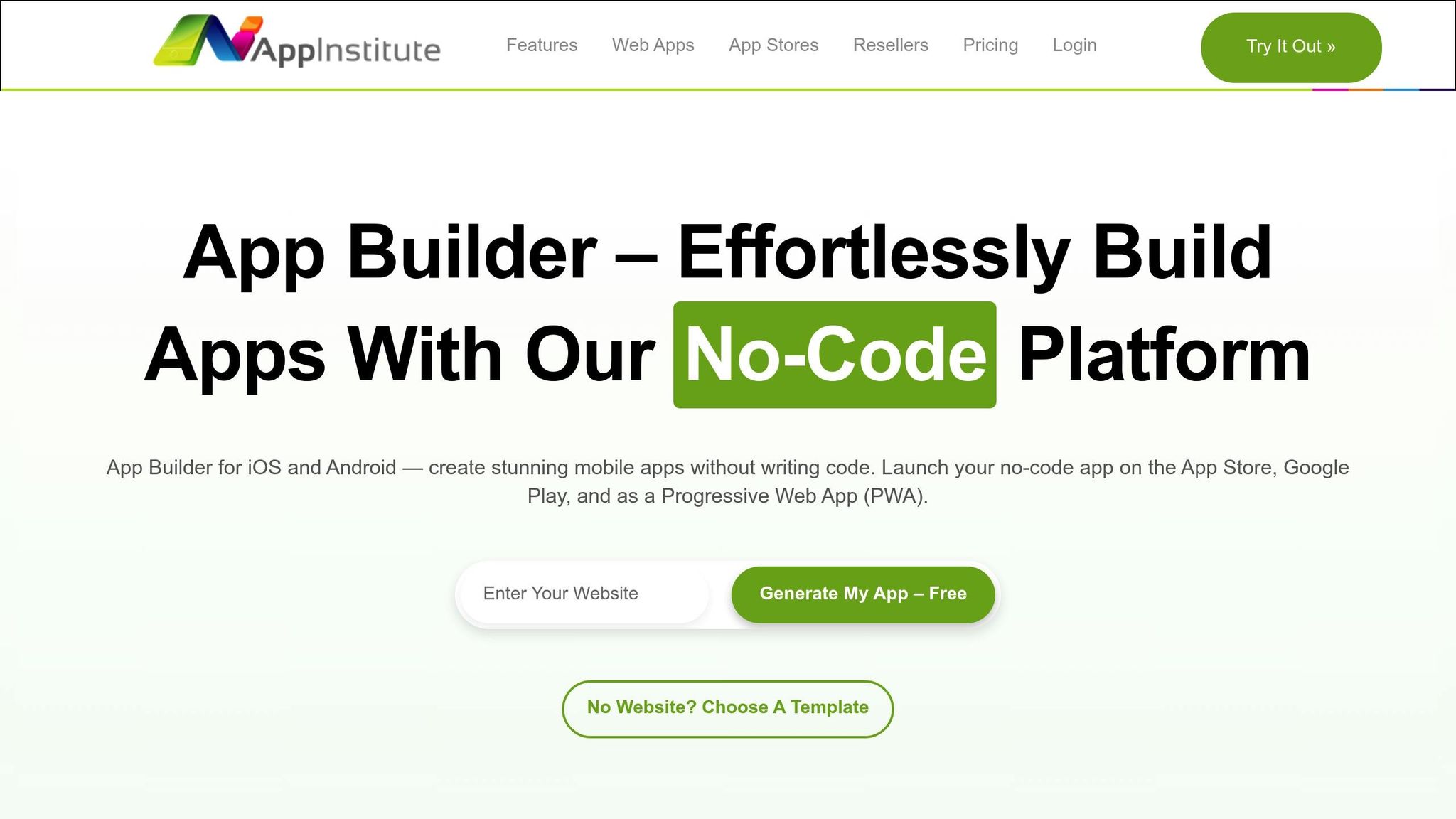
AppInstitute’s no-code platform makes it simple to set up push notifications using a drag-and-drop interface and templates tailored to specific industries.
Step-by-Step Push Notification Setup
To get started, log into your App Builder account. Head to the Messaging section and open the Push Notifications page. You’ll find three types of notifications to choose from: Simple, Scheduled, and Geo-Fenced.
- Simple Notifications: Perfect for quick updates or announcements. These can be sent to all users or targeted to specific groups.
- Scheduled Notifications: Ideal for planned campaigns, allowing you to send messages at a specific time or set up recurring notifications.
- Geo-Fenced Notifications: These are triggered automatically when users enter or leave specific locations.
You can try out all these features during a free trial and even test notifications on your device.
Once you’ve set up the basics, the next step is to refine your approach by segmenting your audience for more targeted messaging.
Audience Segmentation for Targeted Messages
Segmentation turns generic notifications into personalized interactions. With AppInstitute’s platform, you can group users based on behavior, preferences, location, and more. Research shows that personalized messages are three times more likely to be opened, and segmented campaigns can deliver up to five times higher ROI.
- Behavior-based segmentation: Target users based on their actions. For example, send product suggestions to users who recently viewed items in your app or re-engagement messages to those who’ve been inactive for a week.
- Attribute-based segmentation: Use demographics and preferences like age, gender, loyalty status, or subscription interests to tailor your messages.
- Location-based segmentation: Localized offers can be especially effective. Bladestorm reported a 16.62% increase in monthly active users and a 4.58% revenue boost with this approach.
- Multilanguage segmentation: Ensure users receive notifications in their preferred language for better engagement.
For advanced strategies, consider features like checking user reachability before sending notifications or offering customizable notification preferences. For instance, Wetter’s approach to allowing users to tailor alerts helped them maintain opt-in rates as high as 97.9%.
With your audience segmented, it’s time to focus on scheduling notifications for maximum impact.
Scheduling Notifications for Best Results
Effective scheduling is key to ensuring your messages resonate with users. AppInstitute’s tools make it easy to plan notifications using standard U.S. date formats (MM/DD/YYYY) and a 12-hour clock. Here are some scheduling options:
- Time-based scheduling: Send messages immediately or set them to go out on a recurring schedule.
- Action-based scheduling: Automatically trigger notifications when users take specific actions within your app.
- Send-time optimized scheduling: Deliver messages during peak engagement times for individual users. This method is 2.6 times more effective at driving app opens and can increase reaction rates by 40% [23, 9].
Studies show that notifications sent between 12:00 PM and 1:00 PM often see the highest click-through rates. However, the best times can vary depending on your audience and industry. Generally, push notifications perform well during downtime, such as mornings, weekends, or after work hours.
Examples of successful campaigns highlight the power of well-timed notifications. KFC India’s "Bucket It" campaign used daily push notifications to re-engage users who hadn’t claimed rewards in three days, resulting in a 22% boost in daily orders and a 23% increase in revenue. Similarly, Mon-marché.fr, a Paris-based online grocer, sent weekly and monthly reminders, achieving a 21% open rate and a 43% increase in orders.
For even more precision, API-triggered scheduling can use data like weather updates or location information to send timely and relevant notifications automatically. To get the best results, analyze user behavior and experiment with different timing strategies. Offering time zone preferences within your app can also ensure users receive messages at times that suit them.
sbb-itb-539ae66
Tracking and Improving Push Notification Performance
Keeping an eye on how your push notifications are performing can shed light on what works for your audience and where you can make tweaks to get better results.
Key Metrics to Track for Push Notification Success
One of the most telling indicators of your push notification’s effectiveness is the click-through rate (CTR). On average, CTRs are 4.6% for Android and 3.4% for iOS, but they can vary depending on the industry:
| Industry | iOS CTR | Android CTR | Average CTR |
|---|---|---|---|
| Education | 4.91% | 2.10% | 1.77% |
| Utilities | 4.87% | 2.72% | 2.97% |
| Travel | 2.55% | 1.92% | 1.92% |
| Retail | 2.97% | 2.48% | 3.01% |
| Business & Finance | 2.51% | 2.77% | 2.55% |
| Entertainment | 1.92% | 1.79% | 2.01% |
Another critical metric is opt-in rates, which measure how many users are open to receiving notifications. Android devices typically have a much higher opt-in rate of 91%, thanks to automatic enrollment, while iOS users must manually allow notifications, resulting in a lower opt-in rate of about 44%.
Other metrics worth tracking include:
- Conversion rate: Tracks how many users take the desired action after clicking.
- Delivery rate: Measures the percentage of notifications that actually reach users.
- Opt-out rate: Indicates if users are turned off by the frequency or content of your notifications.
- Average time to open: Provides insights into how quickly users engage.
- Revenue rate: Links notifications to direct business results by calculating how much revenue they generate.
Now, let’s see how testing and analytics can help refine these metrics further.
A/B Testing and Analytics for Better Results
A/B testing allows you to experiment with different elements of your push notifications to find what works best. By relying on data instead of assumptions, you can tailor your approach to your audience.
For instance, message length has a big impact. Notifications with 10 or fewer words can boost conversion rates by 29% compared to longer messages. L’Oréal found that keeping their messages between 8–10 words increased open rates by 22%.
Personalization is another game-changer. Tailored notifications can achieve four times the open rates of generic ones. Adding visual elements, like images or videos, also makes a difference. Rich media notifications can increase engagement by 25%, and Glossier saw a 30% lift when they included product images in their notifications, especially during product launches.
The language you use matters, too. Strong, action-oriented calls-to-action (CTAs) can drive 15% higher conversion rates. For example, MAC Cosmetics found that using "Shop Now" improved click-through rates by 12% compared to "Learn More".
Even the type of offer can influence engagement. Ulta Beauty discovered that percentage discounts, like "20% off", resulted in 18% higher redemption rates than dollar-based discounts. Time-sensitive deals also create urgency, with brands seeing a 48% increase in conversions when using limited-time promotions.
Finally, frequency testing helps avoid overwhelming your audience. Brands that send 2–3 push notifications per week see 40% fewer opt-outs compared to daily notifications. Birchbox, for example, reduced its frequency from daily to three times a week and saw a 15% rise in overall engagement.
Armed with these insights, you can decide whether to focus on scheduled or triggered notifications – or a combination of both.
Scheduled vs. Triggered Notifications: Pros and Cons
Understanding the strengths and weaknesses of scheduled and triggered notifications can help you fine-tune your strategy.
| Aspect | Scheduled Notifications | Triggered Notifications |
|---|---|---|
| Timing Control | Sent at set times, good for regular events | Sent based on user actions, offering real-time relevance |
| Personalization | Limited to broad audience segments | Highly tailored to individual behavior |
| User Experience | Risk of interrupting at bad times | More relevant and less intrusive |
| Implementation | Easier to set up | Requires advanced behavioral tracking |
| Engagement Rates | Lower, around 4.7% | Higher, up to 16.3% for behavior-based messages |
| Best Use Cases | Launches, weekly deals, announcements | Cart reminders, welcome messages, location-based offers |
Scheduled notifications are ideal for planned campaigns, like announcing a sale or sharing weekly updates. However, they can sometimes feel generic or interruptive.
Triggered notifications, on the other hand, are tailored to user actions, making them more relevant. For example, sending an abandoned cart reminder or a location-based offer can significantly boost engagement. Contextual campaigns like these often achieve open rates as high as 16.3%, compared to just 4.7% for generic ones.
The best strategy often combines both approaches. Use scheduled notifications for broad announcements and triggered ones for personalized follow-ups. By tracking performance for both, you can refine your approach and better connect with your audience.
Compliance and U.S. Localization Best Practices
To make push notifications effective for U.S. audiences, businesses need to focus on strict privacy compliance and tailoring messages to fit local preferences.
Privacy Rules and User Permission Management
In the U.S., regulations like the CCPA and CIPA require businesses to obtain explicit, separate consents for push notifications. Each communication channel must have its own opt-in process to ensure compliance.
One effective approach is using a permission primer before showing the system permission dialog. This means explaining the types of notifications users can expect and why they might find them useful. Providing this context can lead to better-informed decisions and higher opt-in rates.
Additionally, it’s a good idea to include a notification preferences section within your app. This allows users to review and adjust their notification settings easily. Keep consent records for at least 24 months and respect Global Privacy Control (GPC) settings in browsers. Ignoring GPC signals could result in hefty penalties.
"The information provided here is intended to be educational and should not be construed as legal advice. Klaviyo encourages all of our customers to seek legal advice from their counsel on how they specifically should comply with applicable privacy and marketing laws."
A well-known example of non-compliance occurred in 2022 when Sephora faced fines in California for failing to honor GPC opt-out requests and continuing to sell user data.
Once compliance measures are in place, the next step is to adapt your notifications to better connect with U.S. users.
Adapting Notifications for U.S. Users
Localization plays a key role in creating notifications that resonate with American audiences. Use American English, display prices with a dollar sign (e.g., $19.99), and format dates as MM/DD/YYYY. For time, stick to the 12-hour AM/PM format, and when mentioning temperatures, use Fahrenheit. These details ensure your messages feel familiar and relevant.
Incorporating U.S.-specific events, like Black Friday or Memorial Day, can also make your notifications more engaging. These touchpoints align with American shopping habits and cultural rhythms, making your messages more timely and relatable.
Don’t forget to consider regional differences. For instance, promoting winter coats might be effective in Minnesota during December but less relevant in Florida. Using location data thoughtfully can help you craft messages that reflect local needs and conditions.
Timing and Content Considerations for U.S. Audiences
Timing is everything when it comes to notifications. The average U.S. smartphone user receives 46 notifications daily, so your message needs to stand out without overwhelming the recipient. Avoid sending notifications between 8:00 PM and 8:00 AM local time, and use time-zone data to optimize delivery.
Content-wise, Americans tend to favor direct, action-oriented communication. A clear value proposition and straightforward call-to-action can go a long way. A friendly, conversational tone often works better than overly formal language.
Statistics show that 61% of users report a better app experience when notifications match their preferences. However, 43% will disable notifications altogether if they receive too many – specifically 2-5 push updates per week. To find the right balance, consider running user surveys or A/B testing different delivery times and content styles.
The key is to respect your audience’s time and ensure your notifications feel helpful rather than intrusive. By doing so, you can maintain engagement and build long-term trust with your users.
Conclusion: Using Push Notifications to Boost Customer Engagement
Push notifications, when used thoughtfully, are a powerful way to engage and retain customers. The numbers speak for themselves: daily notifications can increase retention by up to 820%, and even a single notification can boost retention rates by 120%. These stats highlight the potential of this tool when deployed strategically.
The challenge lies in striking the right balance – staying connected without overwhelming users. With the average U.S. smartphone user receiving 46 notifications daily, your messages must stand out by offering real value. Personalized notifications make a big difference here. For example, targeted messages can achieve a retention rate (11+ sessions) of 39%, compared to just 21% with generic broadcast messages. Personalization and segmentation aren’t optional – they’re essential.
Timing also matters. Users who opt in but don’t receive notifications within the first 90 days are highly likely to churn – 95% of them, to be exact. By applying the techniques of personalization, segmentation, and optimal scheduling, you can ensure every notification strengthens your relationship with users. Whether it’s alerting them to new features, offering reminders to engage with your app, or sending promotions tailored to their interests, each message should serve a clear purpose.
Platforms like AppInstitute make these strategies accessible, even for businesses without technical expertise. Their no-code tools allow you to segment audiences, schedule messages for the best times, and track your campaigns’ performance. This ease of use ensures that businesses of all sizes can create timely, personalized notifications that deliver measurable results.
"With the app economy in flux, app marketers are quickly pivoting to elevate their user retention strategies. While of course, proven tactics like referral programs, loyalty incentives, and gamification are great to increase user engagement with a brand, why not look further upstream? Marketers should be actively testing creatives and channels to ascertain the source from which users with the greatest loyalty, and in-app spend are coming. Then, their user retention rates will naturally benefit." – Reggie Singh, Director of Partnerships, Adjust
The potential impact on your business is immense. A 10% increase in retention can boost your business value by over 30%. This makes push notifications more than just a communication tool – they’re a strategic investment in growth. By following the strategies outlined here, including compliance, personalization, and timing, you can build notification campaigns that not only engage users but also deepen their connection to your brand.
When treated as a two-way conversation, push notifications become a bridge that keeps users engaged long after they’ve downloaded your app. Deliver value, respect preferences, and maintain consistent communication, and you’ll create lasting relationships that drive meaningful results.
FAQs
How can businesses send push notifications without annoying their users?
To keep users from feeling irritated by push notifications, businesses should prioritize quality over quantity. Stick to sending 2-4 notifications per week to avoid overwhelming your audience. Each message needs to be personalized, relevant, and timely – steer clear of bland, generic, or overly promotional content that doesn’t add value.
The timing of notifications is just as important. Aim to send them when users are most likely to interact, such as during typical waking hours or based on their activity patterns. Another smart move is combining multiple messages into a single notification to reduce clutter and create a smoother user experience.
By focusing on user preferences and experimenting with different strategies, businesses can make their notifications feel useful rather than disruptive, ultimately increasing engagement and retention.
How can I personalize push notifications to better engage app users?
Personalizing push notifications is all about making your messages feel relevant and useful to each individual. Leverage data like their name, location, preferences, or past interactions with your app to create messages that resonate. For instance, you could notify them about a discount on an item they recently viewed or gently remind them about products still sitting in their cart.
Be sure to ask users to opt in by clearly outlining the benefits of receiving notifications. This not only builds trust but also increases the likelihood they’ll engage with your messages. That said, don’t go overboard with personalization – notifications that feel too intrusive can make users uneasy. The key is finding the right balance between being helpful and respecting their boundaries.
How do the timing and frequency of push notifications affect customer retention?
The timing and frequency of push notifications can make or break customer retention. Hitting users with a notification at just the right moment – like when their engagement starts to dip or during key points in their journey – can work wonders for keeping them around. On the flip side, bombarding them with too many notifications can backfire, causing frustration or even prompting them to uninstall your app.
The key? Focus on notifications that are personal and meaningful. Think about sending a nudge for an abandoned cart or a special offer that aligns with their interests. When you strike the perfect balance, users remain engaged without feeling annoyed, leading to better satisfaction and loyalty.
Related Blog Posts
- 7 Best No-Code App Builders for Small Business
- Mobile App vs Website: Which Is Right for You?
- Small Business App Development: Complete Guide
- App Development Cost: DIY vs Hiring Professionals
Last Updated on August 4, 2025 by Ian Naylor
0 thoughts on “Push Notifications: How to Boost Customer Engagement”