REST APIs allow no-code apps to connect with external services, enabling real-time data access, automation, and expanded functionality without coding. Platforms like AppInstitute make this process accessible, offering tools to integrate APIs for tasks like payment processing, data syncing, and notifications. Here’s what you need to know:
- What are REST APIs? They let apps communicate using HTTP requests, often exchanging data in JSON format.
- Why integrate APIs? Automate tasks, sync data in real-time, and connect to third-party tools for added features.
- AppInstitute benefits: A drag-and-drop editor, preloaded templates, and affordable pricing starting at $49/month.
- Getting started: Gather API documentation, credentials, and tools like Postman. Plan your app’s data flow and test thoroughly.
- Security tips: Use HTTPS, manage API keys securely, and adopt authentication methods like OAuth 2.0 for sensitive data.
REST API integration turns simple no-code apps into dynamic tools that streamline operations and scale with business needs.
How to Connect a REST API to your No-Code App

Prerequisites and Setup for REST API Integration
Before jumping into API integration for your no-code app, laying the groundwork can save you time and prevent unnecessary headaches.
Required Tools and Documentation
To get started, you’ll need a few essentials:
- Your AppInstitute account: Make sure your account is active and has full admin access to your app project. Configuring APIs requires editing permissions at the highest level.
- API documentation: This is your guidebook for integration. Look for documentation that explains endpoints (the URLs your app will interact with), parameters (the data you can send or receive), and authentication methods (how your app proves it has access rights). The best documentation also includes example requests and responses. If the documentation is unclear or incomplete, it could signal potential integration problems down the line.
- Postman or similar tools: Tools like Postman let you test API calls before tying them to your app. They’re invaluable for understanding how data flows and spotting issues early.
- API credentials: These are usually an API key, client ID, or access token, which you can find in the service’s developer portal or account settings. Treat these like passwords – keep them secure.
- Basic knowledge of JSON: Since REST APIs typically use JSON for data exchange, understanding its structure will make mapping data in AppInstitute much easier.
Once you’ve gathered these tools, you’re ready to prepare your app for seamless integration.
Preparing Your App for Integration
With the tools in place, it’s time to structure your app to handle API data effectively.
- Define your app’s data fields: In AppInstitute, set up fields like name, email, and phone number. This ensures your app is ready to store and display the data it receives.
- Adjust for U.S. regional settings: Use U.S. standards for date formats (MM/DD/YYYY), currency ($), and number formatting (comma-separated). This ensures API data displays correctly for your audience.
- Plan navigation around API data: If you’re integrating, say, a product catalog API, decide in advance how users will interact with it. Will they view product lists on one screen and individual details on another? Map out these flows to make the integration process smoother.
- Test basic app functionality: Before adding APIs, make sure your app works as intended. Screens should load properly, buttons should function, and navigation should be seamless. Fixing these foundational issues first makes troubleshooting API-specific problems much easier later.
- Set up placeholders and error screens: Create placeholders in your app for incoming API data, and design error messages like “Unable to load data. Please try again.” This keeps the user experience intact, even if the API has hiccups.
- Document your integration plan: Write down which APIs will connect to which screens, the data fields you’ll use, and any formatting requirements. Having this plan in place makes the actual integration and testing phases far more straightforward.
Step-by-Step REST API Integration in AppInstitute
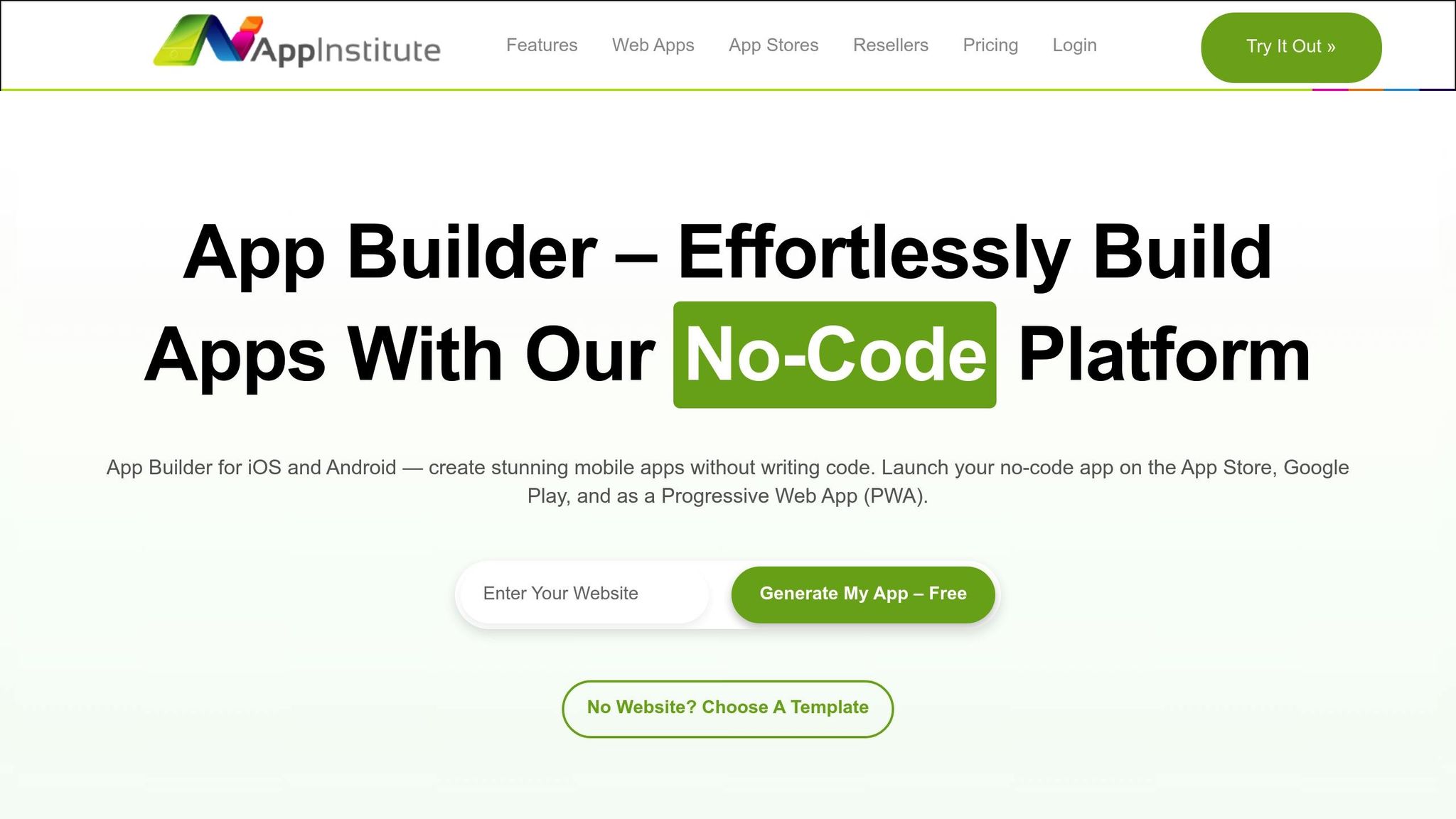
AppInstitute’s visual editor makes app creation and integration a breeze. For more in-depth guidance, refer to the official documentation provided by AppInstitute.
Setting Up API Endpoints
Start by navigating to the integrations section in your app project’s dashboard. Here, you’ll input the base URL and authentication details required for your API. The platform ensures these configurations remain secure. Once set up, you can map the incoming API data to specific elements within your app.
Connecting API Data to App Components
With the API data linked, use the visual editor to map individual data fields, such as a user’s name, to corresponding app elements. Make sure that the data is displayed in formats familiar to U.S. users, like dates in MM/DD/YYYY format, currency with dollar signs and commas (e.g., $1,234.56), and phone numbers as (XXX) XXX-XXXX.
Testing and Debugging Integrations
After linking the API data to your app components, it’s time to test. Use AppInstitute’s preview tools to ensure everything works as expected. Check that the data is formatted correctly and watch for potential issues like authentication problems or misconfigured endpoints. If something doesn’t look right, tweak the settings or reach out to their support team for assistance.
sbb-itb-539ae66
Authentication and Security Best Practices
When building apps with AppInstitute’s no-code platform, keeping authentication methods secure and enforcing strong security measures is essential for protecting both your app and your users’ data. As demonstrated in the integration setup, securely managing API data is just as important as configuring endpoints correctly.
Authentication Methods Overview
Different authentication methods offer varying levels of security and complexity, and the best choice depends on your app’s needs, the sensitivity of the data, and how users interact with the app.
- Basic Authentication: Sends Base64-encoded credentials over HTTPS. It’s simple but best suited for internal APIs or testing environments.
- API Keys: Assigns a unique identifier to your app, making it easier to track usage and enforce rate limits. Works well for public APIs and app identification tasks.
- Bearer Tokens (e.g., JWT): Provides encrypted, time-limited access credentials after a successful login. Ideal for mobile apps or single-page applications (SPAs) where frequent authentication is required.
- OAuth 2.0: Allows users to grant permissions to your app without sharing their passwords. This is the go-to solution for third-party integrations and social logins.
| Authentication Method | Security Level | Complexity | Best Use Cases |
|---|---|---|---|
| Basic Authentication | Low (requires HTTPS) | Simple | Internal APIs, testing environments |
| API Keys | Moderate | Simple | Public APIs, rate limiting, app identification |
| Bearer Tokens (JWT) | High | Moderate | Mobile apps, SPAs, frequent authentication |
| OAuth 2.0 | High | Complex | Third-party integrations, social logins |
"OAuth 2.0 is the best choice for identifying personal user accounts and granting proper permissions." – blog.restcase.com
Once you’ve chosen the right method, the next step is to secure it by properly managing credentials and tokens.
Protecting API Credentials
To keep API credentials safe, store keys in secure fields and avoid hardcoding them into your app’s visible components. Sharing keys in public repositories is a major security risk, so always keep them private.
For tokens, use short expiration times for access tokens (15–30 minutes is standard) and longer refresh periods (days or weeks) for user convenience. Always include token revocation features to handle compromised tokens or changes in user permissions swiftly.
When requesting permissions, follow the principle of least privilege – only ask for the data and functions your app needs. For example, a social media posting app should request write permissions for posts but avoid accessing direct messages or contacts unless absolutely necessary.
While protecting credentials is key, securing data transmission and ensuring compliance are equally important.
Data Privacy and Security
Always use HTTPS to encrypt all API communications. AppInstitute automatically secures your app’s communications with HTTPS, but you should confirm that any connected APIs also support secure connections.
Implement rate limiting to prevent abuse of your app or the APIs it interacts with. Most APIs cap usage at around 1,000 requests per hour, and exceeding these limits could lead to blocks or extra charges. Use AppInstitute’s analytics tools to monitor API usage and consider caching data to reduce unnecessary calls.
Ensure your app complies with regulations like the California Consumer Privacy Act (CCPA) and any industry-specific requirements. Only store data that’s absolutely necessary, follow proper data retention policies, and give users clear information about what data you collect and how it’s used.
When handling errors, log detailed information internally but show generic messages to users. Avoid exposing sensitive details like API keys, server configurations, or database information in error messages.
Finally, set up monitoring and alerts for unusual API activity. Spikes in failed login attempts, requests from unexpected locations, or attempts to access restricted endpoints could indicate a security issue that needs immediate attention.
Troubleshooting and Performance Optimization
REST API integrations can sometimes hit snags that affect how your app performs or how users experience it. Tackling these issues quickly ensures your AppInstitute app stays on track.
Common Integration Errors and Fixes
Most API errors tend to follow predictable patterns, making them easier to address with the right approach. Here are some common issues and how to resolve them:
Connection and endpoint errors often happen due to incorrect URLs or temporary server outages. Authentication failures stem from expired tokens, incorrect credentials, or missing headers in your requests. Data format mismatches occur when the API delivers data in an unexpected format or omits required fields.
| Error Type | Common Causes | Quick Fixes |
|---|---|---|
| 401 Unauthorized | Expired tokens, incorrect API keys | Refresh tokens and double-check credentials |
| 404 Not Found | Wrong endpoint URLs, missing resources | Verify URLs and ensure the resource exists |
| 429 Too Many Requests | Exceeded rate limits | Add delays between requests and use caching for frequent calls |
| 500 Internal Server Error | API server issues, malformed requests | Check request formats and contact the API provider if needed |
For more comprehensive troubleshooting, double-check endpoint URLs for typos, confirm that API keys are up-to-date and formatted correctly, and always include authentication headers when required.
If you encounter rate limiting (error 429), it’s a sign you’ve hit the API’s usage cap. To manage this, space out requests using a queue, cache frequently accessed data locally, and monitor your API usage to avoid hitting limits.
Timeouts can also disrupt integrations. Set clear timeout values, retry failed requests, and consider breaking large requests into smaller, manageable chunks.
Monitoring and Improving API Performance
Once you’ve resolved common errors, it’s time to focus on maintaining and improving API performance. AppInstitute’s analytics tools can help you track how your app interacts with APIs and identify areas that need attention.
Start by monitoring response times. If certain API calls are consistently slow, you might want to cache their responses or limit the data fields your app requests. For example, if an API provides extra data your app doesn’t use, request only the essentials to speed things up.
Another key tactic is managing data efficiently. Use pagination for large datasets, compress files and images before sending them, and load content progressively. For instance, if your app displays user profiles, you can load basic details first and fetch more information as needed.
Caching is also a game-changer for performance. Store static data – like product catalogs or user preferences – for a set period, while refreshing dynamic data periodically. You could also let users manually refresh content when necessary.
Tracking error rates is equally important. Keep an eye on failed requests, set up alerts for sudden spikes in errors, and log detailed information to troubleshoot effectively. Just make sure any sensitive data remains secure.
For apps handling large datasets, progressive loading can be a smart solution. Show essential content first, then load additional details in the background. This keeps users engaged while your app continues fetching data.
If your app detects slow networks, consider adjusting the quality of data being delivered. Additionally, offering offline functionality for critical features can improve user experience when connectivity is an issue.
When to Get Professional Help
While many API-related challenges can be solved through systematic troubleshooting, some situations call for expert intervention.
For example, complex authentication setups – like custom OAuth flows or multi-factor authentication for enterprise APIs – often require professional expertise. Similarly, if basic caching and data management strategies aren’t enough to optimize performance, developers can dig deeper by refining database queries or improving data synchronization between APIs.
If your app needs custom middleware or advanced optimization, AppInstitute’s Hire A Pro service connects you with experienced developers who specialize in no-code platforms and API integrations. They can tackle complex problems, enhance functionality, and ensure your integrations align with industry standards.
For apps dealing with sensitive data, such as in healthcare or finance, professional security audits are critical. These reviews can confirm that your API integrations meet necessary compliance requirements and protect user data.
As your app scales, you may face new challenges like traffic surges or integration bottlenecks. Expert developers can implement solutions like load balancing, optimize database connections, and design robust systems to handle increased demand without sacrificing performance.
With AppInstitute’s Hire A Pro service, you get access to vetted professionals who understand the unique needs of no-code platforms. They can help you overcome advanced challenges while keeping your app easy to manage.
Conclusion and Key Takeaways
REST API integration can elevate no-code apps into dynamic, data-driven tools that deliver advanced functionality. This guide has outlined a clear process for using AppInstitute’s API integration tools to achieve this transformation.
Why REST API Integration Matters
Integrating REST APIs into your AppInstitute app unlocks several advantages. It enables your app to pull in live, external data, enhancing its capabilities without the need for expensive custom backend development. By using pre-built APIs, you can add powerful features faster and at a fraction of the cost, cutting development time from months to just weeks – or even days.
Another major plus is scalability. API integrations can grow with your app, effortlessly handling increased data demands as your user base expands. Whether your app runs on iOS, Android, or as a Progressive Web App, these integrations ensure seamless performance. For businesses in fast-paced markets, this adaptability can provide a real competitive edge.
Getting Started with AppInstitute
To begin, identify the external services your app needs to connect to. This could include payment gateways, social media platforms, inventory systems, or customer databases. Once you’ve pinpointed your needs, follow these steps:
- Start with the $49/month Instant plan to test API integrations. Begin gathering API keys, reviewing documentation, and planning how data will flow between your app and external systems.
- For more complex setups or custom authentication needs, consider AppInstitute’s Hire A Pro service for expert guidance.
- Once your integration is running smoothly, think about scaling up. Upgrading to an App Stores plan (priced between $99 and $149 per month) gives you access to App Store submission services and dedicated account support, making it easier to launch your app.
Planning for Growth
As your app grows, design your API integrations with future scalability in mind. Opt for APIs that can handle higher traffic volumes, implement caching strategies to optimize performance, and set up monitoring tools to quickly address any issues.
FAQs
How does integrating REST APIs improve the functionality of my no-code app?
Integrating REST APIs into your no-code app opens the door to connecting with third-party services, bringing in advanced capabilities and enhancing functionality. This connection facilitates smooth data exchange, automates tasks, and enables real-time updates, making your app more interactive and user-friendly.
With REST APIs, you can incorporate custom endpoints, link external tools, and expand your app’s capabilities – all without needing to write a single line of code. This approach lets you create powerful, feature-packed apps tailored to your needs while saving both time and effort.
How can I protect API keys and sensitive data when building a no-code app?
When building a no-code app, keeping API keys and sensitive data secure is a top priority. Instead of embedding API keys directly into your app, make use of environment variables or specialized secret management tools. This approach significantly reduces the chances of exposing your keys to unauthorized users.
On top of that, always ensure your app uses encrypted data transmission by relying on HTTPS/TLS protocols. Strengthen security further by implementing robust authentication and authorization measures. Another crucial step is to regularly rotate your API keys – this limits the window of opportunity for potential misuse. By adopting these practices, you can better protect your app and its data from security threats.
How can I fix common API errors like ‘401 Unauthorized’ or ‘429 Too Many Requests’ when integrating REST APIs into my no-code app?
If you’re facing a ‘401 Unauthorized’ error, it’s time to revisit your authentication details. Double-check that your API keys or tokens are correct, valid, and haven’t expired. If you’re working with tokens, ensure they’re refreshed before their expiration to maintain uninterrupted access.
For ‘429 Too Many Requests’ errors, it’s a sign that you’ve hit the API’s rate limit. To fix this, try reducing how often your app sends requests. Implement techniques like rate limiting or throttling to control the flow of requests. Another effective method is using exponential backoff, where you gradually increase the delay between retries, giving the server some breathing room.
Taking these steps will help keep your API integration running smoothly and provide a more seamless experience for your app users.
Related Blog Posts
- How to Build an App Without Coding Skills
- Small Business App Development: Complete Guide
- iOS vs Android: Where to Launch Your App First?
- App Development Cost: DIY vs Hiring Professionals
Last Updated on August 10, 2025 by Ian Naylor

0 thoughts on “REST API Integration in No-Code Apps”