Want to build an app for your small business but think it’s too hard or costly? It’s not.
No-code platforms have made app creation simple, fast, and affordable – even for non-techies. With over 6.3 billion smartphone users worldwide and 90% of mobile time spent on apps, having your own app is a powerful way to grow your business. Here’s what you’ll learn in this guide:
- Why apps matter: Apps boost customer loyalty, streamline operations, and increase sales.
- How no-code works: Drag-and-drop tools and templates make app creation accessible to anyone.
- Step-by-step guide: From defining goals to testing and launching, learn how to create an app in weeks.
- Industry examples: See how retail, restaurants, fitness, and professional services use apps effectively.
- Choosing the right platform: Features to look for and why AppInstitute is a top choice for small businesses.
How To Create Custom Apps for Business (with Nocode) – Step 2: Creating a Brief

Step-by-Step Guide to Building an App with No-Code Tools
This guide lays out the process of creating a no-code app in simple, actionable steps. Whether you’re a small business owner or an entrepreneur, you can take your app idea from concept to launch in just a few weeks.
Define Your Business Goals and User Needs
Before jumping into the design phase, take a moment to map out your goals. Start by identifying the problems your app will solve and the results you want to achieve. This roadmap will shape every decision during development.
Think about the challenges your customers face. Can your app help streamline operations, improve customer service, or boost sales? Write down your main goal and a couple of secondary objectives. For example, a bakery might aim to reduce phone orders while also building customer loyalty and showcasing daily specials.
Next, consider what integrations your app will need – like connecting to your POS system, customer database, or inventory software. This will help you avoid data silos and ensure smooth operations.
Customization is another factor to think about. Does your app need tailored workflows, user roles, or specific designs? For instance, a restaurant might want separate interfaces for customers placing orders and staff managing inventory, while a fitness studio could require unique dashboards for members booking classes and trainers managing schedules.
Finally, research your target audience. Understand the devices they use and the apps they’re familiar with. This knowledge will help you create an experience that feels intuitive and user-friendly. Once you’ve nailed down your goals and audience, you’re ready to design an app that reflects your brand.
Design Your App Using No-Code Templates
No-code platforms make app design faster and easier by offering pre-built templates. These templates are a great starting point and can save you time while ensuring you include all the essential features.
Choose a template that fits your industry and business model. Many platforms organize templates by sector – like retail, restaurants, fitness, or professional services. While you’ll still customize the template, starting with one that aligns with your needs can simplify the process.
Use drag-and-drop tools to tweak the design. These visual editors let you experiment with layouts and features in real time, so you don’t need any coding skills to get started.
Next, make sure your app feels like a natural extension of your business. Add your logo, color scheme, and fonts to create a cohesive brand experience. Don’t overlook details like splash screens, as they’re the first thing users see and can leave a lasting impression.
Once your design is complete, it’s time to focus on adding the right features.
Add Features and Tools
Your app’s functionality should align with its purpose. Start by integrating essential features like payment gateways and push notifications.
For payments, choose gateways your customers trust. In the U.S., this might include options like major credit cards, PayPal, Apple Pay, and Google Pay. Keep the checkout process simple to avoid cart abandonment.
Push notifications are a powerful way to engage users, but use them wisely. Automate messages for order confirmations, appointment reminders, or special promotions, but avoid overwhelming users with too many alerts.
Consider adding loyalty features to encourage repeat business. Options like point systems, digital punch cards, or exclusive member discounts can help build customer retention.
User management tools are also important. These allow you to create different access levels and tailor experiences for various users. For instance, a salon app might let customers book appointments while giving staff the ability to manage schedules and inventory.
Finally, integrate your app with other systems like email marketing platforms, inventory tools, or accounting software. This eliminates manual data entry and keeps your operations running smoothly.
Test and Launch Your App
Before launching, it’s critical to test your app thoroughly to ensure everything works as expected. Start with usability testing by involving people who represent your target audience. Their feedback will help you identify areas that need improvement.
Test your app’s responsiveness, loading speed, and security on different devices and in various scenarios. Pay close attention to how users interact with the app by using tools like heat maps or analytics to track clicks and scroll behavior.
Security is a top priority, especially if your app processes payments or handles sensitive customer data. Scan for vulnerabilities and ensure your app meets industry standards for data protection.
Don’t forget to check for smaller details like spelling errors, broken links, and missing alt tags on images. Optimizing images (keep them under 100 KB) can also improve loading times.
Once testing is complete, consider a pilot launch with a limited group of users. This allows you to gather final feedback before rolling out the app to a wider audience. Many no-code platforms even assist with submitting your app to the Apple App Store and Google Play Store, handling file uploads and ensuring compliance with their guidelines.
After the full launch, keep an eye on user feedback and app performance. Be ready to make adjustments based on how people use your app in real-world scenarios. Continuous monitoring and updates are key to maintaining a successful app.
Industry-Specific Use Cases for Small Business Apps
Different industries encounter unique hurdles, and no-code apps offer practical solutions tailored to these challenges. By exploring how businesses in your field use mobile apps, you can uncover ways to improve operations and strengthen customer connections. Below are examples of how various industries benefit from these tools.
Retail and E-Commerce
In retail, no-code apps are transforming how businesses engage with customers and manage operations. Custom apps allow retailers to create personalized shopping experiences, such as loyalty programs that encourage repeat purchases. For instance, a family restaurant launched a loyalty app in Q1 2025 that boosted repeat visits by 35% while cutting marketing expenses.
Inventory management is another area where these apps excel. Real-time stock tracking helps managers identify low inventory and place timely orders, ensuring customers rarely face out-of-stock items. Automated pricing adjustments also help businesses remain competitive, while features like pick lists and shipping task assignments streamline order fulfillment, reducing errors and speeding up delivery.
Restaurants and Food Services
Restaurants use apps to simplify workflows and offer better customer experiences. Online ordering systems reduce phone traffic, provide detailed menus, and allow for meal customization. Reservation management features prevent double bookings and display real-time table availability, making it easier for customers to book and for staff to manage seating.
Push notifications can inform customers about daily specials, limited-time offers, or order updates, especially when timed to coincide with meal planning hours. Integration with point-of-sale systems ensures smooth order processing and accurate inventory tracking. Additionally, built-in feedback tools help restaurants improve menus and services based on customer input.
Health and Fitness
Fitness professionals leverage apps to enhance client management and deliver tailored workout programs. Tony Gentilcore of Core Online shared how apps have simplified his business:
"My custom-branded apps have made my life easier and helped streamline my online training, which in turn has transformed into a pretty awesome additional revenue stream for me and my family."
Similarly, Dean Somerset of Somerset Fitness highlighted the benefits of app-based systems:
"Developing an easy intake system with my apps and ways to scale the delivery of workouts has transformed my coaching process with simple, effective tools."
Apps in this sector also offer features like membership management, progress tracking, automated payments, and event reminders to enhance efficiency and reduce no-shows. Privacy and compliance are key, ensuring sensitive client data is handled securely.
Professional Services
For professional services, custom apps streamline operations and improve client interactions. Client portals centralize document sharing, project updates, and billing in one secure location. For example, a consulting firm introduced a custom app in Q2 2025 that reduced client onboarding time by 60%.
Appointment booking systems eliminate scheduling back-and-forth by offering 24/7 availability, while reminders and calendar integrations keep everyone on track. Additional features like lead tracking, follow-ups, secure document management, and billing tools reduce administrative workload, improve cash flow, and ensure timely communication with clients.
As Desiree Pfeifer, CEO of DBFT LLC, noted:
"I am grateful to have been able to create an app for my online family to grow with, and be able to support a business that I believe in."
How to Choose the Right No-Code Platform
Choosing the right no-code platform is a critical step in your app development process. With the no-code market projected to hit $187 billion by 2030, it’s important to find a solution that aligns with your business needs while keeping things simple. Here’s what to focus on when evaluating your options:
Key Features to Look For
- Customizable databases:
Your platform should allow you to manage data specific to your business, whether that’s inventory, customer details, or appointment schedules. - Visual workflow automation:
Automate repetitive tasks like order processing, sending follow-up emails, or triggering notifications based on user actions – no coding required. - Third-party integrations:
Make sure your app can connect with tools you already use, such as accounting software, email marketing platforms, or payment systems. This minimizes manual work and streamlines your operations. - Mobile optimization:
A responsive design, fast loading times, and an intuitive interface are essential for ensuring your app performs well on smartphones and tablets. - User access controls:
As your team grows, it’s important to define who can view or edit different parts of your app to protect sensitive information. - Reporting and dashboards:
Built-in analytics or easy integration with reporting tools can give you real-time insights into key metrics like user engagement and sales performance. - Security compliance:
Look for features like user authentication, role-based access control, and data encryption to ensure your app meets industry and legal standards, especially if it handles payments or personal data. - Scalability:
The platform should be able to grow with your business, handling increased users and data without compromising performance.
One platform that checks these boxes, particularly for small businesses, is AppInstitute.
AppInstitute‘s Offerings for Small Businesses
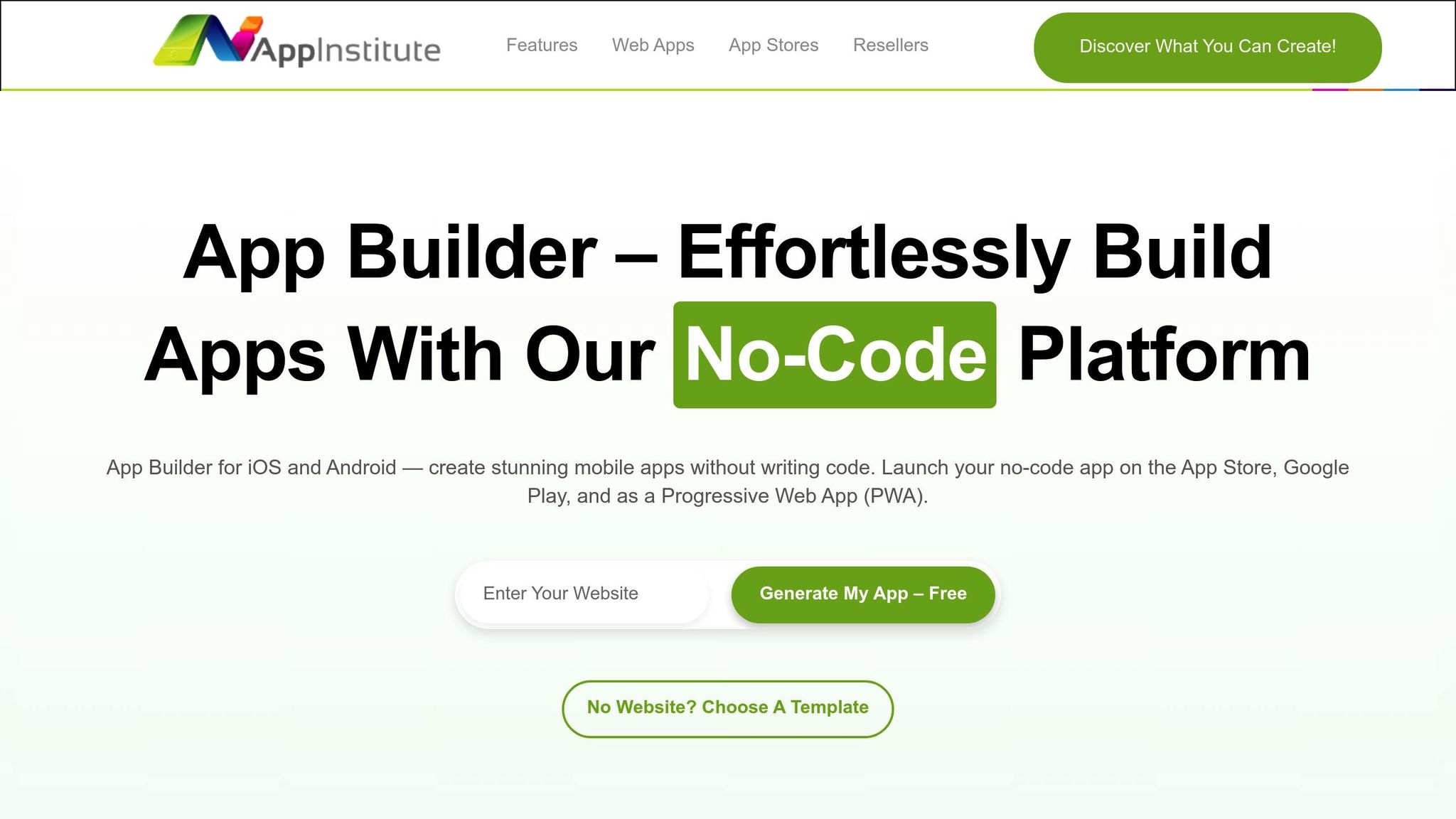
AppInstitute has been serving over 100,000 businesses globally for more than a decade. It offers industry-specific templates designed for restaurants, fitness centers, retail stores, and professional services – streamlining the app creation process.
What sets AppInstitute apart is its straightforward pricing model. Essential features like Progressive Web App (PWA) deployment, publishing support, loyalty programs, ordering systems, and push notifications are included in its base plans, avoiding unexpected costs that could strain small business budgets. Plus, they offer a 30-day free trial to explore the platform before committing.
Here’s a breakdown of their pricing plans:
| Plan | Monthly Price | Key Features | Best For |
|---|---|---|---|
| Instant | $49 | PWA, custom domain, push notifications, user management | Businesses testing mobile engagement |
| App Stores | $99 | All Instant features plus Apple App Store and Google Play Store apps, submission service | Businesses ready for a full mobile presence |
| App Stores Premium | $149 | All App Stores features plus tablet support, dedicated account manager, free professional services | Growing businesses needing advanced support |
The platform’s drag-and-drop editor makes it easy for anyone to build an app, even without technical expertise. Pre-built templates tailored to specific industries save time by including features relevant to your business right out of the box.
For those looking for additional support, premium plans include access to dedicated account managers. There’s also a “Hire A Pro” service for professional assistance. Angela T., a digital image processor, shared her experience:
"This is an easy-to-use app for beginners and best part of this you don’t need to have core knowledge about coding. The support is the best".
AppInstitute even offers a reseller program for agencies and consultants, enabling them to create apps for multiple clients and generate additional revenue.
When considering AppInstitute, keep in mind that it’s rated 3.8/5 for ease of use and delivers strong value for money. Designed specifically for small businesses, it provides the features you need today while offering the flexibility to expand as your business grows.
sbb-itb-539ae66
Best Practices for No-Code App Development Success
Using no-code tools makes app creation much easier, but ensuring your app thrives long-term requires careful planning and execution. Building the app is just the starting point – its success depends on ongoing growth and keeping users engaged. The following strategies can help you avoid common mistakes and set your app up for sustained success.
Plan for Growth and Regular Updates
As your business expands, your app should grow with it. Organize your development process into phases using the MoSCoW method: Must have, Should have, Could have, and Won’t have for now. This method helps you prioritize essential features for a quick launch while leaving room for future enhancements.
In the "must have" phase, focus on delivering core functionality and attracting your first users. Plan regular updates, such as monthly content refreshes and quarterly feature reviews, to keep your app current and aligned with user needs. For instance, a restaurant app could update menus seasonally, introduce new promotions, or add services as the business grows.
Leverage analytics to identify which features users love and which need improvement. A feedback loop – using in-app feedback forms and periodic surveys – can reveal pain points and uncover opportunities for improvement. Additionally, a user-friendly design and accessible features can keep your audience engaged as your app evolves.
Focus on User Experience and Accessibility
A great user experience (UX) starts with simplicity. Stick to the "three-tap rule", ensuring users can complete major actions within three taps. This makes the app intuitive and reduces frustration.
Speed matters too. Optimize loading times with compressed images and avoid overloading the app with animations. Test its performance on different devices and networks to ensure a smooth experience. Keeping the app’s size small can also help with faster downloads and updates.
Accessibility is equally important, not just as a moral obligation but also as a way to reach a broader audience. Around 15% of the global population lives with disabilities. Use contrasting colors for readability, add alt text for images, and design large, easy-to-tap buttons. The WCAG 2.1 guidelines suggest a contrast ratio of at least 4.5:1 for regular text and 3:1 for larger text.
Make navigation clear by using consistent labels for menus, buttons, and icons. A smooth onboarding process that introduces key features without overwhelming new users can further enhance their experience. Personalization options, like customizable dashboards or theme changes, can also boost satisfaction and keep users coming back.
Finally, test frequently and refine based on real user feedback. What seems straightforward to you might confuse your users. Regular usability testing ensures your app meets their expectations.
Follow U.S. Regulations and Compliance
Compliance isn’t just about avoiding fines – it’s also about earning your users’ trust. Studies show that 64% of consumers are less likely to engage with brands that mishandle personal data. Strong data protection measures can set your app apart from competitors.
Start by drafting a clear privacy policy outlining how you collect, use, and protect user data. This is legally required in many states. Ensure compliance with regulations like the CCPA for California residents (violations can cost up to $7,500 each), COPPA for apps targeting children under 13 (penalties up to $43,280 per violation), and ADA standards for businesses with 15 or more employees. Have an incident response plan ready in case of a data breach.
Implement robust security measures, including multi-factor authentication, TLS 1.2 or higher encryption, and regular security audits. These steps protect sensitive data and build confidence among your users.
Stay updated on changing regulations by subscribing to industry newsletters and consulting legal experts as needed. As Gcore puts it:
"Compliance has long grown beyond another chore to check off a to-do list, becoming a key part of operational integrity and strategic foresight."
Finally, train your team on data privacy and security best practices. Everyone on your team should understand how to handle customer data responsibly, recognize potential threats, and follow proper procedures for data access and sharing.
Conclusion
Gartner forecasts that by 2025, no-code development will drive over 70% of all app development, with the U.S. market for no-code platforms growing at an impressive 24.2% annual rate. This shift is reshaping how businesses innovate and compete.
Companies embracing no-code platforms report 33% higher innovation scores compared to those in the bottom quartile, while also cutting development time by 40–60% compared to traditional methods. With 85% of users preferring apps for their speed and convenience, mobile apps have become a necessity for staying competitive in today’s market. These benefits highlight the potential for identifying areas in your business where an app can create meaningful improvements.
Start by analyzing pain points in your operations. Look for tasks that are repetitive, communication gaps, or areas where customers face challenges interacting with your business. These are prime opportunities for a thoughtfully designed app to make a difference. And since 89% of companies rank customer experience as the top driver of loyalty, focus on solving real, user-centric problems.
When building your app, begin with core features that address these needs. Launch quickly, gather feedback, and iterate. As Bill Schonbrun, COO and Co-Founder of CarboNet, explains:
"The biggest thing that changed for me was realizing that I could solve a problem programmatically without knowing programming."
This mindset – prioritizing user experience, ease of use, and compliance – aligns with the best practices explored throughout this guide.
The tools are ready, the demand for mobile solutions is growing, and your competitors are already making moves. Whether you run a restaurant, retail shop, fitness studio, or professional service, no-code platforms empower small businesses to compete with industry giants while maintaining the personalized service that sets them apart.
Take the first step by automating a single inefficient process or enhancing customer service with a mobile app. With no-code platforms, you can deliver a tailored solution in just weeks, transforming the way you operate and connect with your customers.
FAQs
How can small businesses decide which features are most important for their app?
How to Identify the Key Features for Your App
Start by diving into what your customers truly want. To do this, gather feedback directly from your target audience. Use tools like surveys, read through reviews, or even have one-on-one conversations. This will help you uncover common pain points and figure out which features they actually need.
Once you’ve collected this input, it’s time to prioritize. Focus on features that align with your business goals and bring the most value to your users. Think about functionalities that directly address specific problems or make the user experience better. For example, features like online ordering, appointment booking, or built-in customer support can be game-changers.
Remember, simplicity is key. A clean, user-friendly app not only meets customer expectations but also helps you stay on track with your business objectives.
What mistakes should small businesses avoid when creating apps with no-code platforms?
When small businesses turn to no-code platforms for app development, it’s easy to make a few missteps along the way. Here are some of the most common challenges to keep in mind:
- Scalability and customization limits: No-code tools often come with built-in restrictions, which can make it hard for your app to grow or adapt as your business needs change.
- Security and compliance concerns: These platforms might not give you full control over data protection or regulatory requirements, potentially putting sensitive information at risk or leading to compliance headaches.
- Skipping the planning stage: Jumping into development without clear goals or a solid understanding of your users can result in an app that misses the mark entirely.
Another issue is becoming overly dependent on third-party platforms. This can create long-term problems like rising costs or getting stuck with a single vendor. To sidestep these pitfalls, it’s important to plan carefully, pick the no-code platform that best suits your needs, and prioritize flexibility and security right from the beginning.
What steps can small businesses take to keep their app compliant with data privacy laws?
To ensure your app stays in line with data privacy laws, begin by putting strong security measures in place. This includes encrypting sensitive data, requiring users to set robust passwords, and keeping your security tools updated. Additionally, pay close attention to state-specific privacy laws, like those in California, which may demand clear user consent and detailed disclosures about how their data is being used.
Make it a habit to regularly review and update your app’s privacy policies so they reflect the latest legal requirements. These steps are essential for safeguarding user information and staying compliant as regulations continue to evolve.
Related Blog Posts
- How to Build an App Without Coding Skills
- 5 Ways Apps Help Churches Connect with Members
- iOS vs Android: Where to Launch Your App First?
- App Development Cost: DIY vs Hiring Professionals
Last Updated on August 2, 2025 by Ian Naylor

0 thoughts on “Small Business App Development: Complete Guide”