No-code platforms make app development easier and faster, but they also introduce serious security risks. Businesses need to protect sensitive data, comply with regulations, and avoid vulnerabilities caused by user inexperience. Here’s what you need to know:
- Key Risks: Weak account security, insecure integrations, and misconfigured settings.
- Why It Matters: Mishandling data can lead to breaches, fines, and loss of customer trust.
- Solutions: Use strong authentication, encrypt data, secure API integrations, and perform regular security reviews.
OWASP Low-Code No-Code Top 10
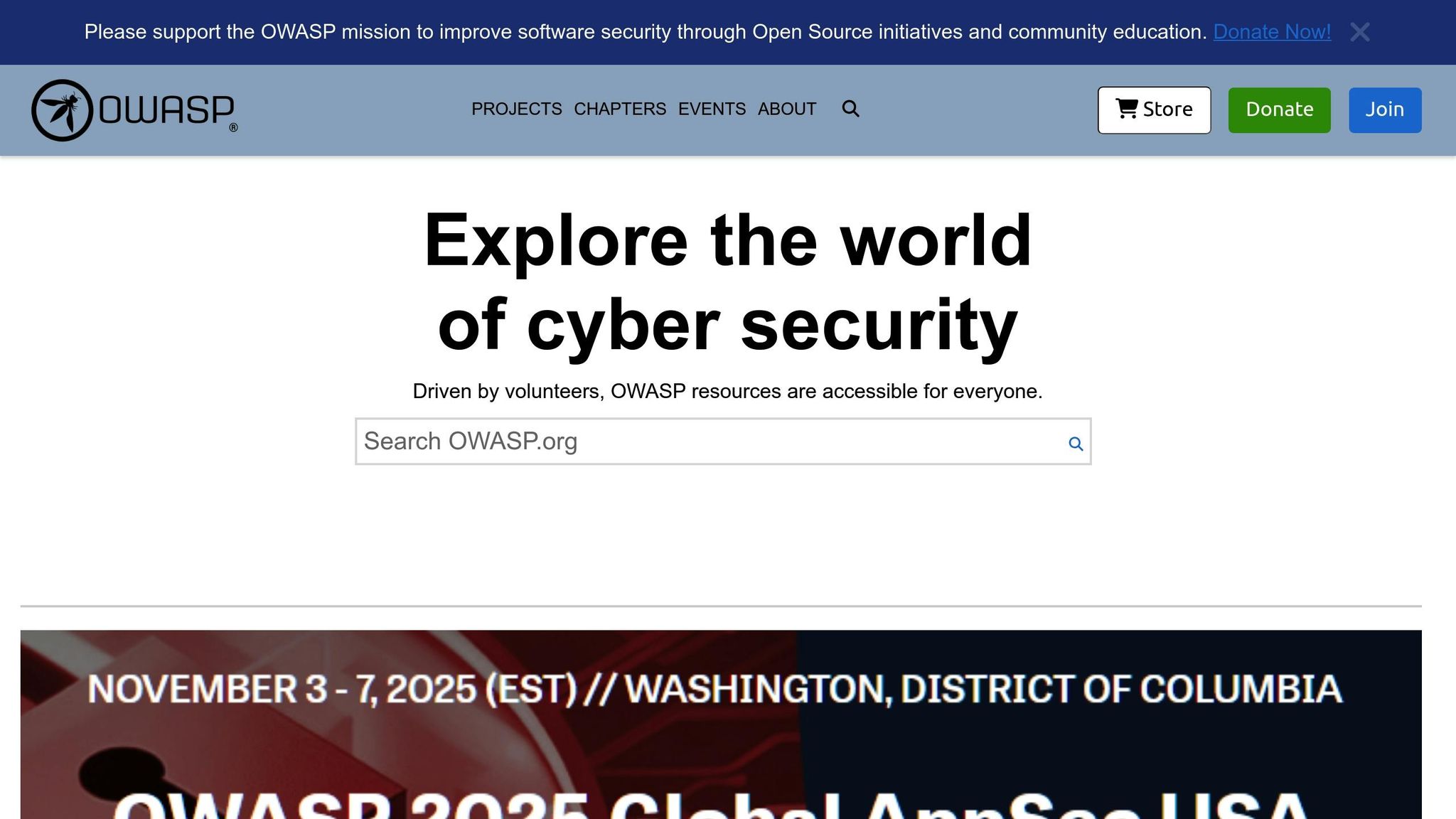

Main Security Risks in No-Code Platforms
No-code platforms offer simplicity and speed, but they also come with their share of security challenges. These vulnerabilities can jeopardize sensitive data and compromise the integrity of applications. This risk stems from the abstraction that makes development easier but often conceals critical security concerns.
Account Impersonation and Weak Authorization
One major threat is account impersonation. Attackers can exploit weak authentication protocols or the absence of multi-factor authentication to gain access to legitimate accounts. The problem worsens with poorly configured role-based access systems, which sometimes grant users excessive permissions. This can lead to unauthorized access to sensitive business data, tampering with application logic, or even complete account takeovers. Small businesses, which often lack dedicated IT resources, are particularly at risk of falling victim to these vulnerabilities.
Data Leakage Through Insecure Integrations
Data leakage is another significant concern, especially when external integrations are not properly secured. Hard-coded credentials and overly broad permissions can leave the door wide open for attackers. This not only puts customer data at risk but may also violate U.S. data protection laws like HIPAA or the California Consumer Privacy Act. A study from 2025 revealed that 35% of GitHub repositories were public, exposing sensitive credentials and highlighting how widespread this issue is. Additionally, the abstraction layer that makes no-code platforms user-friendly can obscure the flow of data and control logic, making it harder to monitor and address security issues effectively.
Security Misconfiguration and Asset Management
Security misconfiguration is another critical weak point in no-code platforms. Default settings often include hard-coded secrets, public access, or outdated components, creating easy entry points for attackers. For example, leaving default admin accounts active or failing to restrict access to sensitive assets can lead to serious breaches. Poor asset management compounds the issue, reducing visibility into integrations and data flows. A 2025 evaluation found that 45% of code samples failed security tests, exposing vulnerabilities from the OWASP Top 10 list. Citizen developers, who often lack formal training in secure design, may unintentionally introduce risks by mishandling API security, neglecting to rotate credentials, or skipping essential security reviews.
How to Reduce Security Risks in No-Code Platforms
Protecting no-code apps requires a combination of technical and organizational strategies. By implementing layered security measures tailored to each platform’s vulnerabilities, you can safeguard your applications without hindering the development process.
Setting Up Strong Authentication and Access Controls
Multi-factor authentication (MFA) is one of the most effective ways to prevent unauthorized access. Requiring MFA for all user accounts adds an extra layer of security, while enforcing strong password policies – such as using a mix of uppercase letters, numbers, and special characters – further strengthens defenses.
Role-based access controls (RBAC) are another critical tool. Instead of granting broad permissions, assign access based on specific job duties. For instance, a marketing team member might need tools for content management but shouldn’t have the ability to alter user data or payment systems.
Regularly auditing access permissions is key to preventing "permission creep", where users accumulate unnecessary privileges over time. Consistently reviewing roles and removing access for former employees reduces risks. Monitoring access logs for unusual activity – like logins from unfamiliar locations or access outside normal job functions – can help you quickly identify and respond to threats.
Securing Data Storage and API Integrations
Ensure that sensitive data is encrypted both at rest and in transit. Many no-code platforms offer encryption by default, but double-check that it’s configured properly for your specific needs.
Avoid storing sensitive information in client-side components, where it could be exposed. Instead, keep critical data on secure servers with strict access controls. Credentials should also be securely stored using the platform’s credential management tools to prevent breaches – an issue that has surfaced in cases where credentials were found in 35% of public GitHub repositories.
For API integrations, use securely stored credentials like API keys or OAuth tokens rather than embedding them in your code. Limit API access to only the endpoints your app requires, and rotate API keys and tokens regularly. Keep an eye on usage patterns for any unusual activity, which could indicate unauthorized access. Adding rate limiting to API calls can help protect against both malicious attacks and accidental overuse. Regularly reviewing these configurations ensures your defenses remain strong.
Regular Security Checks and Updates
Beyond strong authentication and secure data practices, schedule quarterly security reviews to evaluate your app’s settings. These reviews should also be conducted after major updates or the addition of new integrations. Focus on access permissions, data flows, and integration setups to identify and fix vulnerabilities before they become issues.
Automated tools can scan for misconfigurations, injection flaws, and exposed secrets. The OWASP framework provides a solid foundation for identifying and addressing high-priority risks. However, automated scans should be complemented with manual reviews to catch more nuanced issues, like flaws in business logic, that automated tools might miss.
Keep an up-to-date inventory of all integrated services, third-party components, and platform features. Apply security patches promptly, prioritizing those that address critical vulnerabilities. Scheduling maintenance windows ensures updates are applied with minimal disruption.
Finally, conduct regular configuration reviews to identify settings that may have drifted from secure defaults. Over time, even small changes can create security gaps. Documenting your security procedures not only helps maintain consistency but also simplifies onboarding for new developers, ensuring everyone follows the same robust security practices.
sbb-itb-539ae66
How AppInstitute Addresses Security Risks
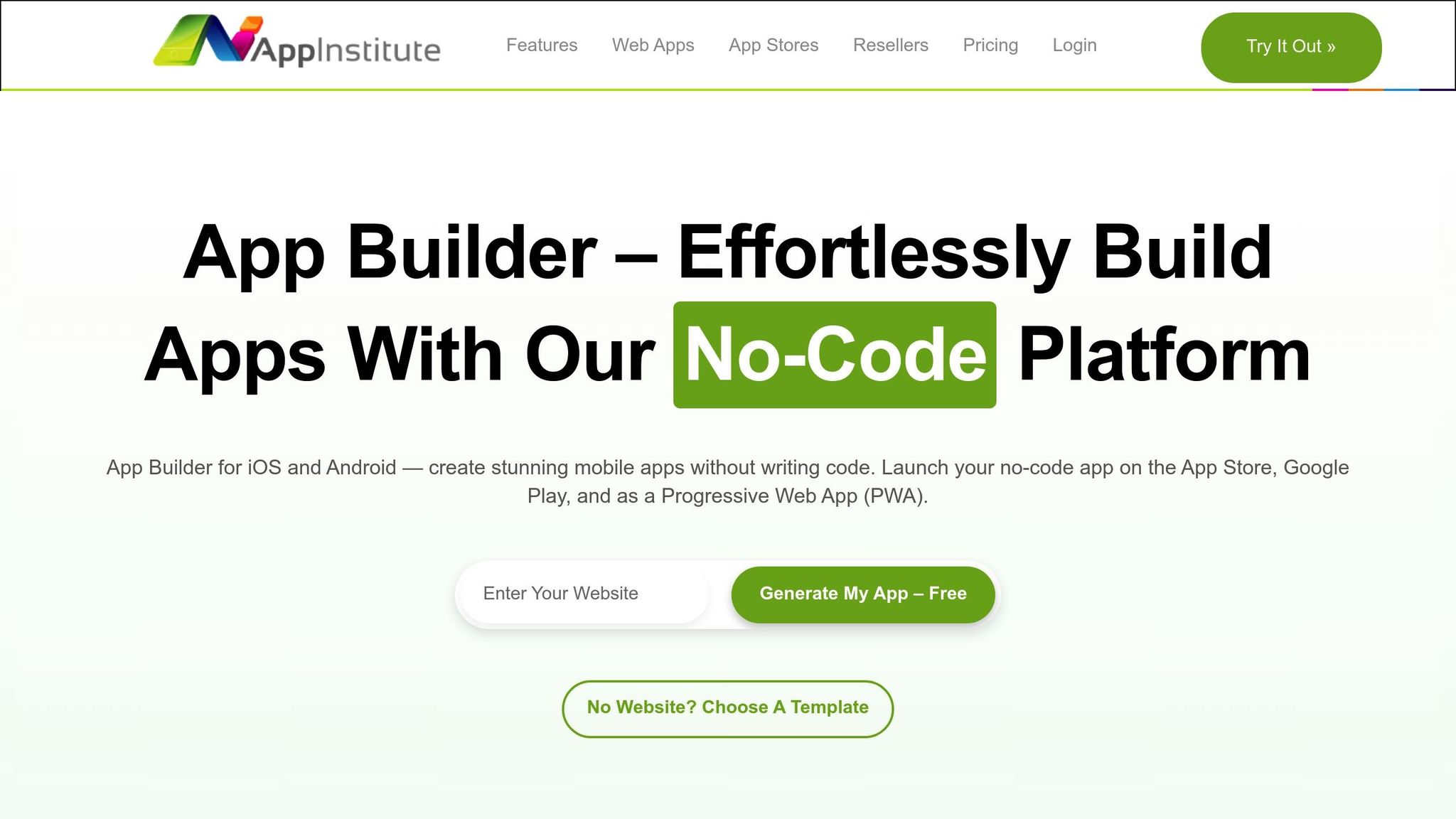
AppInstitute’s platform is packed with security features tailored to help U.S. businesses tackle the typical risks associated with no-code development. With years of experience in the U.S. market, AppInstitute has built a system that directly addresses the security concerns discussed earlier.
User Management and Role-Based Access
AppInstitute offers a comprehensive user management system that allows administrators to define roles and permissions. This feature helps mitigate risks like account impersonation and unauthorized access. Through its role-based access control (RBAC) system, administrators can assign specific roles – such as admin, editor, or viewer – ensuring that access is limited to what’s necessary.
For instance, a retail business in the U.S. using AppInstitute to develop a customer loyalty app can restrict access to sensitive customer data. Only authorized staff can view this data, while marketing team members can still update promotional content. This setup aligns with recommendations from the OWASP Low-Code/No-Code Top 10, addressing concerns like authorization misuse and account impersonation.
Secure App Store Submissions
AppInstitute has a secure app submission process designed to prevent deployment misconfigurations. This process is regularly updated to meet evolving app store security requirements.
The platform ensures that apps comply with data privacy standards, implement secure communication protocols, and avoid vulnerabilities such as hard-coded secrets or insecure data storage. Additionally, businesses are required to securely grant access to their developer accounts, safeguarding sensitive credentials during deployment. This approach supports compliance with regulations like the California Consumer Privacy Act (CCPA) and other U.S. data protection laws. Beyond secure deployments, AppInstitute provides professional support to further enhance app security.
Professional Development Support
AppInstitute’s "Hire A Pro" service and reseller program offer valuable security benefits by connecting businesses with experienced app developers who specialize in secure development practices and compliance. This service is particularly helpful for citizen developers who may lack formal security training, addressing vulnerabilities that stem from inexperience.
With the "Hire A Pro" service, businesses are paired with a dedicated app builder who applies security best practices throughout the app’s development. This expert guidance helps prevent common issues like injection flaws and misconfigurations.
"The App Institute has been wonderful working with as we developed our app. The support team has been very responsive and helped quickly with any questions. The platform is easy to work with and does not require extensive code or tech knowledge." – The Drive
The reseller program further strengthens security by centralizing app management. This ensures uniform security policies are applied across all apps, reducing risks associated with shadow IT and inconsistent practices.
AppInstitute also provides ongoing support beyond the initial development phase. Regular security updates, monitoring tools, automated updates, and activity logs ensure apps remain compliant with the latest security standards. These tools create a reliable framework for maintaining long-term security in no-code applications.
Conclusion: Building Secure No-Code Applications
Securing no-code applications means tackling three major risks: account impersonation and weak authorization, data leaks from insecure integrations, and security misconfigurations. Research has consistently shown how common these vulnerabilities are, underscoring the need to prioritize security from the start when working with no-code platforms.
Protecting sensitive customer data goes beyond just preventing breaches – it’s also about meeting U.S. regulatory requirements and maintaining customer trust. To achieve this, companies should focus on strong authentication controls, securing API integrations, and regular security audits. These steps create a strong foundation for growth while staying compliant with regulations.
Shadow IT, where applications are developed outside of IT oversight, adds another layer of complexity to no-code security. Without proper governance, these apps can introduce unexpected vulnerabilities. That’s why it’s essential to establish clear security protocols and take full advantage of platform tools designed to address these risks.
The key to success in no-code development lies in balancing speed with security. While rapid deployment is tempting, taking the time to implement access controls, review configurations, and monitor security continuously will protect both your data and your reputation. As no-code adoption continues to rise, these measures are critical to ensuring that the benefits of quick development don’t come at the cost of security.
For U.S. businesses, the message is clear: prioritize security from the very beginning, use platform security features effectively, and stay vigilant with regular updates and audits. This approach ensures that no-code development delivers both efficiency and the trustworthiness that modern businesses depend on.
FAQs
How can businesses using no-code platforms comply with U.S. data protection laws like HIPAA and CCPA?
To meet U.S. data protection laws like HIPAA and the California Consumer Privacy Act (CCPA) when using no-code platforms, businesses need to carefully assess the platform’s security measures and data handling practices. Key features to look for include encryption, secure data storage, and user access controls, all of which help protect sensitive information.
Additionally, ensure the platform offers tools or documentation designed to support compliance with these regulations. For instance, platforms such as AppInstitute allow users to create professional apps while integrating features that help protect data and align with legal standards. It’s always a good idea to consult a legal or compliance expert to confirm that your specific use case adheres to regulatory requirements.
How can small businesses protect themselves from account impersonation risks on no-code platforms?
To protect your no-code platform accounts from impersonation, small businesses can take a few smart precautions:
- Turn on Two-Factor Authentication (2FA): This adds an extra security step beyond just a password. Even if someone gets your login details, they’ll still need a second verification method to access your account.
- Create Strong, Unique Passwords: Avoid predictable passwords or using the same password across different accounts. A password manager can help you generate and securely store complex passwords.
- Keep an Eye on Account Activity: Regularly review activity logs for any unusual behavior or unauthorized changes in your account settings. Most platforms provide these logs to help you stay alert.
- Train Your Team: Make sure your employees know how to spot phishing scams or other tricks aimed at stealing login information.
Taking these steps can go a long way in preventing account impersonation and keeping your no-code tools secure.
Why should you regularly review and update API integrations in no-code platforms, and how can you do it effectively?
Regularly assessing and updating API integrations is key to keeping your no-code applications secure and running smoothly. Using outdated APIs can lead to vulnerabilities, like exposing sensitive information or causing app glitches, which may undermine user confidence and harm performance.
Here’s how to handle API integrations effectively in a no-code setup:
- Update APIs consistently: Always switch to the latest versions, as they often include important security fixes.
- Check compatibility: Ensure that updated APIs align well with your platform’s features to avoid disruptions.
- Monitor performance closely: Keep an eye on any irregularities or issues in the data exchange between your app and connected services.
Taking these steps helps you reduce potential risks and deliver a secure, dependable app experience for your users.
Related Blog Posts
- Small Business App Development: Complete Guide
- Top 7 No-Code Trends for Cross-Platform Apps 2025
- How No-Code Platforms Handle User Data Privacy
- 8 Best Practices for No-Code App Security
Last Updated on October 30, 2025 by Becky Halls
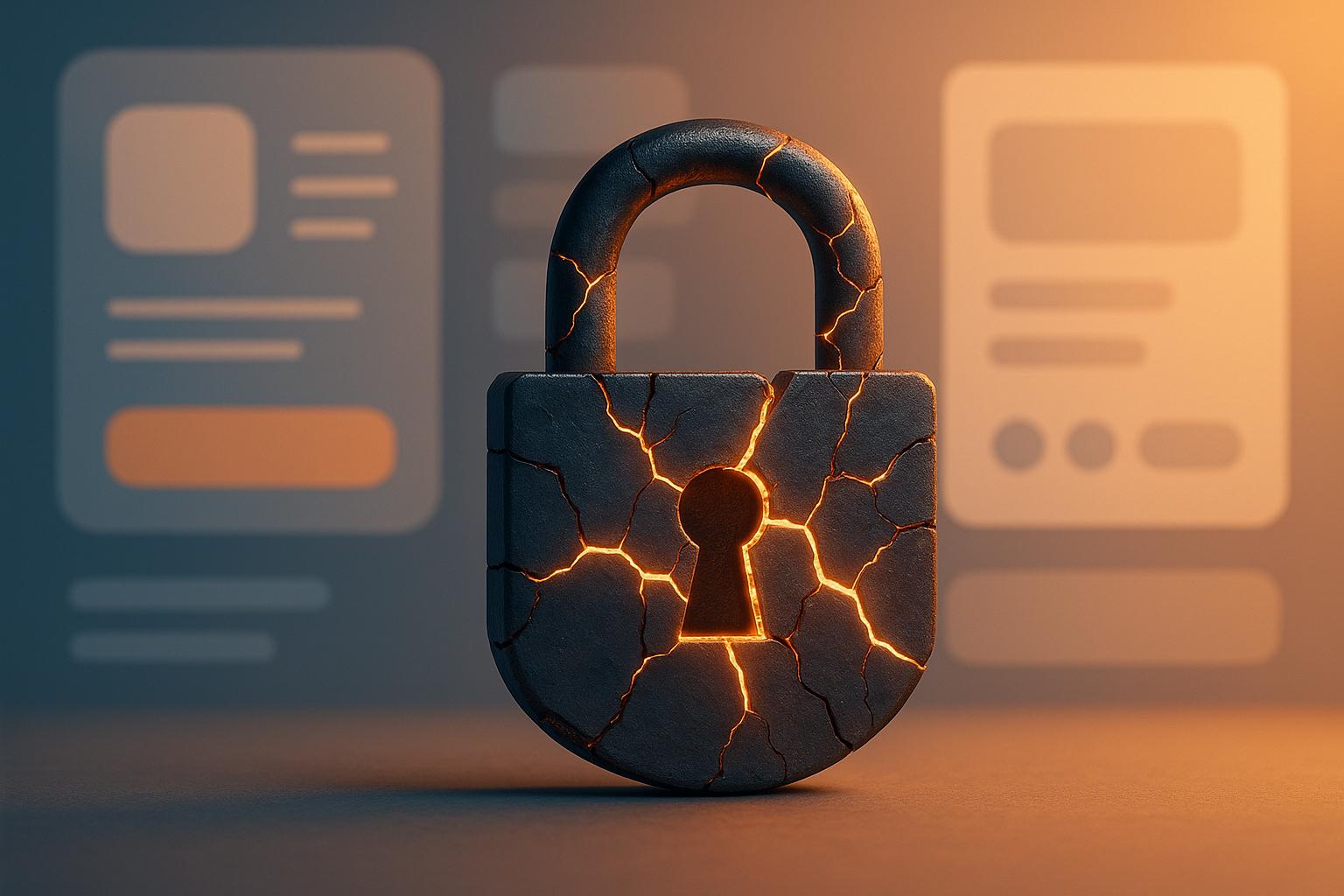
0 thoughts on “Top Security Risks in No-Code Platforms”