Creating accessible mobile apps isn’t just about compliance – it’s about improving usability for everyone. With 61 million U.S. adults living with disabilities, accessibility testing ensures your app works for all users and avoids potential legal issues under laws like the ADA and Section 508. Here’s a quick breakdown of the best tools to help:
- BrowserStack: Real-device testing for iOS/Android with automated and manual checks. Supports ADA, WCAG, Section 508 compliance.
- Level Access Platform: No-code tool for live app testing on iOS/Android. Focuses on automated issue detection and workflow integration.
- axe DevTools for Mobile: Combines AI-powered scans with manual testing. Integrates into CI/CD pipelines for seamless development.
- Android Accessibility Test Framework: Free, open-source tool for Android developers. Highlights issues early with automated/manual checks.
- iOS Xcode Accessibility Inspector: Apple’s built-in tool for testing accessibility on iOS/macOS apps. Offers manual inspection and VoiceOver simulation.
- AppInstitute: No-code platform for creating accessible apps with built-in templates for iOS/Android.
Each tool caters to different needs, from automation and compliance to manual testing and no-code solutions. Start with the one that fits your team’s workflow and expand as needed.
The Next Generation of Automated Accessibility Testing for Mobile Apps | Axe-con 2024

Quick Comparison
| Tool | Platforms | Compliance Standards | Testing Capabilities | Integration Options |
|---|---|---|---|---|
| BrowserStack | iOS, Android | ADA, WCAG, Section 508 | Automated/manual, real-device testing | CI/CD pipelines, Appium, Espresso |
| Level Access Platform | iOS, Android, Web | ADA, WCAG, Section 508 | No-code live app scanning, automated/manual checks | Jira, DevOps tools |
| axe DevTools for Mobile | iOS, Android | ADA, WCAG, Section 508 | AI-driven scans, manual testing, dashboards | CI/CD pipelines, IDE plugins |
| Android Test Framework | Android | ADA, WCAG, Section 508 | Automated/manual checks, screen reader support | Android Studio, Espresso |
| Xcode Inspector | iOS, macOS | ADA, WCAG, Section 508 | Manual inspection, VoiceOver simulation | Xcode, XCTest |
| AppInstitute | iOS, Android, PWAs | ADA, WCAG (template-based) | Manual checks, accessible templates | No-code platform, "Hire A Pro" service |
These tools help ensure your app meets accessibility standards while improving usability for all users. Choose the one that aligns with your development process and goals.
1. BrowserStack
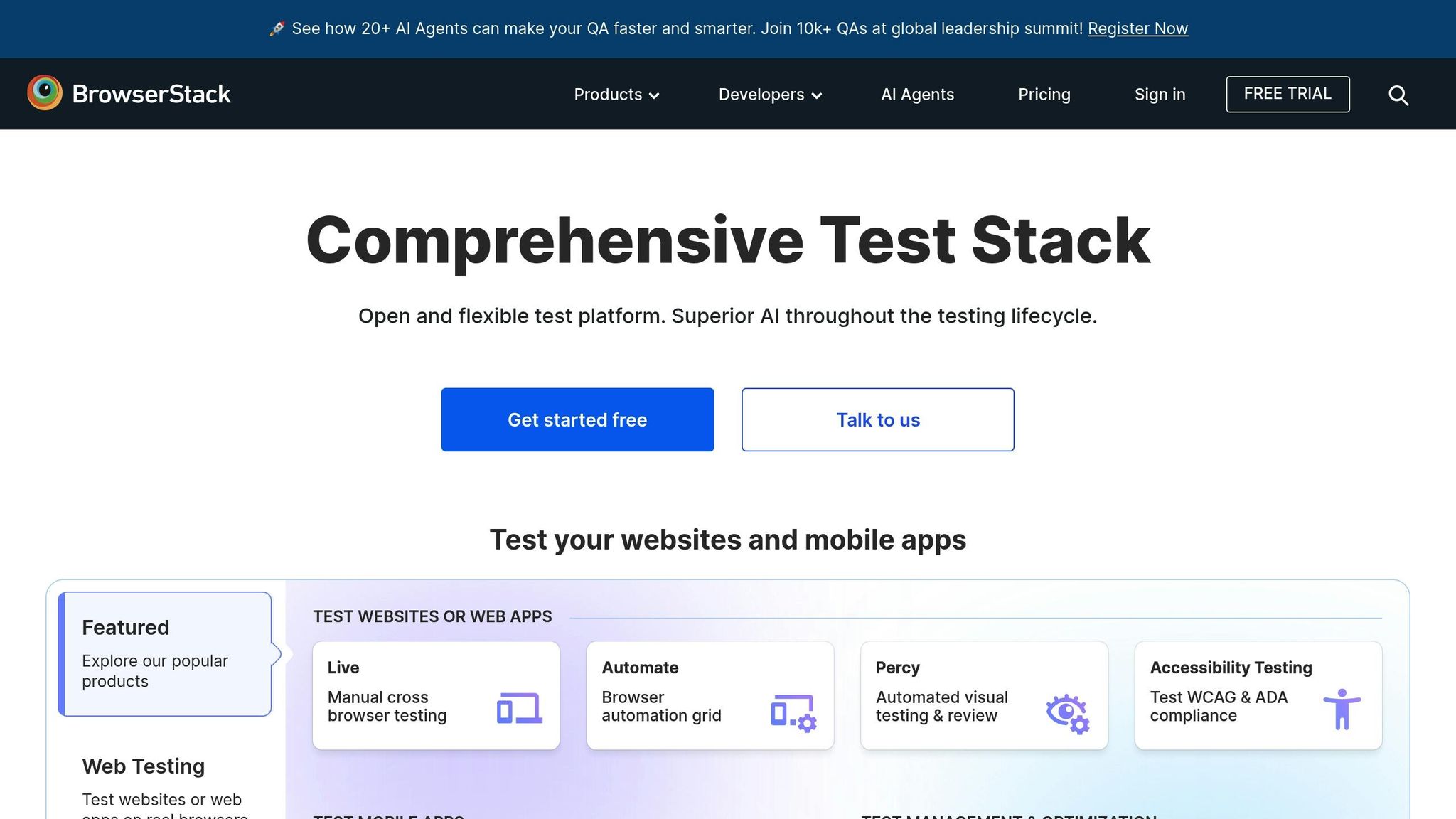
BrowserStack is a cloud-based testing platform that provides real-device accessibility testing powered by its Spectra™ Rule Engine. This engine identifies up to 66% more issues and conducts scans up to 8 times faster than traditional methods, making it a powerful tool for accessibility testing.
Platform Compatibility (iOS/Android)
BrowserStack ensures thorough testing coverage by supporting accessibility testing on both iOS and Android platforms. You can test native, hybrid, and cross-platform apps on a vast selection of over 3,500 real devices. This ensures consistent and reliable testing across all major mobile operating systems.
Compliance Standards Supported (ADA, WCAG, Section 508)
BrowserStack helps ensure your apps meet key accessibility standards, including ADA, WCAG, and Section 508. It identifies a range of issues such as missing labels, touch targets that are too small, insufficient color contrast, and improper content hierarchy, helping you create a more inclusive user experience.
Automation and Manual Testing Capabilities
This platform combines the speed of automated scans with the depth of manual testing. Automated scans quickly flag common accessibility issues, while manual testing provides a more detailed evaluation of specific user flows. It also supports assistive technologies and can trigger scans whenever screen changes occur, giving you a comprehensive view of potential accessibility challenges.
Integration with Development Workflows
BrowserStack seamlessly integrates with CI/CD pipelines using frameworks like Appium, Espresso, and XCUITest. It offers a centralized dashboard featuring detailed logs, videos, and annotated screenshots, making collaboration among development teams more efficient and streamlined.
2. Level Access Platform
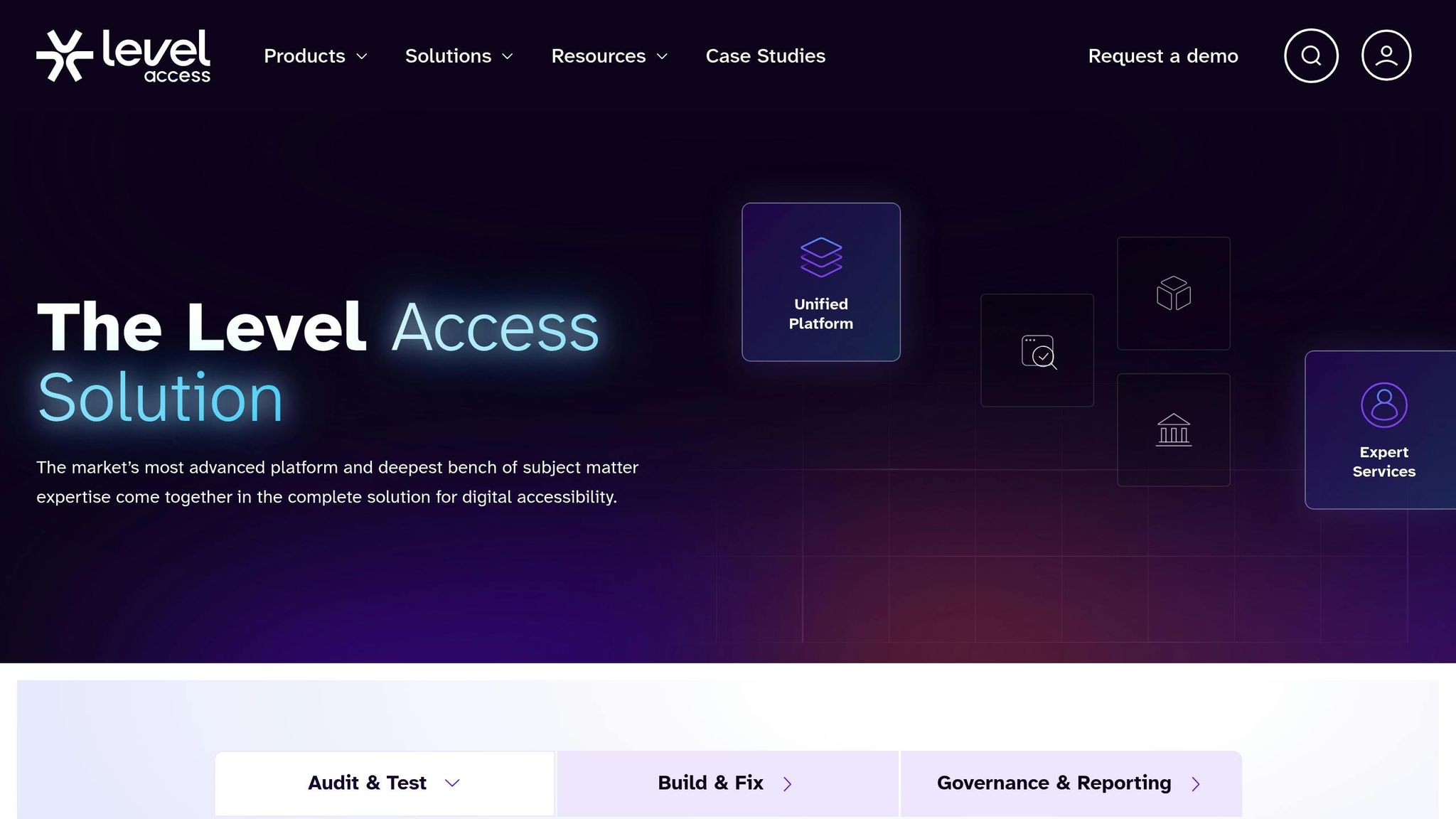
Level Access Platform provides an accessibility testing solution that doesn’t require coding, making it a practical choice for both technical and non-technical teams. Its cloud-based, zero-installation setup allows secure mobile app testing without the need to install external tools on company devices, ensuring compatibility with enterprise IT policies.
Platform Compatibility (iOS/Android)
The platform supports testing on both iOS and Android devices. Users can scan live apps using either physical or virtual devices, offering comprehensive device coverage. This dual-platform capability simplifies the testing process by removing the need for separate tools tailored to specific operating systems.
Compliance Standards Supported (ADA, WCAG, Section 508)
Designed with WCAG compliance in mind, the Level Access Platform also helps organizations meet ADA and Section 508 standards. This broad regulatory support ensures that mobile apps meet accessibility requirements, making them audit-ready and compliant across various legal frameworks. The platform supports a mix of automated and manual testing to achieve these goals.
Automation and Manual Testing Capabilities
By eliminating the need for custom test scripts, the platform makes automated scanning accessible to team members without programming skills. It identifies issues – such as problems with device orientation or pointer gestures – that may be overlooked by native tools. For more complex scenarios, the platform also supports manual reviews, ensuring a thorough evaluation of accessibility.
Integration with Development Workflows
Test results are centralized within the platform, allowing teams to review, prioritize, and seamlessly integrate accessibility fixes into their development workflows. Features like screenshot sharing and the ability to manage findings across both mobile and web assets from a single interface enhance collaboration between testing and development teams. This streamlined approach helps maintain ongoing accessibility compliance.
3. axe DevTools for Mobile
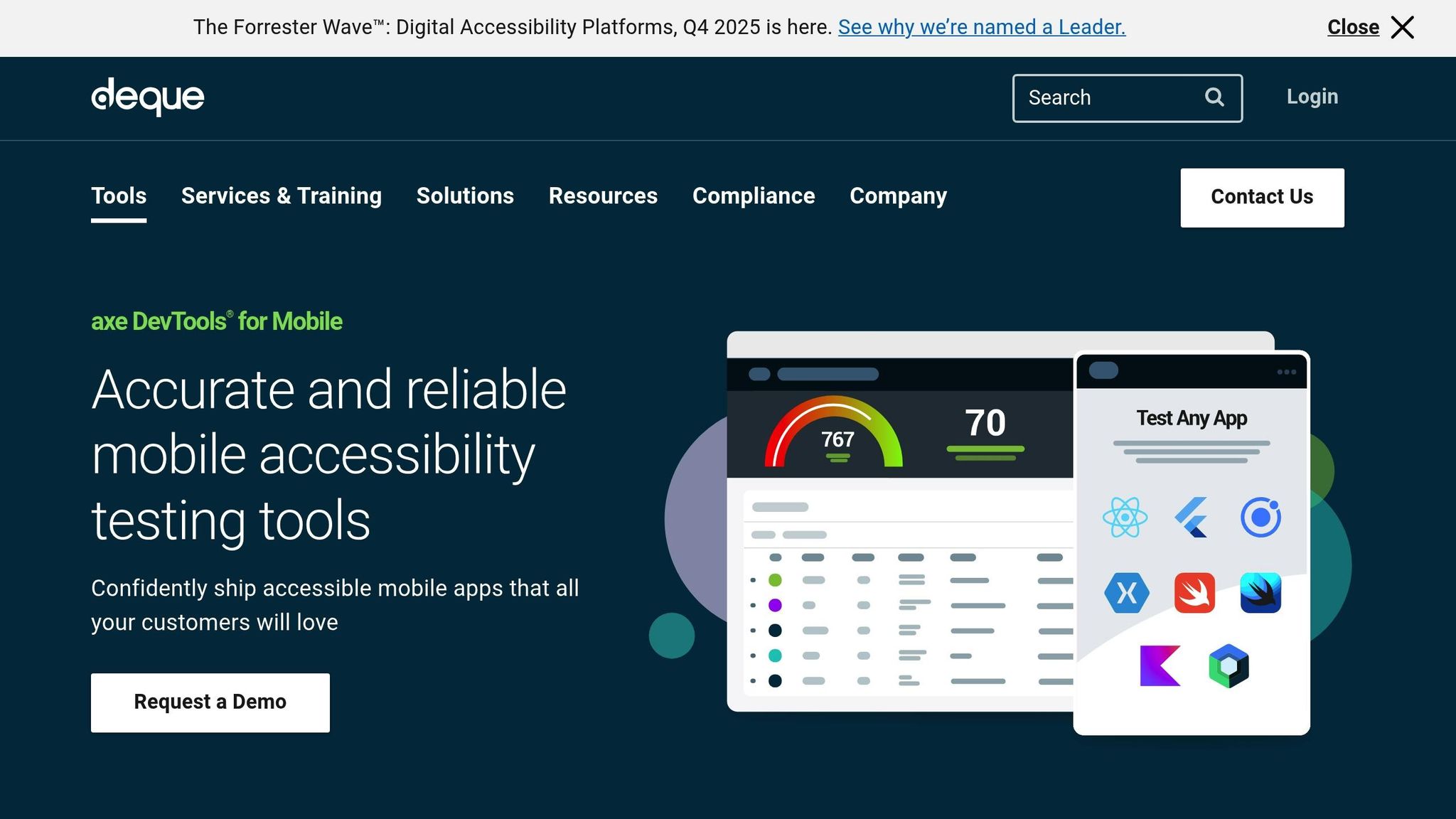
axe DevTools for Mobile offers a powerful combination of automated scans and manual testing to ensure mobile apps on both iOS and Android meet accessibility standards.
Platform Compatibility (iOS/Android)
This tool works seamlessly with both iOS and Android platforms, and here’s the best part – it doesn’t require access to your app’s source code. That means QA teams and auditors can assess accessibility compliance without any additional setup headaches.
Compliance Standards Supported (ADA, WCAG, Section 508)
axe DevTools for Mobile identifies accessibility issues and aligns them with WCAG guidelines and platform-specific requirements. It also supports ADA and Section 508 compliance by pointing out issues like missing labels, touch targets that are too small, or color contrast problems.
Automation and Manual Testing Capabilities
The tool combines AI-driven automated scans with a manual testing checklist called "What’s left to test." This approach ensures thorough coverage. If any issues are found, it provides easy-to-follow, step-by-step guidance to help resolve them.
Integration with Development Workflows
axe DevTools for Mobile integrates directly into your development process. With support for CI/CD pipelines via SDK and Appium, accessibility checks can run automatically with every build. Results can be exported via URL or sent to bug trackers, and pull requests can even be blocked until issues are fixed. For React Native developers, an IDE Linter highlights problems as you code. Plus, a centralized dashboard lets you monitor accessibility scores across multiple projects, making it easier to stay on top of compliance throughout the app development lifecycle.
sbb-itb-539ae66
4. Android Accessibility Test Framework
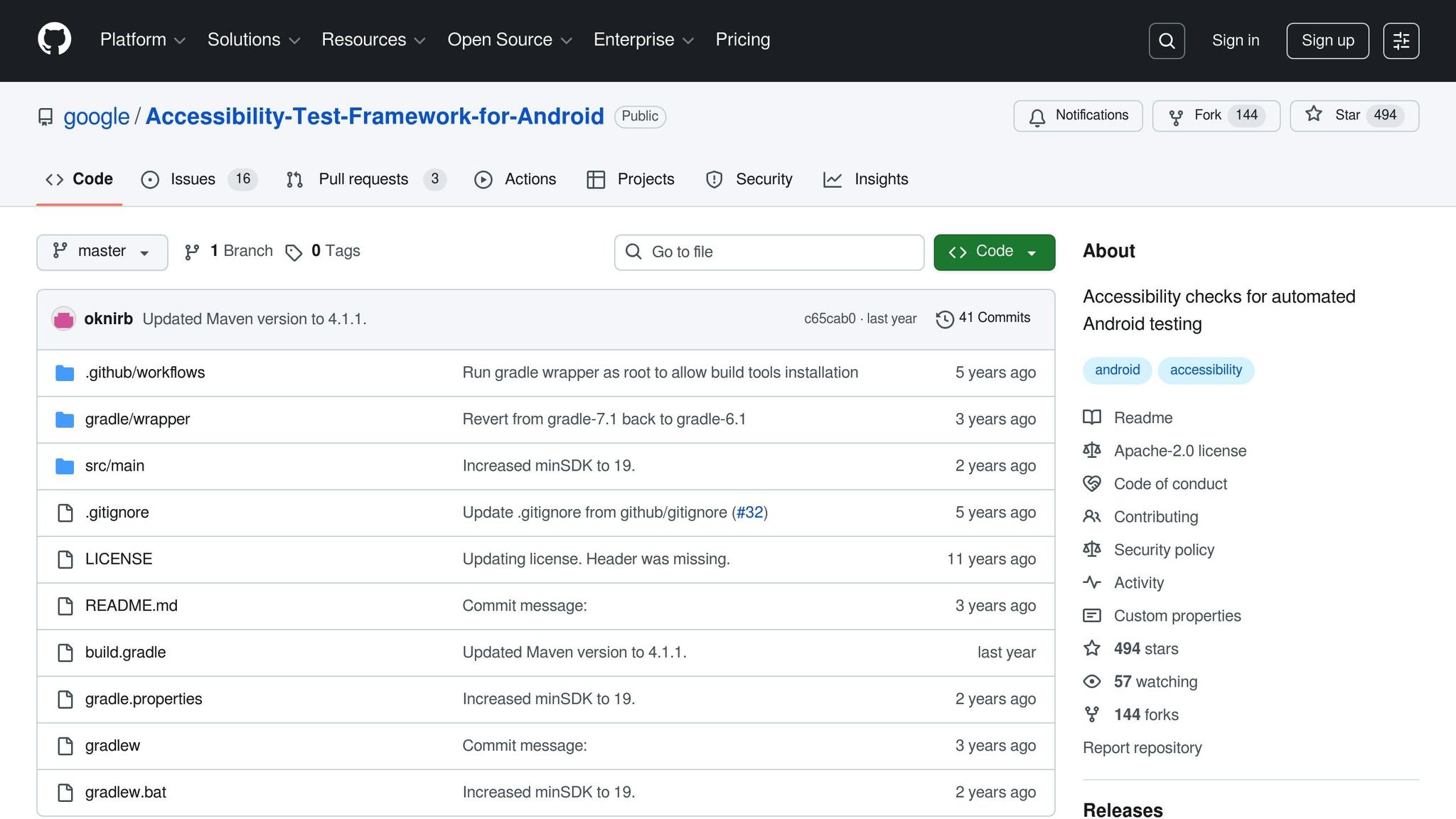
Google’s Android Accessibility Test Framework is a free, open-source tool designed specifically for Android developers to identify accessibility issues early in the development process. It performs detailed checks on Android app elements, flagging issues like missing labels, low contrast ratios, and incorrect roles or values. These problems can make it challenging for users with disabilities to navigate or interact with your app.
Platform Compatibility (iOS/Android)
This framework is built exclusively for Android and works seamlessly within Android Studio. If you’re developing apps for both Android and iOS, you’ll need to combine this tool with iOS-specific options like Xcode’s Accessibility Inspector or use broader tools that support both platforms. While it focuses on Android, the framework ensures alignment with critical accessibility standards.
Compliance Standards Supported (ADA, WCAG, Section 508)
The framework helps developers address key accessibility standards, including WCAG (Web Content Accessibility Guidelines) and the ADA (Americans with Disabilities Act). It also supports Section 508 requirements, which are important for mobile app accessibility. While the framework highlights many compliance issues, it’s worth noting that manual reviews remain necessary to ensure thorough coverage.
Automation and Manual Testing Capabilities
The framework combines automated and manual testing to improve accessibility testing workflows. For automation, developers can write and execute test cases to check accessibility attributes programmatically. Automated tests, for example, can verify that images include proper labels or that buttons are compatible with screen readers. The tool also features the Accessibility Scanner, which takes snapshots of your app’s interface and suggests fixes for issues like poor color contrast or touch targets that are too small.
For manual testing, the Accessibility Scanner provides actionable recommendations that developers can address immediately. This is especially helpful during quality assurance phases when identifying and resolving obvious accessibility issues before the app’s release is critical.
Integration with Development Workflows
You can integrate the framework into your automated test suites and CI/CD pipelines by adding it as a dependency. It pairs well with TalkBack, Android’s built-in screen reader, allowing teams to ensure their apps are accessible to users relying on assistive technologies. Regular updates from Google ensure the framework stays aligned with evolving accessibility standards, making it a reliable tool for maintaining compliance and usability throughout the development lifecycle.
5. iOS Xcode Accessibility Inspector
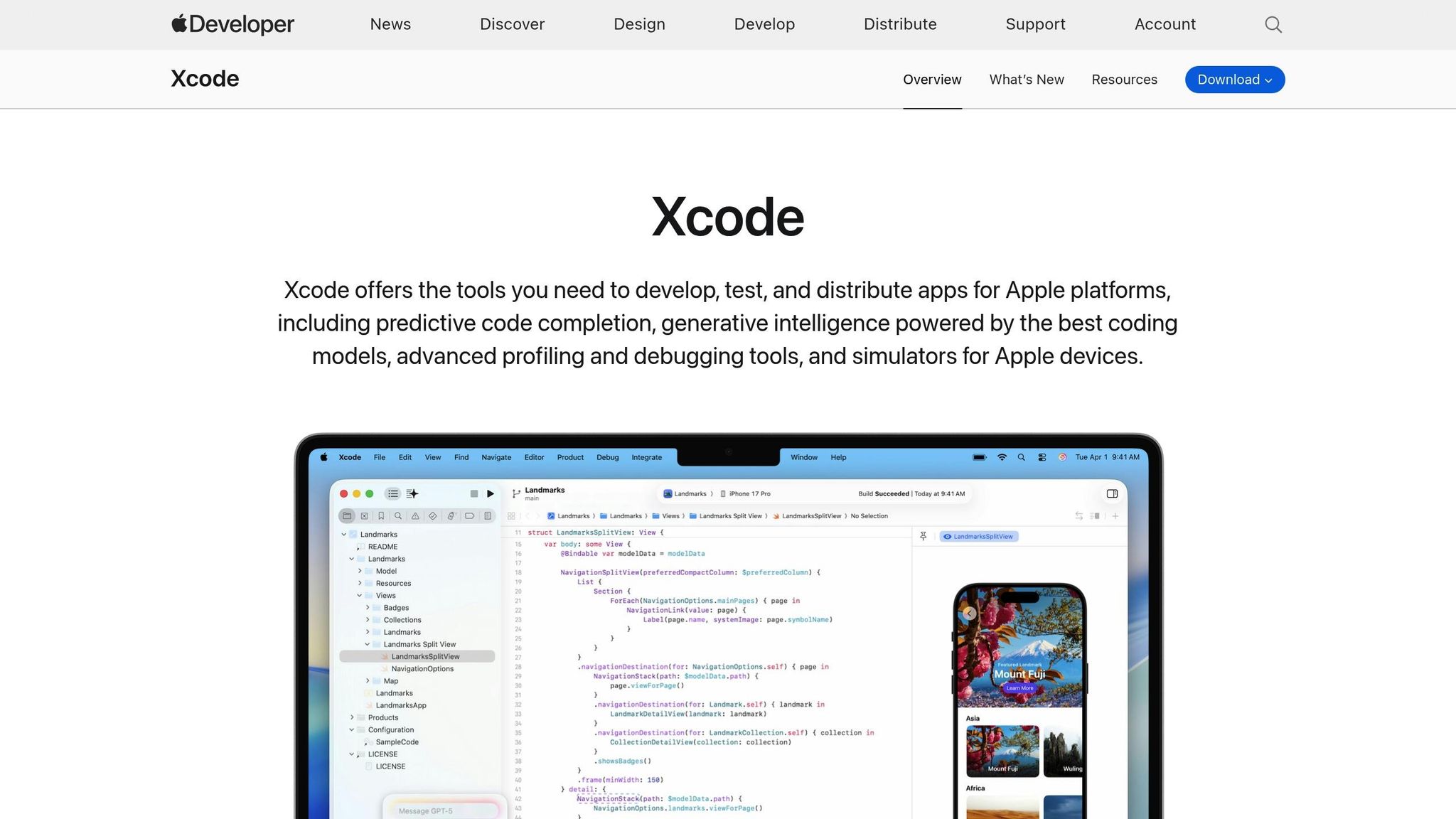
The iOS Xcode Accessibility Inspector, part of Xcode, is a must-have tool for ensuring app accessibility. It allows developers to examine and interact with app elements just as users with disabilities would, offering real-time insights into accessibility features like labels, traits, hints, and navigation order.
This tool simulates assistive technologies like VoiceOver directly within the development environment, eliminating the need for additional device setups. Developers can test features such as color filters, text size adjustments, and screen reader navigation seamlessly.
Platform Compatibility (iOS/Android)
The Xcode Accessibility Inspector is tailored specifically for Apple’s ecosystem, supporting iOS, iPadOS, tvOS, and macOS applications. For those working on cross-platform projects, this tool can be paired with Android-specific accessibility tools mentioned earlier. It works smoothly with both the iOS Simulator and physical Apple devices connected to your system.
Compliance Standards Supported (ADA, WCAG, Section 508)
While the Inspector doesn’t directly certify compliance, it helps developers address key accessibility standards like the Americans with Disabilities Act (ADA), Web Content Accessibility Guidelines (WCAG), and Section 508. It flags common issues such as missing labels, improper element grouping, and navigation challenges, all of which can impact users relying on assistive technologies. This manual testing capability ensures a solid foundation for meeting accessibility requirements.
Automation and Manual Testing Capabilities
The Inspector shines in manual, interactive testing by enabling real-time adjustments to accessibility attributes and testing VoiceOver navigation across app screens.
For teams looking to incorporate automation, the tool can work alongside XCUIAccessibilityAudit and XCTest frameworks. These integrations allow accessibility checks to become part of automated test suites, although the Inspector itself focuses on manual, exploratory testing.
Integration with Development Workflows
Seamlessly integrated into Xcode, the Inspector supports an efficient development process. It allows developers to quickly test, fix, and validate accessibility issues without needing to switch between tools.
The tool pairs effectively with Apple’s detailed documentation, guiding teams through common accessibility challenges. This makes it an excellent resource for beginners while still offering the depth needed by seasoned accessibility professionals. Combined with other mobile accessibility tools, the Inspector plays a key role in a comprehensive testing strategy.
6. AppInstitute Accessibility Features
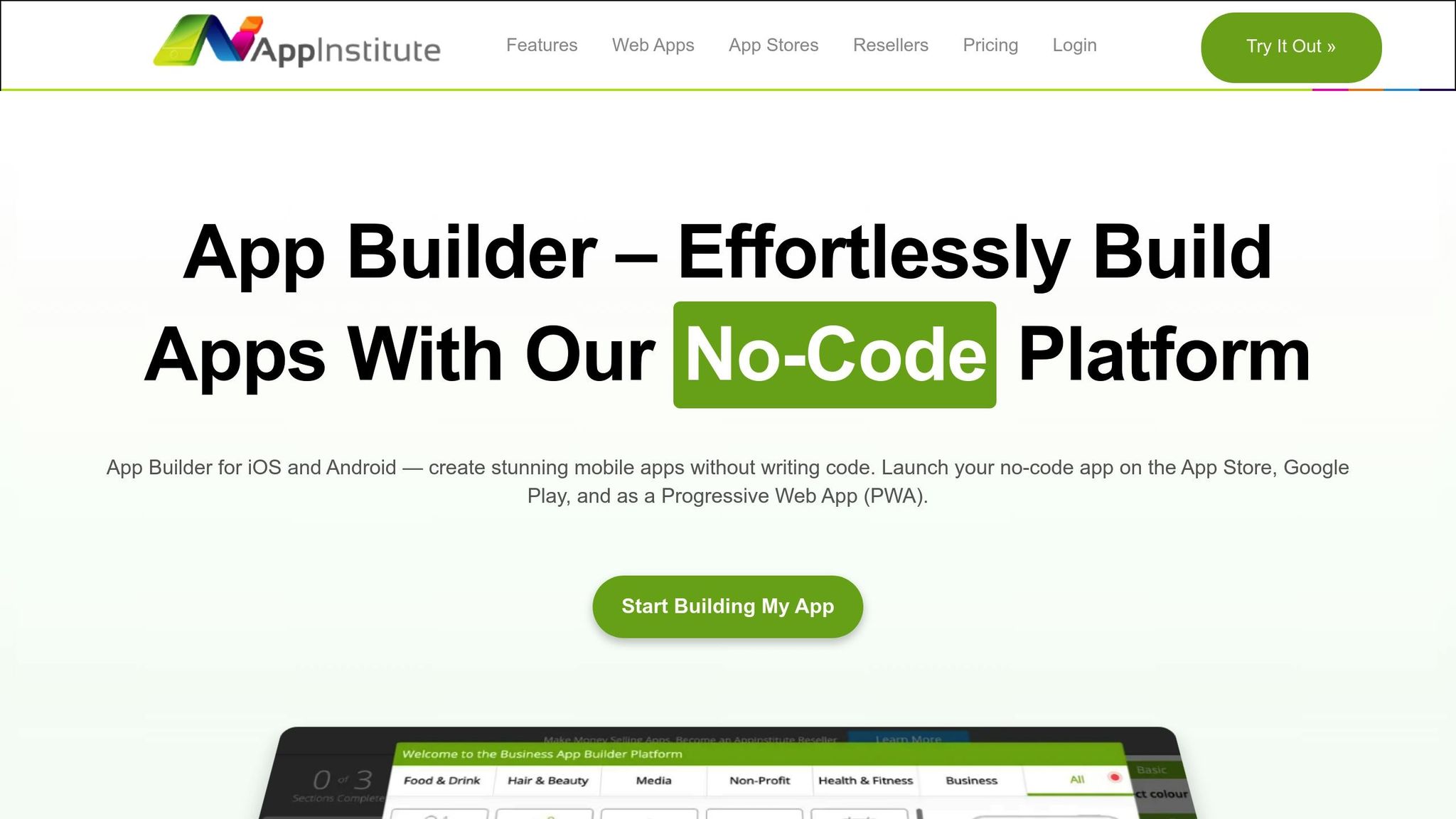
AppInstitute’s no-code platform incorporates accessibility into its drag-and-drop editor and template system, laying a solid groundwork for ADA compliance. While it doesn’t include automated accessibility testing tools, it equips developers with the necessary tools to design apps that are more inclusive from the start.
The platform’s template-based setup offers layouts with pre-defined element hierarchy and navigation. Developers can then enhance these templates by adding features like descriptive labels, proper color contrast, and appropriately sized touch targets.
Platform Compatibility (iOS/Android)
AppInstitute supports development for iOS, Android, and Progressive Web Apps (PWAs), enabling developers to create apps that work seamlessly across different platforms. This approach ensures consistent accessibility features across all versions.
"With AppInstitute, creating mobile apps for iOS, Android, and as PWAs is simpler and faster than ever, helping business owners save time and resources while expanding their digital presence." – AppInstitute
The platform complies with Apple and Google’s submission guidelines, which include essential accessibility standards for app approval. An in-house submission team is available to assist with the App Store and Google Play submission processes.
Manual Testing Capabilities
AppInstitute emphasizes manual accessibility checks rather than automated testing. Developers are encouraged to review their apps by ensuring interactive elements have descriptive labels, checking color contrast ratios, and verifying a smooth navigation flow. For additional support, external tools like VoiceOver (iOS) and TalkBack (Android) can be used to confirm compatibility with screen readers.
Integration with Development Workflows
The platform simplifies accessibility considerations through its user-friendly no-code workflow, making it approachable for non-technical users. With over 100,000 businesses having built apps using AppInstitute, the platform showcases how accessibility can be seamlessly incorporated into a streamlined development process. For organizations that require stricter compliance checks, pairing AppInstitute’s framework with external accessibility audits is recommended. Additionally, the "Hire A Pro" service provides expert development support for tackling more complex accessibility needs that go beyond the default templates.
For a quick comparison of available tools, check out the Tool Comparison Chart in the next section.
Tool Comparison Chart
The table below provides a side-by-side comparison of some popular tools for mobile app accessibility testing, focusing on their key features.
| Tool | Platform Compatibility | Compliance Standards | Testing Capabilities | Integration Options |
|---|---|---|---|---|
| BrowserStack | iOS, Android, Hybrid apps | WCAG, ADA, Section 508, AODA, EAA | Automated scans, real device testing on 3,500+ devices, screen reader validation (TalkBack/VoiceOver), workflow scanning | CI/CD pipelines, Appium, Espresso, XCUITest |
| Level Access Platform | iOS, Android, Web apps | WCAG, ADA, Section 508 | No-code live app scanning, automated issue detection, cross-platform testing, actionable remediation | CI/CD workflows, Jira integration, DevOps tools |
| axe DevTools for Mobile | iOS, Android | WCAG, Section 508 | AI-powered automated detection, manual testing support, customizable rules, progress tracking dashboards | CI/CD pipelines, IDE plugins, bug tracker exports |
| Android Accessibility Test Framework | Android only | WCAG, ADA | Automated and manual checks, screen reader compatibility, open-source flexibility | Espresso testing, Android Studio workflows |
| iOS Xcode Accessibility Inspector | iOS, macOS only | WCAG, ADA | Manual inspection, automated checks, screen reader simulation, native Xcode integration | XCTest framework, Xcode development environment |
| AppInstitute | iOS, Android, PWAs | ADA, WCAG (template-based) | Built-in accessibility features, accessible templates, manual testing guidance | Integrated into no-code platform, "Hire A Pro" service |
Key Takeaways
BrowserStack’s standout feature is its real device testing on over 3,500 physical devices. This capability uncovers issues that emulators might miss, making it a go-to choice for thorough testing across multiple devices and environments.
When it comes to compliance, BrowserStack supports a broad range of standards, including WCAG, ADA, and Section 508, making it ideal for organizations that need to adhere to multiple accessibility regulations.
For seamless integration into development workflows, tools like axe DevTools for Mobile shine. It can block pull requests until accessibility issues are resolved, ensuring that problems are addressed early in the development cycle. Similarly, Level Access Platform simplifies the remediation process by embedding findings directly into developer workflows, complete with screenshots and actionable steps.
Native tools like iOS Xcode Accessibility Inspector and Android Accessibility Test Framework offer deep integration with their respective platforms. However, they are limited to a single operating system, which can be a drawback for teams working on cross-platform apps. Managing multiple tools for different platforms can complicate the testing process.
For teams with less technical expertise, AppInstitute provides a more accessible starting point. Its no-code platform features accessible templates and built-in guidance, allowing apps to be designed with accessibility in mind from the outset. While it lacks the detailed reporting and automation of specialized tools, its simplicity makes it a practical choice for small teams or those new to accessibility testing.
Ultimately, the right tool depends on your team’s needs – whether that’s robust automation, native platform integration, or user-friendly templates for building accessible apps from the ground up.
Conclusion
Mobile app accessibility testing isn’t just about ticking compliance boxes – it’s about ensuring that 1 in 4 U.S. adults can navigate and benefit from your app effectively. With over 61 million Americans living with disabilities, using accessibility testing tools is a smart way to expand your app’s reach while meeting ADA requirements. These tools play a critical role in creating inclusive experiences at every stage of development.
Each tool mentioned in this article has a specific role to play in improving accessibility. For instance, BrowserStack’s engine stands out with its ability to detect issues quickly and scan efficiently. This speed is a game-changer, especially when juggling tight deadlines or managing tests across multiple devices.
Incorporating these tools early in the development process – not just at the final stages – helps catch potential issues sooner. This proactive approach not only saves time and money but also ensures that accessibility becomes a core part of your app’s design. By addressing problems before they impact users, you can also cut down on support costs and avoid potential legal complications.
Automated tools like axe DevTools and Level Access Platform are excellent for identifying common violations, while manual testing with screen readers uncovers more nuanced issues that automation might miss. For teams new to accessibility, platforms like AppInstitute simplify the process by incorporating accessible design principles right from the start. With over 50,000 teams worldwide already leveraging tools like BrowserStack, accessibility testing is no longer optional – it’s becoming the norm.
By using a combination of these tools throughout your app’s development, you can create experiences that are both inclusive and compliant. Whether you start with a specialized tool or an integrated platform, the most important step is to make accessibility testing a consistent part of your workflow. Begin with the solution that aligns with your current needs, and gradually expand your efforts as your team gains confidence in accessibility best practices.
Inclusive design doesn’t just meet legal requirements – it opens doors to a broader audience and builds better user experiences. Choose a tool that fits your workflow today, and grow your approach as you embed accessibility into everything you create.
FAQs
What’s the difference between automated and manual accessibility testing for mobile apps?
When it comes to checking mobile apps for accessibility compliance, automated testing and manual testing each play a distinct role.
Automated testing relies on specialized tools to quickly flag common accessibility issues, such as missing alt text or poor color contrast. It’s a fast way to catch surface-level problems but often overlooks more subtle challenges that could impact usability.
Manual testing, however, puts the app in the hands of real users who assess its accessibility by interacting with it directly. This approach is crucial for uncovering issues like navigation hurdles or how well the app works with assistive technologies, such as screen readers. By combining these two methods, you can achieve a more comprehensive and accurate evaluation of your app’s accessibility.
How does using accessibility testing tools in CI/CD pipelines enhance app development?
Integrating accessibility testing tools into CI/CD pipelines allows developers to catch accessibility issues early in the development process. This proactive step ensures that mobile apps align with ADA compliance standards and deliver an inclusive experience right from the beginning.
Automating these accessibility checks can significantly cut down on manual testing efforts, saving time and ensuring consistent quality with every app update. Beyond improving efficiency, this approach helps teams sidestep expensive redesigns and potential compliance challenges down the line.
Why is it important for mobile apps to meet accessibility standards like ADA, WCAG, and Section 508?
Creating a mobile app that aligns with accessibility standards such as ADA, WCAG, and Section 508 is key to ensuring that all users, including those with disabilities, can navigate and interact with your app with ease. These guidelines are designed to make digital spaces functional and user-friendly for everyone, regardless of their abilities.
But accessibility isn’t just about inclusivity – it also helps protect your app from potential legal challenges and shows a strong sense of social responsibility. By adhering to these standards, you’re not only broadening your app’s reach but also contributing to a fairer and more accessible digital world.
Related Blog Posts
- Checklist for Designing Accessible Mobile Apps
- Checklist for Accessible Mobile Navigation
- Mobile Accessibility Testing: Tools for Keyboard and Voice Control
- 7 Accessibility Tips for No-Code Apps
Last Updated on November 4, 2025 by Becky Halls

0 thoughts on “Top Tools for Mobile App Accessibility Testing”